I found an easy way to pull all your Fb friend’s emails and phone numbers. This was useful for me, because my Gmail contacts (which syncs with my Android phone) didn’t have all the same people, and some that it did, wasn’t current or complete. So here’s how you do it:
- Sign up for (or login to) your Yahoo mail account.
- Go to contacts and select “Tools>Import,” now select Facebook and you’ll need to authorize/login to Facebook in the window that pops up.
- Yahoo will now import your Facebook contacts. If your primary email is Yahoo, you’re done.
- If you use Gmail like me, or something else, you’ll then want to do “Tools>Export” and export your contacts as a “vCard Single File”. Type the verification code and click the button. The file will download.
- Now go to your Gmail contacts and click “More Actions>Import” then select the file from your hard drive and click the Import button.
- Gmail will automatically merge any exact email address or phone number matches for you. I recommend going to “More Actions>Find and Merge Duplicates” to catch all those with the same/similar names as well.
That’s it! You now have all your friend’s contact information in Gmail or wherever.
UPDATE: I found this article at Lifehacker that explains how to do the above, as well as how to import your contacts from LinkedIn. I’ll have to try that next.
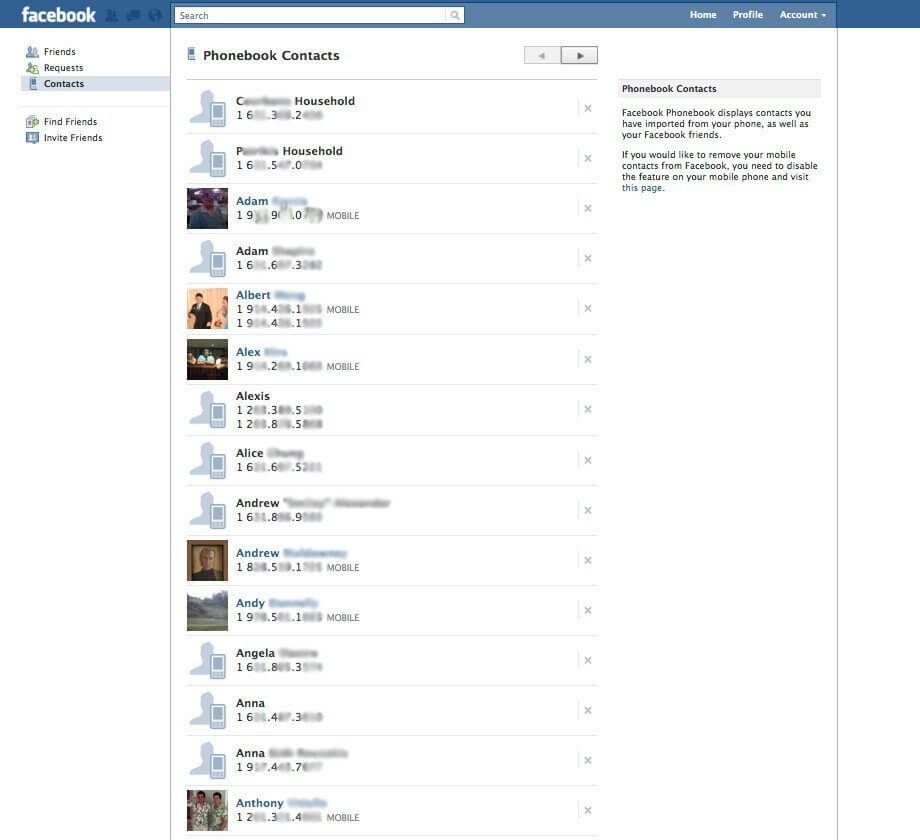


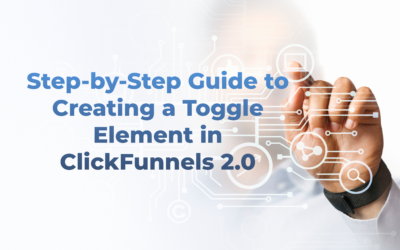

Easier still. Stop at no.3 and import your yahoo account into Gmail.
If I remember correctly, I tried that, but it only works if you have a paid Yahoo account (which I don’t). At least that was what all the info I found told me. Were you able to get it to work?
it only pulls emails for me. not phone numbers.
Yeah, looks like I’m only getting emails too. Darn. One thing I read claimed it would pull phone numbers as well.
yeah .. its pulling only the email ids .. no phone numbers
i have face account with 420rajesh10@gmail.com
i want the facebook friends email addresses
and import it into my gmail account
thaen how can i do it?
Did you read the post above? You’ve got to get a Yahoo email and import your Facebook contacts in there first, then export from there and import to Gmail.