I previously blogged about how you can setup the free Mint.com to track your businesses finances (which Intuit featured on their blog). While a great solution for small businesses with a fairly straightforward cashflow, often you need additional functionality.
Mint.com is a “tracking-only” solution. It grabs your transactions from your bank accounts, credit cards, etc, and lets you categorize them. But that’s it. There’s no way to create and manage invoices, track expenses to those invoices, or track invoices to customers, etc.
What FreshBooks Does
That’s where FreshBooks comes in. It’s a simple, easy to use, invoicing tool. It’s not free, but is well priced, and does a lot more than just typical invoicing. Here’s some of the things it’ll allow you to do:
- Expense Tracking: it allows you to import expenses from your bank statements, or add them manually, then link them to invoices, so you can make sure to bill your client for stuff tied to their project.
- Time Tracking: along with expense tracking, it helps you track your time into a project. That way you can bill your client accurately, at your hourly rate. Plus employees or subcontractors can track their time as well.
- Client Account Management: you add client profiles to FreshBooks, so you can easily send new invoices to them, as well as view data to determine what kind of a client they are.
- Online Payments: you can connect your PayPal, Stripe (our favorite), or one of several other merchant accounts to FreshBooks, so clients can pay the invoice instantly, online.
- Recurring Invoices: do you have clients you need to invoice for the same amount monthly, or yearly? FreshBooks makes it easy and automatic.
- Estimates: make an estimate now, then turn it into an invoice if the client accepts it.
- Reports: various reports can be generated for tax time, annual assessment, etc.
- Mailing Printed Invoices: FreshBooks even includes a certain number of
- 3rd-Party Integrations: in addition to various payment gateways, you can also integrate FreshBooks with other webapps such as Gmail, Basecamp, Zendesk, MailChimp, or our new favorite estimate creator: QuoteRoller.
What FreshBooks Doesn’t Do![freshbooks-new-invoice[1]](data:image/svg+xml,%3Csvg%20xmlns='http://www.w3.org/2000/svg'%20viewBox='0%200%20408%20700'%3E%3C/svg%3E)
At Fiddler Online we seem to be perpetually on the hunt for an awesome small business accounting solution. So we’ve tried a few (hope to blog about more soon). Here’s the deal with FreshBooks: it’s not a full accounting solution. I asked support about things like categorizing general business expenses and other things required for tax purposes, and here’s what Phil (a support agent) responded:
At FreshBooks we designed ourselves specifically around the very small business. So we’ve kept things as simple as we possibly can so that as you mentioned… you don’t have to have an accounting degree to use us.
Now that being said, because of that simplicity we’ve left out certain things – some of which may be needed by you. For example we do not do bank reconciliation. You can connect your bank account to FreshBooks, but we only import expenses.. not deposits to the account. So this saves you manually creating expenses, wether those are internal expenses or expenses
that you plan on re-billing to your clients.Because we don’t do bank reconciliation, we don’t know what is actually deposited to your account or when. So it’s not possible for us to record what fees were taken off by your payment gateway (as they don’t send us that info). So you’d need to record the fee as an expense manually in FreshBooks. So that might be something that doesn’t work for you.
All the reports in FreshBooks will be based off of the invoices that have been marked as paid and the expense that have been entered. Those numbers will then be used for your reports and that can be exported and shared with your accountant.
So if you want a full-featured accounting solution, this is not it. However, if you rely heavily on invoicing, FreshBooks will make your life many times easier.
Who is FreshBooks Perfect For?
Small businesses and 1-man shows, where the majority of their income is through invoiced services. If you bill hourly for your services, or put together proposals for services-based projects, then this is for you. If you’re a larger company, or require full-accounting like bank reconciliation or expense categorization for tax purposes, you could still use FreshBooks, but you’d probably need to use it in conjunction with a full-fledged business accounting solution like QuickBooks online. Or possibly just with free Mint.com, as I outlined previously.
30-Day Free Trial of FreshBooks
UPDATE (3/23/15): Freshbooks reached out to me and let me know about a new web tool they’ve launched: FreeInvoiceCreator.com. It’s a simple webapp to create invoices. There’s no login required, you just put in the info in each step, then tell it where to email the completed invoice (PDF). However, it’s just a basic invoice. No online payment options or anything like that, such as what InspirePay (also free) offers.
![FreshBooks_logo[1]](https://wpxpress.com/wp-content/uploads/2013/10/FreshBooks_logo1.png)
![freshbooks-new-invoice[1]](https://wpxpress.com/wp-content/uploads/2013/10/freshbooks-new-invoice1-408x700.png)

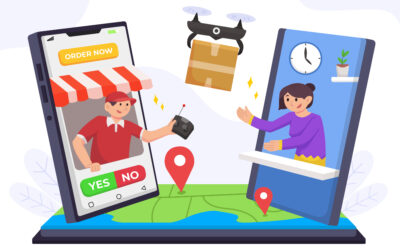


Hi, thank you Tevia for this interesting review.
Freshbookz is a good product but I really prefer http://www.Nutcache.com because it is easier, offers more features and is free.
As a freelancer the cost of the application is very important, so a free professional application like nutcache is perfect.
Thanks for clueing us in to Nut Cache Sebastien. I’d never heard of it before. I’ll probably try it out soon and provide a review. Cost is definitely important to small-businesses, and we realize that’s one of the downsides of FreshBooks. On the other hand, small businesses understand that they have to make a profit to stay in business. So we’ll also be watching to see if Nut Cache presents a viable revenue model in the future. FreshBooks isn’t likely to go anywhere because it has a viable model. However with Nut Cache that appears to be a big question-mark at this point.
Hi Tevya,
I understand your concern with revenu model. They explain it a bit on their pricing page saying it will remain free for the user but other will pay through advertising or partnership.
Howerever as they say in their about page Nutcache is developed by Dynacom Technologies a “Canadian company with over 20 years of experience and a proven track record in developing invoicing and accounting software programs that appeal to thousands of users around the world.”
Meaning : giving it for free and wait till advertising can generate revenue is not a problem for them as they have revenues coming from other products and services.
Hi Tevya,
I’ve been using Nutcache for over 3 months now. Ok, it’s not a mature application as Freshbooks is but it’s packed will all the features a freelancer like me needs to manage his daily activities. Nutcache is a free gem that deserves to be discovered!
Mark
Excellent blog post! We like Freshbooks too. In fact, we use it to invoice, and then another system for our back-end accounting(Xero). Freshbooks integrates both with our CRM, and our accounting system. Invoicing from within our CRM, and then having it synced (along with payments) to our accounting system has saved us a bunch of time and hassle. While this is a good system, it’s not free. There are some free options out there that work pretty good, but then you don’t get the integration. Haven’t used Nutchache before, but for free, we like Wave.
we use and love freshbooks, there support is simply awesome & the software is really easy to use and intuitive for non business trained accountants ! the reconciliation doesn’t really matter to us as our customers can only pay through the freshbooks system and we enter all of our expenses – so for a small business with a sub 250K turnover it is amazing and worth every cent of the 20 bucks a month and small credit card handling fee which is less than rip off paypal !
Thank you for this in-depth article about Freshbooks. Very useful since I’m looking around trying to find the best invoicing app for my small business. So far, I’m debating between Freshbooks (it do looks great) and Invoicera, an interesting invoicing and time tracking app with lots of additional features and one huge advantage, it’s completely free to use!
I think I’ll wait until you publish your http://www.invoicera.com/ review before I take a final decision. I’m really anxious to see what you think about this app.
As I mentioned earlier, I have a very small business with limited needs so I would prefer to go free or with very less investment.
Regards,
John
Woo, have you seen the new version of Nutcache.com ?
Absolutely beautiful.
Hi John,
I believe, Invoicera is an absolute fit for strong invoicing needs and is very much cost effective too.
– A