LinkedIn has this cool tool that allows people to create cool, fancy, custom email signatures. The only problem is, it only works in desktop clients like Outlook or Thunderbird, or does it?
I found a way to put it in my Gmail signatures for very nice signatures with all my company info. All you do is fill out the information until you get it how you like. Then, just select the preview by clicking and dragging over it, then use CTRL+C to copy it, and go to Gmail, then settings, then paste it into your signature. It’s that easy! You may have to try a couple times to copy the right stuff, but it works great!
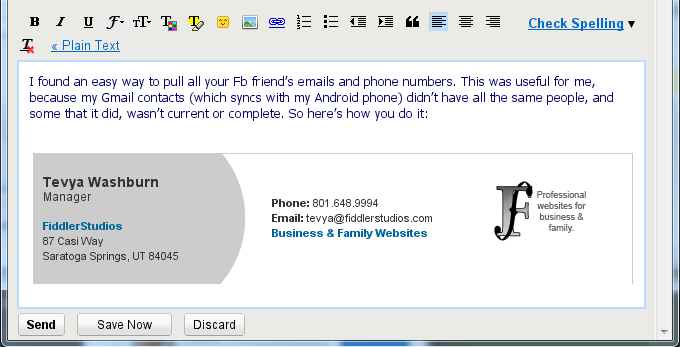



Would like to use such a signature