Imagine you’re looking for an answer on a website, only to be met with a “404 Not Found” error page. Isn’t this frustrating? Let’s talk about why fixing broken links is critical to avoid this annoying situation and boost your site’s SEO performance.
What is a Broken Link?
A hyperlink on a website that, when clicked, directs users to an unavailable or nonexistent location is known as a broken link. Users usually get a “404 Not Found” warning or anything similar when they click on a broken link, telling them that the requested page is not available.
Identify Broken Links
You can identify a broken link using several methods and tools to ensure that all hyperlinks on a website lead to the intended destinations. Here’s how you can identify them:
- Manual checking involves clicking on each link on your website to see if it leads to the correct page. This is effective but time-consuming, especially for larger websites.
- Automated tools like Google Search Console, Screaming Frog SEO Spider, and Broken Link Checker efficiently scan websites for broken links, providing SEO perspectives and monitoring website performance.
- Server log analysis can identify broken links by examining URLs generating 404 errors. This requires access to and an understanding of server logs.
- Content management systems (CMS) have built-in plugins or extensions to check for broken links. These can be scheduled to run periodically, ensuring that you are promptly informed of any issues.
- User feedback is a valuable resource for addressing website issues, especially when broken links are reported through a dedicated contact form or email address.
- Link monitoring services monitor your website’s links, notifying you of broken links via email or dashboard alerts, providing detailed reports and suggestions for fixing them.
What are the causes of Broken Links
- Deleted Pages: When a web page is removed from a website, any links pointing to it become broken.
- Moved Pages: If a web page is moved to a new location and the old URL is not redirected to the new one, the original link becomes broken.
- Incorrect URL: Typos or errors in the URL can result in broken links.
- Domain Changes: Changes to the domain name without proper redirection can lead to broken links.
- Server Issues: If the server hosting the website is down or experiencing issues, links may appear broken temporarily.
Impact of Broken Links
- User Experience: Broken links can frustrate users and negatively impact their experience on a website.
- SEO: Search engines may penalize websites with a high number of broken links, as they are seen as less reliable and lower quality.
- Credibility: Frequently broken links can damage the credibility and trustworthiness of a website.
How to fix Broken Links?
Update the Link
Replace with the Correct URL. If the content has moved to a new URL, update the broken link to point to the correct page. If you are linking to an external site and the link is broken, you might want to contact the site owner for the updated URL.
Redirect the Link
Use 301 redirects to permanently redirect old URLs to new ones. This can be accomplished using your website’s.htaccess file (for Apache servers) or server settings if you are using Nginx or another server. If you use WordPress, plugins such as Redirection can help you manage 301 redirects.
Remove Dead Links
If the content is no longer available and there’s no suitable replacement, it’s best to remove the entire link.
Prevent Future Broken Links
- Regular Audits: Regularly audit your site using the tools mentioned above to catch and fix broken links promptly.
- Maintain a Link Database: Keep a database of all internal and external links to quickly identify and update them when changes occur.
- Content Management: Use a content management strategy to update and review your website’s content regularly.
Search engine rankings and user experience are greatly impacted by broken links. They cause frustration, greater bounce rates, and lower site engagement. User experience is given top priority by search engines, which affects rankings and reduces organic traffic. Maintaining track of broken link repairs has become crucial for SEO and satisfaction with clients.
Don’t let broken links harm your website’s performance. Contact wpXPRESS today to ensure your site stays error-free and optimized for success!
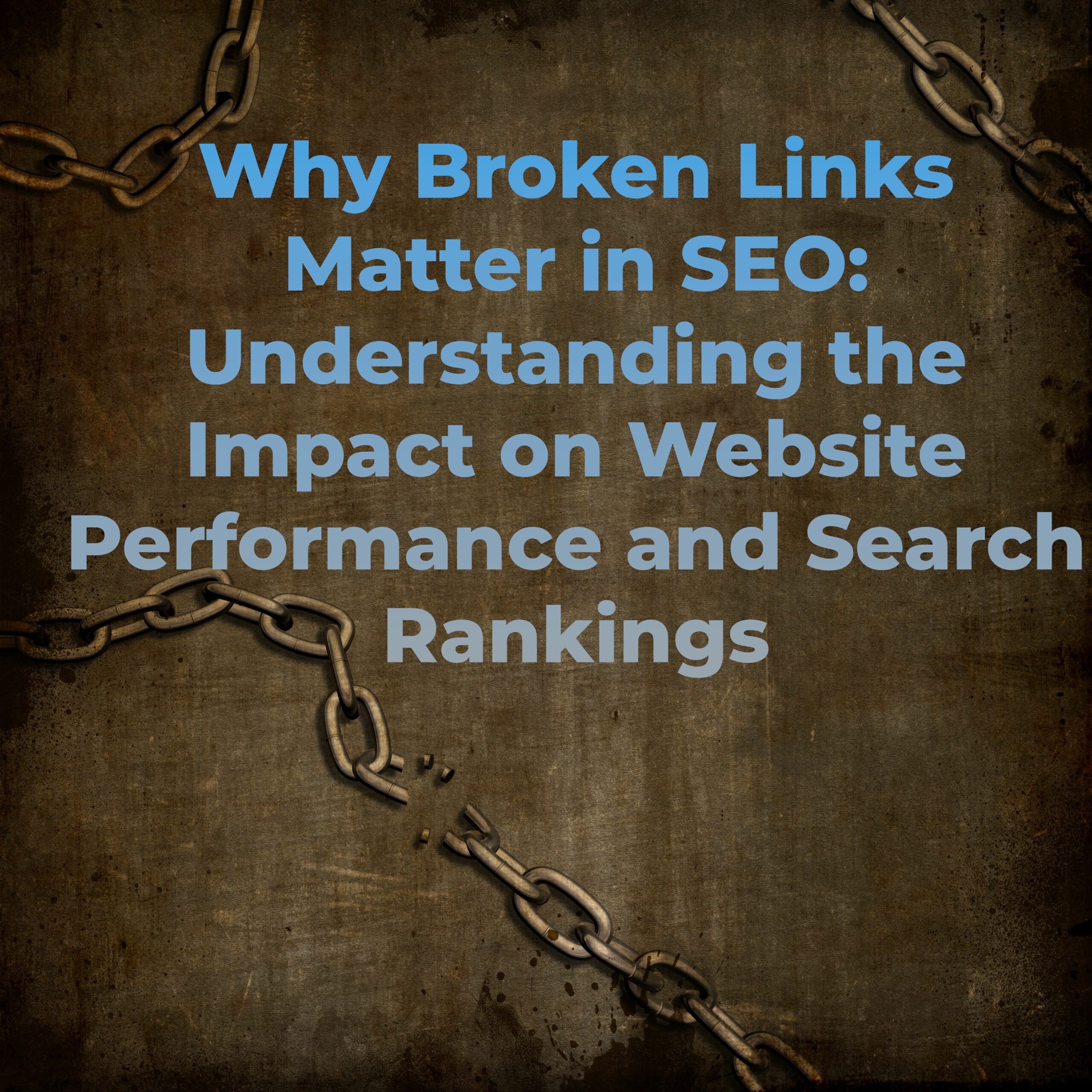


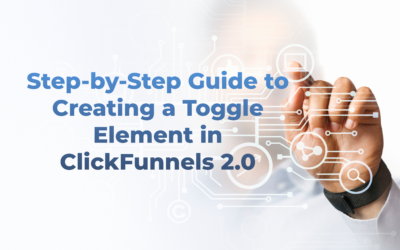

0 Comments