In the vast and dynamic landscape of website management, fostering seamless communication with your audience is a fundamental aspect of success. Whether you’re running a blog, an e-commerce platform, or a business website, having an efficient and user-friendly contact form is crucial for engaging with your visitors. To assist you in navigating the diverse range of options available, we present our curated list of the “Top 9 WordPress Contact Form Plugins: Streamlining Communication on Your Website.” These plugins have been carefully selected for their ability to simplify the process of creating and managing contact forms, ensuring that your website remains a hub for effective and hassle-free communication.
Transformative Shifts: Tracing the Evolution of WordPress Forms Plugins
Once upon a time in the digital realm, website owners faced the challenge of building user-friendly forms without delving into complex coding. Then, in the early days of WordPress, enterprising developers began crafting plugins to transform this struggle into simplicity.
The first generation brought forth basic forms, laying the foundation for streamlined communication. Users marveled at the newfound ease of embedding contact forms, but desires for customization and enhanced features lingered. As the digital landscape evolved, so did the WordPress forms plugins. The second wave introduced drag-and-drop interfaces, empowering users to shape their forms effortlessly. Themes of flexibility and design began to dominate the narrative.
With each passing update, plugins evolved into sophisticated tools. Conditional logic, integrations, and anti-spam features became standard chapters in the story. The narrative transformed from a simple tale of contact forms to an epic saga of data-driven interactions.
Today, the evolution continues. Modern WordPress forms plugins offer not just functionality but an entire ecosystem. From Gravity Forms to WPForms, each plugin weaves its unique plot, contributing to the rich tapestry of WordPress’s story. The evolution of WordPress forms plugins is a story of simplicity evolving into sophistication, narrating the digital journey of enhancing communication one form at a time.
Top 9 WordPress Contact Form Plugins
To help you navigate through the myriad of options available, we’ve compiled a list of the top 9 WordPress Contact Form plugins that excel in streamlining communication on your website.
1. Gravity Forms
Gravity Forms tops our list with its powerful and versatile features. This plugin offers an intuitive drag-and-drop interface, making form creation a breeze. From simple contact forms to complex surveys, Gravity Forms provides unmatched flexibility.
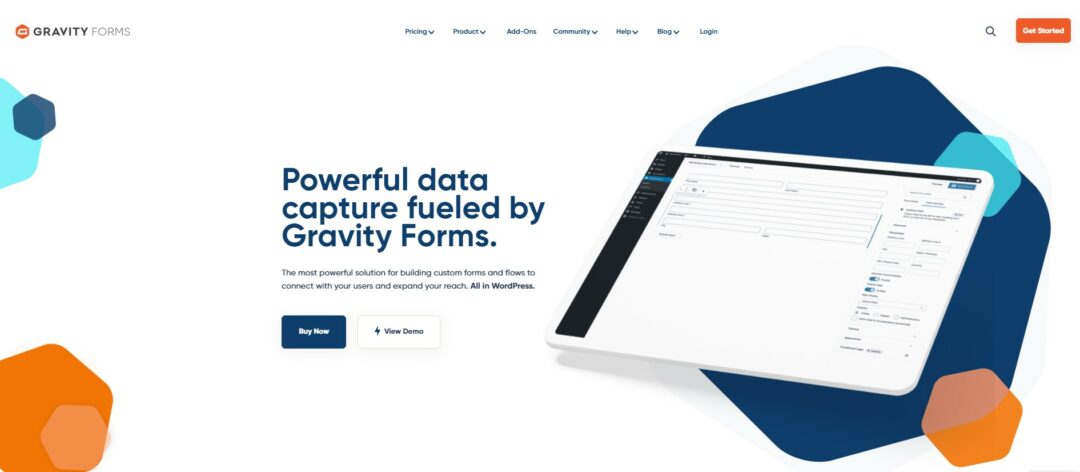
Gravity Forms is a comprehensive WordPress plugin known for its advanced form-building capabilities.
Here are key features that make Gravity Forms a popular choice:
- Drag-and-Drop Builder: Gravity Forms offers an intuitive drag-and-drop form builder, enabling users to create and customize forms without the need for coding skills.
- Versatility in Form Creation: Users can create a variety of forms, including contact forms, surveys, quizzes, order forms, registration forms, and more, making it a versatile solution for different use cases.
- Conditional Logic: Gravity Forms incorporates conditional logic, allowing form creators to show or hide fields based on user input.
- Security Measures: The plugin includes built-in security features such as anti-spam measures, ensuring that the forms are protected against unwanted submissions.
Pricing:
- Basic License – $59 a year
- Gravity Forms Pro License $159 a year
- Elite License $259 a year
2. Contact Form 7
A stalwart in the WordPress community, Contact Form 7 is renowned for its simplicity and ease of use. With a wide range of customization options and support for multiple contact forms, it remains a popular choice among website owners.

Contact Form 7 is a widely-used and popular WordPress plugin for creating and managing contact forms on websites.
Here are some key features of Contact Form 7:
- Simple Integration: Contact Form 7 provides a straightforward and easy integration process with WordPress. Users can quickly install and activate the plugin.
- User-Friendly Interface: The plugin offers a simple and user-friendly interface for creating and managing forms.
- Customizable Forms: Contact Form 7 allows users to customize their forms according to specific needs.
- Extensive Shortcode Support: The plugin utilizes shortcodes to embed forms into posts, pages, or widgets, offering flexibility in terms of form placement within your website’s content.
- Ajax-Powered Form Submission: The plugin uses Ajax technology for form submission, providing a seamless and dynamic user experience without requiring a page reload.
Pricing:
Contact Form 7 has no premium or subscription plans; it is completely free.
3. WPForms
WPForms prides itself on being beginner-friendly while offering advanced features for seasoned users. With its responsive design and pre-built templates, you can create professional-looking forms without any coding.
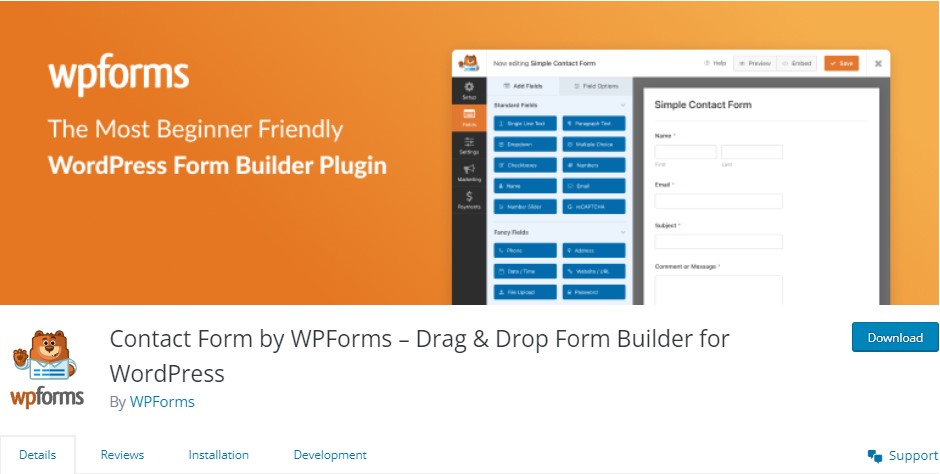
Here are some key features of Contact Form 7:
- Drag-and-Drop Form Builder: WPForms offers an intuitive drag-and-drop form builder, allowing users to create forms easily without the need for coding skills.
- Pre-built Form Templates: The plugin provides a variety of pre-built form templates for common use cases, such as contact forms, registration forms, payment forms, and more.
- Responsive and Mobile-Friendly: Forms created with WPForms are designed to be responsive, ensuring a seamless experience for users on various devices, including smartphones and tablets.
- Smart CAPTCHA and Spam Protection: The plugin includes built-in spam protection features, such as smart CAPTCHA and Honeypot, to prevent unwanted form submissions.
Pricing:
WPForms pricing starts at $49.50 per year. WPForms offers four different plans:
- Basic – $49.50 per year.
- Plus – $99.50 per year.
- Pro – $199.50 per year.
- Elite – $299.50 per year.
4. Ninja Forms
Ninja Forms stands out for its user-friendly interface and extensive add-ons. This plugin allows you to build forms with a simple drag-and-drop builder and provides flexibility for customization and integration with third-party services.
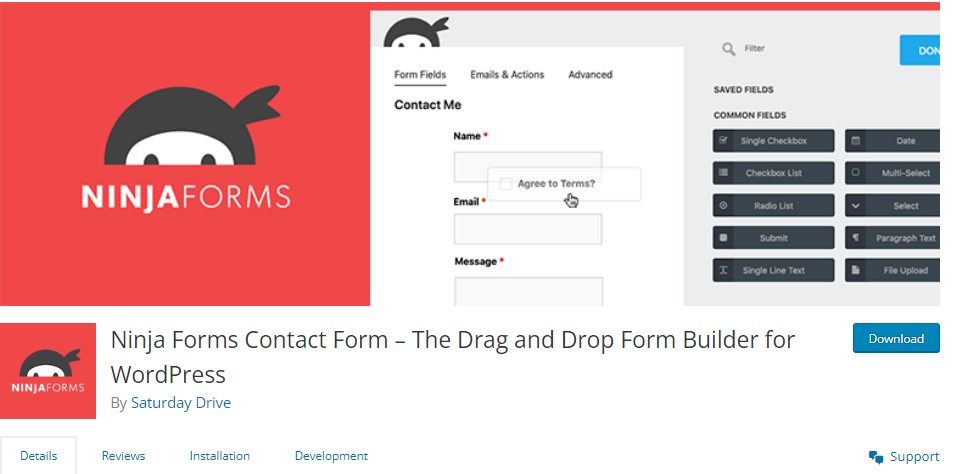
Ninja Forms is a popular WordPress form builder plugin known for its flexibility and user-friendly interface.
Some key features of Ninja Forms include:
- Drag-and-Drop Builder: Easily create and customize forms with a simple drag-and-drop interface, making it accessible for users without coding skills.
- Multi-Part Forms: Break down long forms into multiple parts or pages, improving user experience and increasing form completion rates.
- Conditional Logic: Create dynamic forms by showing or hiding form fields based on user input, allowing for personalized and interactive form experiences.
- Save and Resume: Enable users to save partially completed forms and resume filling them out later, reducing the likelihood of form abandonment.
- User Registration: Create user registration forms easily, allowing you to manage user accounts and permissions on your WordPress site.
Pricing:
The core is free; you only have to pay for our membership plans or add-ons.
5. Formidable Forms
Formidable Forms is a robust solution known for its advanced functionalities. It’s not just a contact form builder; it’s a tool to create complex applications, surveys, and other data-driven forms with ease.
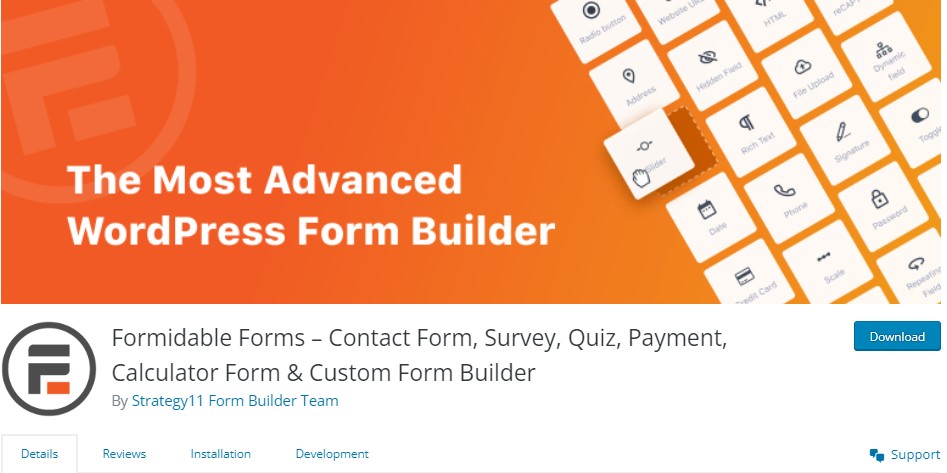
Formidable Forms is a WordPress form builder plugin known for its flexibility and powerful features.
Here are some key features of Formidable Forms:
- Advanced Form Fields: It supports various form fields, including text fields, checkboxes, radio buttons, dropdowns, file uploads, and more. It also includes advanced fields like repeater fields and dynamic fields
- Integration with Third-Party Tools: The plugin integrates with various third-party tools and services, such as email marketing platforms, CRMs, payment gateways, and more.
- Calculations and Math Operations: Formidable Forms supports calculations within forms, allowing users to perform math operations based on form field values.
- Multi-Page Forms: The plugin supports the creation of multi-page forms, helping to improve user experience by breaking down longer forms into more manageable sections.
Pricing:
Formidable Forms offers two pricing variants, ranging from $0 to $79.
6. Visual Form Builder
Visual Form Builder lives up to its name by providing an intuitive, code-free form-building experience. It comes with a drag-and-drop builder and offers customization options without the need for technical skills. If you prefer a straightforward approach, this plugin is worth considering.

Visual Form Builder is a WordPress plugin designed to simplify the process of creating forms for websites.
Here are key features of Visual Form Builder:
- Drag-and-Drop Form Building: Visual Form Builder provides an intuitive drag-and-drop interface, allowing users to easily create and customize forms without the need for coding or technical expertise.
- File Uploads: Users can enable file uploads within their forms, allowing visitors to submit documents, images, or other files. This feature is useful for scenarios where users need to attach additional information.
- Responsive Design: Forms created with Visual Form Builder are designed to be responsive, ensuring that they display and function well on various devices, including desktops, tablets, and smartphones.
- Form Fields: The plugin supports a variety of form fields, including text fields, radio buttons, checkboxes, dropdowns, and more. Users can add and arrange these fields to create forms tailored to their specific needs.
Pricing:
Starting from $0 per month.
7. Happy Forms
Happy Forms focuses on user experience, providing a clean and user-friendly interface. It comes with real-time live previews, making the form-building process more intuitive and enjoyable.
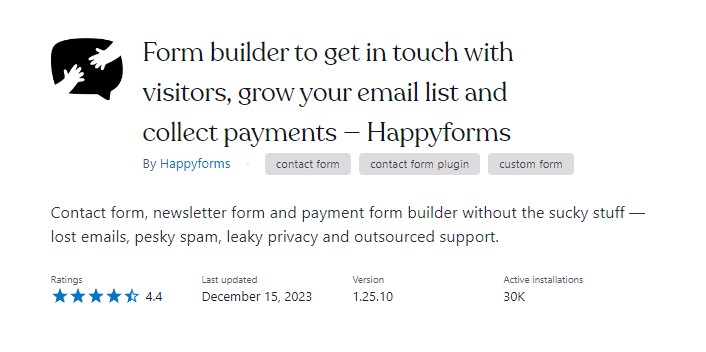
HappyForms is a WordPress form builder plugin known for its simplicity and user-friendly features.
Here are some key features of HappyForms:
- Live Preview: Users can see real-time previews of their forms as they design them. This feature allows for instant feedback and adjustments, ensuring a seamless form-building experience.
- User-Friendly Interface: The plugin is designed with a user-friendly interface, making it accessible for users with varying levels of technical expertise.
- Unlimited Forms and Fields: HappyForms offers analytics and insights features, allowing users to track form submissions and gather data on user interactions.
- GDPR Compliance: HappyForms includes features to help users comply with GDPR regulations, ensuring that user data is handled and stored securely and transparently.
Pricing:
Free Version available. Starter Plan at $89 for 1 website Starter only features.
8. FormCraft
FormCraft is known for its interactive and responsive forms. Its unique approach to form design, with features like conditional logic and multi-page forms, sets it apart. With its live preview and analytics, FormCraft empowers users to create engaging forms that capture attention.
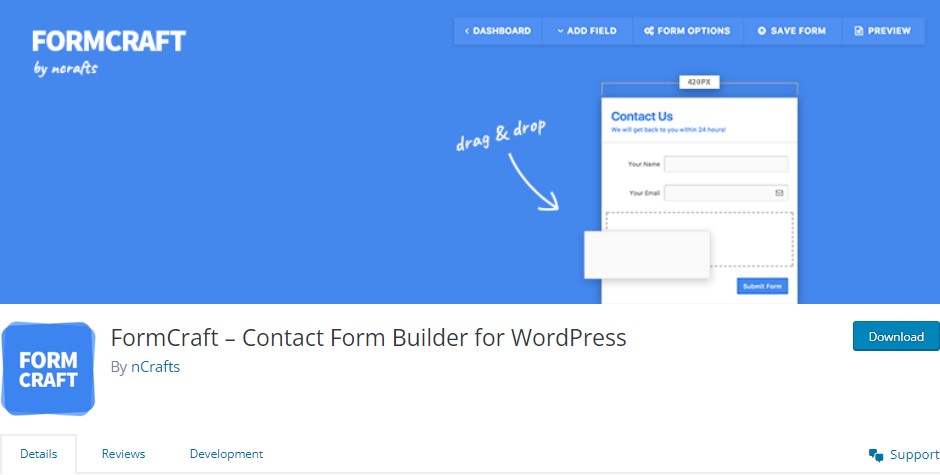
FormCraft is a WordPress form builder plugin known for its user-friendly interface and versatile features. Some key features include:
- Responsive Forms: The plugin ensures that the forms created are responsive and adapt well to various screen sizes, providing a seamless experience for users on different devices.
- Integration Options: FormCraft integrates with popular third-party services and applications, facilitating the seamless transfer of form data to email marketing tools, CRMs, and more.
- File Uploads: Users can enable file uploads in their forms, allowing respondents to submit documents, images, or other files directly through the form.
Pricing:
Starts at $39 per month.
9. Contact Form by BestWebSoft
This lightweight plugin is perfect for those who seek simplicity without compromising on functionality. It offers an array of customization options and anti-spam features to enhance the user experience.
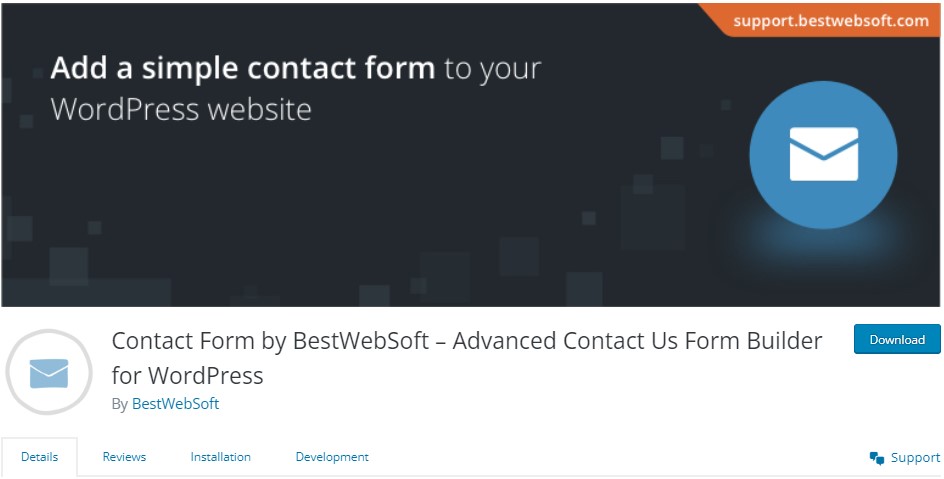
The key features of the Contact Form plugin by BestWebSoft include:
- Easy Integration: Seamless integration into your WordPress site, allowing you to add a contact form quickly.
- Customizable Forms: The plugin typically allows customization of form fields, enabling you to tailor the contact form to your specific needs.
- Spam Protection: Built-in spam protection features, such as CAPTCHA or other anti-spam measures, to ensure that the submitted forms are legitimate.
- GDPR Compliance: Compliance with data protection regulations, ensuring that the collection and storage of user data comply with privacy laws like GDPR.
- Email Notifications: Automatic email notifications to site administrators or designated email addresses when a user submits a form.
Pricing:
Starts at $29 per month.
In conclusion
Choosing the right WordPress Contact Form plugin depends on your specific needs and preferences. Whether you prioritize simplicity, advanced features, or a combination of both, the plugins on this list offer reliable solutions to streamline communication on your website. Explore these options and empower your website with effective contact forms that resonate with your audience.
__ __





0 Comments