As a responsible website owner, ensuring the security and integrity of your data is paramount. One essential aspect of this is having a reliable backup system in place. In this article, we’ll explore the top 5 WordPress Backup Plugins that stand out for their reliability, features, and ease of use. Whether you’re a seasoned website administrator or a novice WordPress user, these plugins provide the peace of mind that your site is backed up and ready for a swift recovery in any unforeseen circumstance.
What is a WordPress Backup Plugin?
A WordPress Backup Plugin is a tool designed to facilitate the process of backing up essential data and files associated with a WordPress website. Websites built on the WordPress platform are dynamic, with content continually changing and updating. In the event of unexpected issues such as data loss, security breaches, or website malfunctions, having a reliable backup system is crucial for quickly restoring the site to a previous state.
Key features of a WordPress Backup Plugin typically include:
- Automated Backups: Schedule regular automated backups to ensure the latest website changes are consistently saved without manual effort.
- Complete Site Coverage: Capture and store all essential elements of a WordPress site, including databases, themes, plugins, and media files.
- Remote Storage Options: Enable backup storage in remote locations such as cloud services (e.g., Dropbox, Google Drive) or FTP servers for added security.
- One-Click Restore: Simplify the restoration process with a user-friendly, one-click restore feature for quick recovery from backups.
- Customization Options: Tailor backup settings to specific needs, allowing users to choose files or databases to include or exclude from the backup.
- Security Measures: Incorporate security features like encryption, password protection, and access controls to safeguard backup files.
- Migration Support: Assist users in seamlessly migrating their WordPress site to different servers or domains when needed.
5 Best WordPress Backup Plugins
To guide you through the array of choices, we’ve compiled a selection of the top 5 WordPress Backup Plugins renowned for their excellence in website protection. Ranging from effortless automation to adaptable features, each plugin in this lineup possesses distinct advantages, ensuring your WordPress site is not only consistently backed up but also swiftly recoverable in critical situations. Let’s delve into these top-tier plugins and discover how they can elevate the security and resilience of your WordPress website.
1. UpdraftPlus
UpdraftPlus is a popular and user-friendly backup plugin that boasts over 3 million active installations. With a simple interface, it allows users to schedule automatic backups and store them in remote locations such as Dropbox, Google Drive, or FTP. The free version offers essential features, while the premium version unlocks incremental backups, migrator tools, and dedicated support.

Key Features:
- Automated and scheduled backups for convenience.
- Versatile storage options, including cloud services and FTP.
- One-click restoration for quick recovery.
- Incremental backups to optimize storage space.
Pros:
- User-friendly interface, suitable for beginners and advanced users.
- Extensive storage compatibility, supporting major cloud providers.
- Free version available with essential features.
Cons:
- Some advanced features require the premium version.
- The interface may feel overwhelming for new users initially.
Pricing:
UpdraftPlus offers a free version with premium plans starting at $70 per year for a single site.
2. BackWPup
BackWPup is a free backup plugin with a range of features suitable for both beginners and advanced users. It allows users to schedule backups, store them on various cloud services, and even optimize their database. While the free version is feature-rich, a pro version is available with additional functionalities.

Key Features:
- Flexible backup scheduling, including automatic and manual options.
- Remote storage integration with popular cloud services.
- Options for optimizing and repairing databases during backups.
- Easy migration tools for transferring sites.
Pros:
- Comprehensive backup customization for experienced users.
- Free version offers essential features.
- Multilingual support for a global user base.
Cons:
- The interface may be less intuitive for beginners.
- Customer support is primarily available for premium users.
Pricing:
BackWPup Pro starts at $69 for a single site license, providing priority support and advanced features.
3. VaultPress (Jetpack Backup)
VaultPress, now part of Jetpack, offers automated daily backups and one-click restores. Known for its seamless integration with Jetpack, this plugin ensures real-time synchronization of your site’s content. With its security scans and spam protection, it’s a comprehensive solution for website protection.
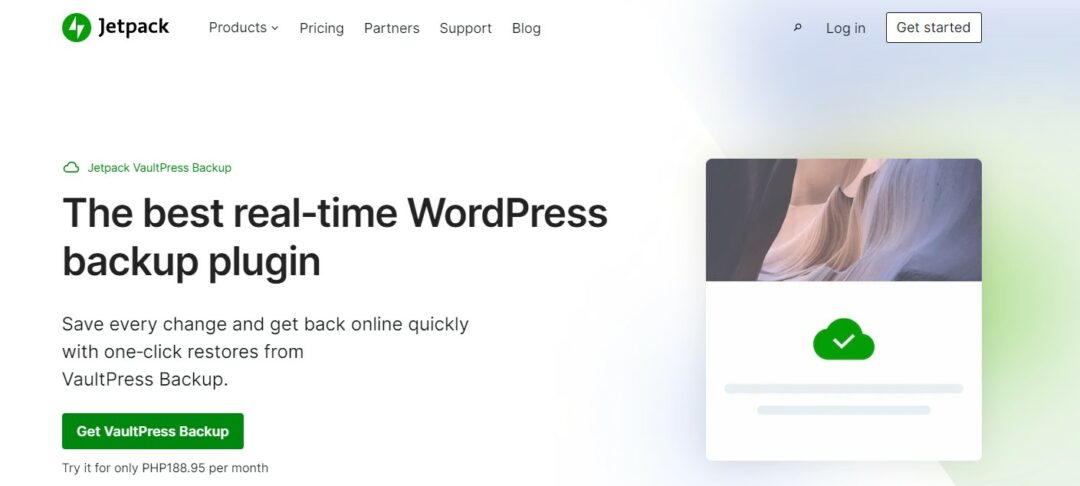
Key Features:
- Real-time backups for continuous data protection.
- Automated threat resolution for enhanced security.
- Simple one-click restores for quick recovery.
- Daily and on-demand backups available.
Pros:
- Integrated with Jetpack for additional site management features.
- Beginner-friendly with seamless setup and minimal configuration.
- Offers security scans as an added layer of protection.
Cons:
- Available as part of the Jetpack subscription, which is a paid service.
- Limited storage options compared to standalone backup plugins.
Pricing:
VaultPress is available as part of Jetpack’s premium plans, which start at $9 per month per site.
4. BackupBuddy
BackupBuddy is a robust premium backup plugin known for its ease of use and comprehensive features. It provides scheduled backups, off-site storage options, and even the ability to restore or migrate your site with a few clicks. The real-time backup feature ensures that your data is constantly protected.
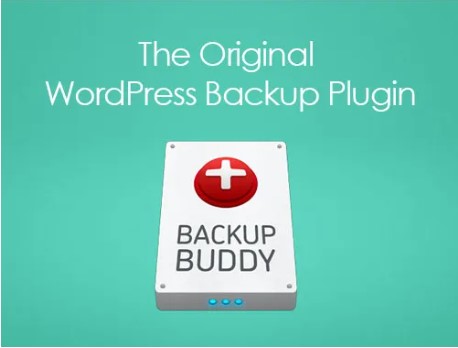
Key Features:
- Full-site backups and easy restoration.
- Scheduled backups with customizable intervals.
- Migration tools for moving websites seamlessly.
- Stash Live feature for real-time backups during site changes.
Pros:
- Intuitive interface for straightforward usage.
- Dedicated customer support for all users.
- Reliable and robust backup and restoration capabilities.
Cons:
- Premium plugin with no free version available.
- Some advanced features may require technical expertise.
Pricing:
Starting with just $35 per year for 5 GB.
5. Duplicator
Duplicator is not just a backup plugin; it’s a powerful migration tool as well. It allows users to duplicate, clone, or migrate their sites with ease. While the free version offers basic backup functionality, the pro version includes features like scheduled backups, cloud storage integration, and priority support.

Key Features:
- Easy site migration with bundled backups.
- Scheduled and on-demand backups for flexibility.
- Filter options for customizing backup content.
- Cloud storage compatibility for remote backups.
Pros:
- Free version with essential backup features.
- Streamlined and straightforward backup process.
- Suitable for both beginners and experienced users.
Cons:
- Lack of real-time backup options.
- Advanced features reserved for the premium version.
Pricing:
The plugin is available for free. Duplicator Pro starts at $69 for a single site license, offering additional features and support.
Choosing the Right Backup Plugin for You
When selecting a WordPress backup plugin, consider factors such as the size of your website, the frequency of backups required, and your preferred storage destinations. While some plugins offer a free version with essential features, investing in a premium plan can provide additional peace of mind with advanced functionalities and dedicated support.
Remember, regular backups are not just a precaution; they’re a necessity in today’s digital landscape. By choosing one of these top-notch WordPress backup plugins, you’re taking a crucial step towards securing your website and ensuring a smooth recovery process in case of any unforeseen events. Don’t wait until it’s too late – safeguard your online presence today!
__ __





0 Comments