Back when Fiddler.Online was using WooCommerce to process our member’s membership payments, we found it much easier to collaborate on our Terms and Conditions if it was on Google Drive. I got tired of copy/pasting it over to our WordPress website so that we could link the Terms & Conditions to it. I thought “we should just link directly to the Google Doc.” I figured that would also be great because then the terms could be automatically updated, each time we made edits to them. But I quickly realized that WooCommerce only lets you set the “Terms” link to a page in the same WordPress install.
Luckily there’s a pretty simple solution: with an awesome little plugin, you can link a WP page to a different URL.
I just installed the plugin Page Links To and activated it. Next, I went to our Google Doc and published it so that’s is publicly available on the web. I copied the public URL, then I edited our “Terms” page. Removing all its contents, I changed the “Page Links To” settings meta box to “A custom URL”, pasted in the public URL of the Google Doc. and checked the “Open this link in a new tab” checkbox. That’s it! Once I clicked the Update button to save the changes to the Terms page, it was good to go!
Now when someone clicks the link to Terms and Conditions on the checkout page, it opens the Google Doc in a new tab for them to review the latest version. It’s so much easier than copy/pasting everything over to the WordPress page, each time we need to update our terms.
Now, if you don’t already have a Terms & Conditions page assigned in WooCommerce settings, you’ll need to create the page, then do the above, then go to WooCommerce settings and select that page as your terms page. It’s really simple but makes a great solution.
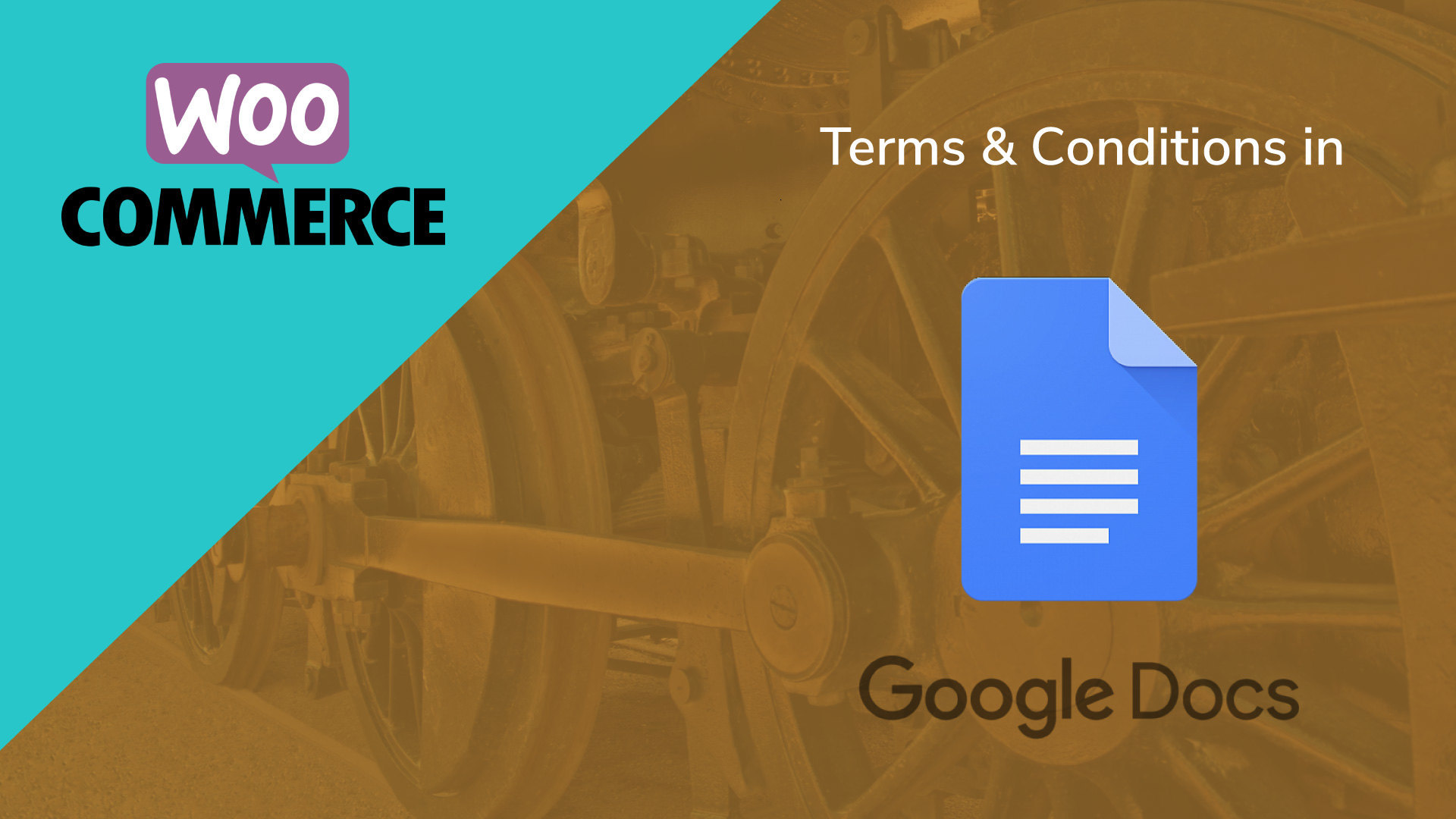
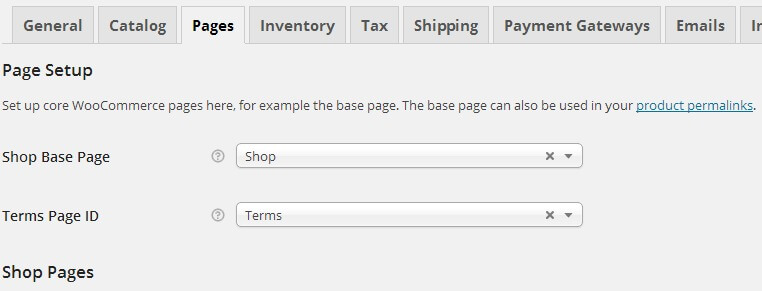
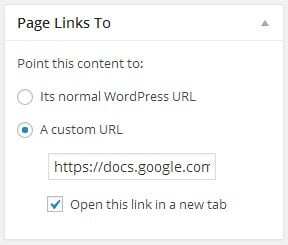
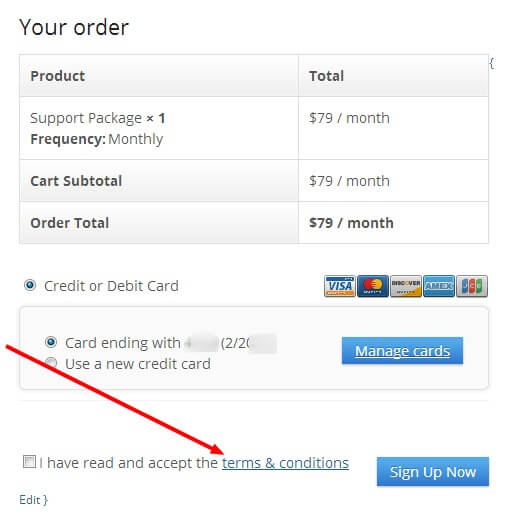




0 Comments