A few months after launching a new website, small business owners may be a bit discouraged. At first, they were really optimistic that this was going to be a home run and take their business to a new level of success. But lately, traffic has been minimal and they begin to wonder if they should scrap the website altogether and stick to advertising in the yellow pages.
The good news is, there is a simple exercise you can do daily that can help you increase traffic on your website. Let me guide you through the steps. Each step shouldn’t take you more than 30 minutes and you can focus on one step a day.
Step One: Write down 10 ideas
Remember my previous post about how your website should have at least 10 clear answers to 10 most asked questions? You don’t have to limit yourself to 10 questions–10 is just getting things started. Block out time in your morning schedule today or tomorrow and write down 10 article ideas that would help your ideal customer become more familiar with your business. This might be a frequently asked question, an explanation of a product feature, why you have a passion for your business, recognition of a client that you recently helped, etc. Now you have at least 10 ideas (write more if you get in the flow) that you can turn into website articles.
Step Two: Write for 30 minutes
The day following your 10 idea brainstorm, you should block out another 30 minutes to do nothing but spew out all your knowledge on just 1 of those 10 ideas. Turn off your phone, lock your office door, do whatever it takes to eliminate any outside distractions. Then start writing and don’t worry about spelling errors, grammatical errors, or creativity. Just get it on paper (or the computer screen). You may want to set a timer so you know when your 30 minutes is up.
Now you have content that isn’t pretty and organized, but is at least ready for step three.
Step Three: Get it proofread
If you are a client of FiddlerStudios, at this point you can email the content to Kurt and I’ll get it proofread and ready to go public. If you are not a Fiddler Online client, or don’t trust my proofreading ability, I’d suggest this method that allows you to get any article proofread for less than $1. Results may vary but for the most part I am pleased with how they have turned out. The best part about this step is that it shouldn’t take any more of your time since you are leveraging others to do the proofreading. The following day, it will be ready for step four.
Step Four: Create a dynamic image to go with the article
In a world of social media you need something visual that will catch the eye of those that come across your article in their Facebook feed. This doesn’t require a graphic designer. There are some great tools online that allow you to do this yourself. I’ve used Pic Monkey in the past to create great images, but recently I have had the most success with Canva. To better illustrate this, I’ve made the video below to walk you through how Canva works.
Step Five: Publish and REPEAT
Now you have written a great article you wrote (that has been proofread) and have a dynamic image. Post it to your blog and then start again at step 1 the following day. Each one of these steps should not take you more than 30 minutes per day. If they do, especially the writing part, you need to simplify things and be happy with what you can produce in 30 minutes. A 30-minute article published on your website is much better than a 3-hour article that leads to frustration because the process takes too long. This may discourage you from posting content in the future because it is such a time burden.
Creating new content will have the most dramatic impact on the success of your website. Block out the 30 minutes per day and get it done!
![increase-website-traffic[1]](https://wpxpress.com/wp-content/uploads/2015/01/increase-website-traffic1.png)


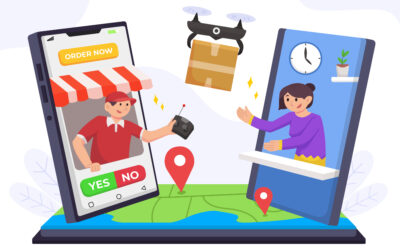

0 Comments