Finances are essential for any small business, and here at wpXPRESS, we work with many small and startup businesses. Because we’re a small business ourselves, we often learn and develop new ways to manage and grow effectively. We want to share these insights with our clients and anyone they might help. This article kicks off our series on practical tools and ideas for getting your small business started and running it better as you grow.
When you very first start a new business, the last thing you should want to do is spend lots of money to get all the bells and whistles. Believe me, I’ve seen businesses start this way, and it usually amounts to a lot of debt the business has to pay off before they get profitable. Many are never able to pay it off and go out of business before they do. This is bad for you, it’s bad for the economy and bad for everyone. So don’t do that!
There are simply certain things you must have and buy (like an awesome website), but most new businesses spend a lot on things they really don’t need initially. The best way to start is to start as cheaply as possible, then purchase (or add subscriptions) for the things that make the most sense over time.
When it comes to managing business finances, here’s what you shouldn’t do: go buy QuickBooks desktop software. I made this mistake myself, and guess what? My Dad’s a CPA, and I even hired somebody to teach me to use QuickBooks, not to mention I’m a pretty experienced computer person—in spite of all that, and after a lot of hours spent on that darn software, I still can’t use it. My results: over $300 and a whole lot of my time wasted.
Now if you come from the old school and are trained in balancing books, etc., it might be worth it. But for anyone else, don’t bother, you’re just wasting time and money that could be used to really build your business!
Here’s how you should start: use Mint.com. Mint is free, and its a great way to track and budget your finances. It’s designed for personal finances but will work just great for business as well. I wanted to try this option out, since I’m not quite ready to use QuickBooks online software. But I already had a personal Mint.com account, and it’s not designed to separate your business and personal stuff. After some searching, I found that Mint is okay with you creating a separate account for your business. So I did exactly that.
![mint-bank-login[1]](data:image/svg+xml,%3Csvg%20xmlns='http://www.w3.org/2000/svg'%20viewBox='0%200%20400%20179'%3E%3C/svg%3E) Setting it All Up
Setting it All Up
If you’re like me, you have your business bank account at the same place as your personal accounts. Since Mint uses your online banking to access your transactions, etc., it’s going to show both business and personal after your initial setup. You just head over to Mint.com and get started. It’ll have you enter your online banking information (don’t worry it’s very secure as long as you use a safe password for your new account), and you can do this for all your different bank accounts, loans, and investments.
For this part, you’ll only want to do ones that apply to your business. If you use a 2nd bank that only has personal accounts, don’t add those accounts here, though you may want to add them under a separate, personal Mint account.
![mint-hide-accounts[1]](https://wpxpress.com/wp-content/uploads/2011/03/mint-hide-accounts1-400x347.png)
Then you can go and add any assets the business has. This is helpful for tracking stuff you can write-off and depreciate in your taxes after the new year. It also helps you get a picture of the total value of your company. Whether you can sell your assets and still get out without a loss.
Teaching Mint
The next step is to train Mint to recognize your transactions. Most it should know most merchants, but for a business I wanted some things categorized a little differently than for my personal finances. You do this by going to the “Transactions” tab, then clicking on specific transactions and renaming them, if you want, and re-categorizing them if needed. When you do this, if you click the little tab at the bottom of the transaction row called “Edit Details,” you’ll see that you can create a rule by clicking a little checkbox next to that rule. Mint will then rename and re-categorize any other transactions that are similar to that one. So in the future it’s all automatic.
![mint-business-categories[1]](https://wpxpress.com/wp-content/uploads/2011/03/mint-business-categories1-302x400.gif)
I find it best to do this about once a quarter. Usually, after my initial thorough search to make sure everything is categorized correctly, I just look for “Uncategorized” transactions and set new rules for those.
Using Mint
Now that you’re all set up, you can go to the “Trends” tab to see where your money is going and coming from. You can adjust the length of time you want to see and see all kinds of different data, like spending over time or by category, income by merchant or tag, and a whole lot more.
Finally, it’s a great idea to go to the budget tab and set a budget for your business, perhaps based on the amount of income you have (the only way to get profitable is to spend less than you’re making). You can also head over to goals and set goals for paying off debt, savings, and even create custom goals—which could be a very useful tool for setting income and cash-flow goals, but it isn’t capable of that yet.
Because your finances are really the key to knowing if your business is doing well or not, this is an important area to invest in, once the business can afford it. So as soon as it makes sense, go ahead and upgrade to Quickbooks. But don’t get that darn desktop software, go with QuickBooks online. It’s much simpler and more logical. If the desktop version is a dinosaur that’s left over from paper spreadsheets converted to black screens with orange text, QuickBooks online is the sleek new web 2.0 version that’s been completely redesigned from the ground up and is far easier to use.
![mint-small-businesses[1] Verify](https://wpxpress.com/wp-content/uploads/2011/03/mint-small-businesses1.gif)
![mint-bank-login[1]](https://wpxpress.com/wp-content/uploads/2011/03/mint-bank-login1-400x179.png) Setting it All Up
Setting it All Up![mint-training-setting-rules[1]](https://wpxpress.com/wp-content/uploads/2011/03/mint-training-setting-rules1-400x268.gif)
![mint-trends-charts-overview-finances[1]](https://wpxpress.com/wp-content/uploads/2011/03/mint-trends-charts-overview-finances1.png)

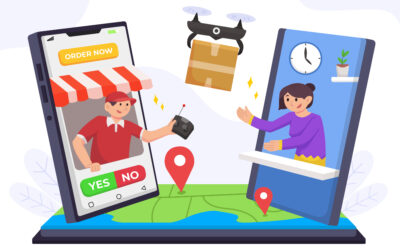


This is some great information I was looking for. My follow up questions are;
1.) If Mint seems to be able to track business expenses for free, why ever switch to Quickbooks Online (another product I’m researching also)?
and related to #1,
2.) What would we be missing by not using Quickbooks Online? What other features does it include that Mint does not?
Thanks!
NOTE: we no longer recommend InDinero, like in my original comment below. They’ve changed completely from where they started and now include full-accounting, tax preparation, and payroll features and services. Basically you’re hiring an accounting firm with a nice webapp/dashboard. And from the looks of it, it’s NOT CHEAP. See my comment below.
Great questions Al. We’ve actually moved away from Mint for business (hoping to get time to write about it at some point). Instead we use InDinero, which has a lot of similar features to Mint, but is geared for business. Because of this, it’s a great substitute for Quickbooks Online, unless you need some of the more advanced features. Plus it’s free up to a certain number of transactions.
I did look into InDinero as well but only 3 months of history for the free plan is unrealistic. Since we’re already using Mint for personal finances, I was excited about the possibility of using it for business as well.
I’ll do some more research on the three products and their limitations but I appreciate this post and your prompt response to my questions.
Thanks!
Mint rocks because you can reference data quickly on the Iphone…I did the same painful thing with QB’s…that program is just not easy and we are a very simple acupuncture business.
Also my bank doesn’t give me easy/graphical monthly total revenue and that is all I want.
Mint rocks.
Outright is cool too but it is not an app so I need to use the laptop, probably similar to inDinero.
Thank you so much for posting this! I have a MINT account for personal stuff. I went out and got Quickbooks online for my business…so NOT user friendly for my small business needs! My friend who is a book keeper tried to explain but even with a business degree I’m clueless. It is so hard to navigate. So thanks to your post I’m going to use MINT!
My husand’s (at this point, very small) landscape business is a d/b/a. We currently have all of our personal financial information in Quicken, including his business information. I see a lot of reference to QuickBooks, which I have used in the past for my own business. His business, at this point, does not justify the expense of QB. I have used Quicken since 2004, so I am fairly familiar with it. I’m getting ready to upgrade our Quicken, but before I do, I want to see if there are any other options, i.e. Mint. I’d like your input.
NOTE: we no longer recommend InDinero, like in my original comment below. They’ve changed completely from where they started and now include full-accounting, tax preparation, and payroll features and services. Basically you’re hiring an accounting firm with a nice webapp/dashboard. And from the looks of it, it’s NOT CHEAP. See my comment below.
It depends on how advanced your use of Quicken is. If you feel like you’re outgrowing it, then I don’t think Mint is going to do enough. It doesn’t do taxes or anything, it’s just basic tracking. I actually recommend inDinero now over Mint.com for business stuff: https://indinero.com. It has a free level if your transactions are low enough.
Or for a little more advanced, but without the expense, use the new QuickBooks online. The old QuickBooks is horrible, but the new online version is much nicer, and is just a low monthly fee.
One issue I ran into when I first started my small business was separating my personal and business spending from personal spending. Due to some prior debts, the waters between the two were muddied (I’m a sole-proprietor, so I have a little leeway here).
I stumbled upon a GREAT web app, Wave Accounting. It actually has the ability to tag purchased as personal, so your reports and exports only include the work stuff (or the personal stuff).
Like Mint.com, it is free. That means you’ll see the occasional ad here and there, but also like Mint.com, they tend to blend in pretty well. However, it goes the extra mile and includes the ability to add customers, vendors, and guests (CPA anyone?), as well as send invoices. I don’t utilize all these feature due to the nature of my work and another third-party system that manages some of that data. However, if you are looking to simplify a QuickBooks type environment, Wave Accounting is the way to go!
Check it out for free: http://www.waveaccounting.com/
Al said something about 3 months of history for indinero. What’s that mean? Also, can you do a balance sheet, p & l, and cash flow statement w/ indinero? Thanks a a lot!!
We recently closed our inDinero account, because they dropped their free-level of service. We don’t process lots of transactions, and therefore feel a paid service isn’t in our best interest at the moment. We’re going to look at upgrading to QuickBooks online (though we’re not Intuit fans at all) sometime down the road. In the meantime, we’d like to try out http://waveaccounting.com as recommended in a previous comment by Jason Spencer. It’s free, and appears to do similarly to Mint & inDinero. But it has an “only free” model like Mint, unlike inDinero. We’ll probably blog about it, once we’ve given it a shot.
I would love a follow up on your experience with waveaccounting.com. For now I’m sticking with Mint as it will do what I need as far as keeping the accounts up to date and allowing me to budget. I would love to stay away from Quickbooks. Thanks!
We will definitely post about Wave after trying it out Scott. I also just stumbled across http://www.xero.com which looks like it may be an awesome alternative to QuickBooks. If we try it out, we’ll review/report on it as well.
What do you guys think about FreshBooks?
We haven’t used FreshBooks, but have heard good things. My understanding is that they focus on Invoicing only. They’re not a full-featured accounting solution like some of the other options. So that seems like there would be good and bad: the good is that they ONLY do invoicing, so they probably do it very well. The bad is that it costs as much as other solutions like QuickBooks online or Xero (which looks like the best option to me, but we haven’t used it) that do full bookkeeping, plus invoicing. Because of that, I doubt we’ll try FreshBooks anytime soon. When we’re ready to pay for that stuff, we’ll probably go with Xero, then add ZenCash to really smooth out invoicing and collections. You could check out InspirePay for a free (I think) alternative to FreshBooks.
I tried Wave. It often miscategorizes expenses and has a complicated system to change to the correct category. It also doesn’t let you set up rules to keep it from making the same categorization mistakes. So I won’t use that one. Mint seems to be working well. Once you have your expenses categorized the way you want you can do a search under a particular category so you can find out how much you spent for Advertising in a given month or for the whole year. So it can be useful for finding Schedule C line-items for taxes.
IMO, Xero’s marketing and promo videos are WAY better than the actual app. I spent over 3 hours this morning trying to setup my accounts with them. Their video and site made everything seem so effortless, but once I opened the account (I had to pay the $29 to import more than 5 invoices from Harvest) and began getting under the hood it became apparent the UI is very clunky and hard to navigate. In fact, I found the whole interface to be very counter-intuitive. I read one review before I opened the account which basically said “warning, Xero is simply Quickbooks, just in a browser” but after watching their videos I decided the review had to be wrong. Sadly, I think it was right on! Granted, I’m a little frazzled after 3+ hours of wrestling with their clunky interface and “bank account syncing” problems, but I would not recommend Xero. At the very least, I would caution (again) that their marketing is way slicker than their app. I closed the account a few minutes ago and requested a refund. Hopefully they’re nice about it, but we’ll see. I’m trying out Wave next.
Thanks for everyone’s excellent comments on this post. We hope to tell you more about our experience with Wave Accounting, Xero, and more in the future. For now, here’s our write-up on FreshBooks. We were also pleased to see that Intuit featured this post on their blog.
Tevya, I have used Mint for my business expenses for about 8 months now and am pretty satisfied with it except for one thing. I like to see a percentage breakout by category of my expenses, and since Business Expenses is a subcategory it doesn’t seem to have that option. Have you found a way to do this?
Carol, I haven’t actually used Mint myself, in quite a while. But I believe that in the various charts, you can “drill-down” by clicking on categories. So you should be able to view all the sub-categories of business in that way.
Hi Tevya,
Since this article, have you seen any other better solutions for business?
I would like to see Mint create a business module add on (like a separate tab) so we could add multiple businesses, joint venture endeavors, projects, etc.
Anyway, any other more recent findings for businesses?
Have you continued this method for business and personal in Mint even up til now? How is it working for you to date?
🙂
Greg,
Wave accounting looks to be one of the better options out there. But it still takes some knowledge of (or help with) basic accounting. It does have a lot of automation built-in and is getting better.
NutCache is a great-looking and completely free alternative. Though it’s not a “full” accounting suite. It’ll help track expenses, create invoices, etc, much like FreshBooks will. But won’t import your loans or other information for a full picture of the financial state of the business.
YNAB is a desktop application that does personal and business finances. I wish it were a webapp. But other than that, it seems to be a very good option that’s simpler and doesn’t require the normal knowledge of traditional accounting. It does take a little doing to get setup, but they have great guides and support. It’s not free, unless you’re a college student, but is pretty reasonable, and is a one-time (per version) purchase.
Hi Tevya,
Thanks.
What are you using now for business and personal?
🙂
Greg, we use YNAB for our business currently. Kurt’s wife Alanna has become an excellent bookkeeper using it. She does their personal finances that way as well. I’m personally using Simple as my primary checking, which has excellent budgeting and charting tools built right in.
Thanks Tevya…helpful.
Thanks for sharing this! I am in the process of starting a small business and signed up for the free trial of Quickbooks Online, I can’t figure out how to use it! It doesn’t seem relevant to the needs of my business and makes me feel pretty dumb. I am familiar with Mint and will definitely go that route instead. I’m just glad I hadn’t put any money into QB yet.
Hello Tevya,
Per your last post on 4/24/14, do you have any newer recommendations?
Do you still like what you last recommended?
Yes, we’re still liking and using YNAB: https://www.youneedabudget.com/. We’re working with a business consultant and an accountant. So we’ll soon see if YNAB fits all their requirements. But it’s worked quite well for us internally.
Hi Tevya,
Did your business consultant and account work well with YNAB or are you using something else now like Wave Apps etc? What is the latest for personal and business your using now?
🙂
Greg
We’re still using YNAB for our business, for now. LESS Accounting looks like a great option. I used it some, but ultimately am not the one tracking the finances regularly. I’ll likely write a review soon.
I just use Simple‘s goals features for personal finances. It’s not as good as YNAB, but YNAB is severely lacking for self-employed types.
Waveapps has been excellent for business accounting and the best part is that it’s free. It also allows you to manage multiple accounts. I’m looking for an application for budgeting. Any recommendation? Mint has been great for personal finance management but I need one specific to business
My understanding is that Wave Apps has budgeting features for personal and business. Ask them more and search wave apps personal budgeting and wave apps business budgeting. 🙂
A man’s soul may be buried and perish under a dungheap or in a furrow of the field, just as well as under a pile of money. ~Nathaniel Hawthorne
WE DO NOT WANT OUR BANK ACCOUNTS CONNECTED IN ANYWAY CAN WE USE THIS ONLY FOR KEEPING TRACK OF INCOME AND EXPENSES WE BOUGHT QUICK BOOKS BUT IT IS TOO COMPLICATED FOR WHAT WE NEED
Mint.com is specifically for connecting to bank accounts and auto-importing your data. If you don’t want that, you’ll want to use something else. Most business-oriented ones allow you to manually enter stuff. LESS Accounting is a pretty simple option. You can’t connect your bank account, or you can just manually import/enter.
Try waveapps.com they are much simplier and actually sortof fun (to the extent one can have fun with accounting). The have methods for all including purists who do not want to auto import or link accounts. Enjoy.
I think I stated this in another comment, but we tried Wave. It wasn’t too hard to setup and seemed to work pretty well, right up until it was time to do taxes. After extensive back and forth with our accountant and Wave’s support, we found that it has the same fundamental issues that Quickbooks, Xero, and others have. If you’re not an accountant (or at least bookkeeper), it’s likely going to cause you as much headache as any of those others. The invoicing and some other features are pretty nice. But unless you start a new business on Jan 1, with zero capital, you’re likely to only have issues that require an accountant to fix. It’s just not the solution we’d hoped it was.
Interesting. Have you put LESS Accounting through the paces there. Do find them to cover it all and are you happy with them?
🙂