UPDATE: 12/22/2011
Godaddy recently announced their support for SOPA. If you don’t know what SOPA is, it’s a bill that pretends to want to protect Copyright holders. However, it’s the old “using a club to kill a mosquito” approach that lobbyists seem to love: it will do far more damage than good. It will lead to all kinds of censorship and federal officials taking sites down, without so much as a warrant or any kind of judicial review.
Under the bill, they’ll have the ability to do this, even if the infringement was inadvertent, such as someone using copyrighted material in a comment on a blog. This horrible bill is backed by lots of big companies who don’t mind using a club to kill the mosquito, as long as the mosquito is dead, and their copyright holdings are completely protected.
As freedom-loving Americans, we at wpXPRESS encourage everyone to boycott the supporting companies. Specifically, you should use our guide, below, and LEAVE GODADDY NOW! Don’t pledge to leave if they continue supporting SOPA, just leave. Help send a message to all who support SOPA.
ORIGINAL ARTICLE BELOW (published 19 Mar. 2010):
Why We’re Leaving
Godaddy has been the biggest, and supposedly best, in domain registrations for a long time. Because of that, they were the ones I went with when I registered my first domain back in the early 90’s. Since then, I’ve used them to register over 30 domains, sell one for $1500, and transfer over a dozen domains to-and-from my client’s own domain registration accounts. Consistently throughout, two things nagged at me like an itch in the small of my back, that I couldn’t reach:
1. The horrible design. Godaddy tries to hide an overwhelming, super-busy, interface behind bright colors and glossy graphics. But the fact is, it doesn’t work. Godaddy is difficult to use, plain and simple. Their site philosophy seems to be “overwhelm the user and maybe they’ll accidentally buy something they don’t want.”
2. Constant pushing of other products/services. This goes right off the first one. If you’ve ever bought a domain through Godaddy, you know what I’m talking about: you can’t just check out and purchase your domain. First you must scroll through two entire pages of in-your-face offers that sound like they’re “can’t-pass-up.” Then you have to find and click the minuscule “no thank you” link at the bottom of each.
Finally, after you’ve run that gauntlet, they put lots more offers on the confirmation page, as if to say “you were too stupid to buy our offers before checking out, but just in case you got smarter, here’s another chance.”
A few other things come to mind, but didn’t bother me from the very beginning. An example is that I personally really dislike the way they treat women in their commercials and on their site: as if they’re stupid, air-headed beings that are only good for looks, sex, and entertainment. Its really degrading to those women as well as women in general.
So after all this, I’ve decided to leave Godaddy.
A Great Alternative
We’ve been using Hover for a number of years now. They charge slightly more for new domains, but they’re incredibly simple and easy to use. One big upside of Hover is they only offer domains and email, which means they don’t attempt to upsell you to their hosting. Hover’s support is incredible. They’re everything that we liked about Netfirms (who we used for a short time between Godaddy and Hover), and more.
We now recommend avoiding Netfirms because of their recent changes that have taken them from being one of the best to, well… crappy. Some of Netfirms’ changes had already invalidated some of the steps below, so you’ll need to modify them a little for Hover. But they’re pretty close to what you do to transfer to Hover.
UPDATED (12-22-2011 with the new introduction about SOPA above): While we recommend Hover for domain registration, they don’t offer hosting. If you’ve been hosting with GoDaddy as well, we recommend moving your sites to WP Engine for WordPress websites.
Switching Registrars in 5 Steps
You can do this for multiple domains at once. All you’ll do is repeat most steps for each domain.
- Setup a Hover account.
- Go to Godaddy, log in, click “Domain Manager” and click on the domain you want to transfer in the domain manager. Under the heading “domain information” you’ll see where is says “Authorization Code.” Click the link next to that titled “Send by email.” A small window will pop-up, click “okay” and wait to make sure that it says the email will be sent. You’ll also need to unlock your domain (so it can be transferred). This can be done from the main screen of the Domain Manager, but putting a checkmark next to the domain(s) you want to unlock and clicking the “locking” button at the top. You’ll then uncheck the “lock domains” option in the pop-up window, and click the okay button.
- Now go to your new Hover account and login to the control panel. Click “Domains” in the menu bar, then “Domain Manager.” Click the “add” button on the top-right, next to the help sidebar. Then when the new panel pops-out, click the transfer tab in the top-left of the new panel. Now just put in your domain name in the first section, and click the “Transfer” button. You’ll have to complete a checkout process (the transfer itself is free, but they require you to renew for an additional year that is added on to however long you currently have that domain for).
- You’ll get two emails eventually. It could take a day or so, so don’t freak out if they don’t come right away. One is from Godaddy and contains your Authorization Info. The other is from Hover and contains your Confirmation Key. You’ll need both these numbers to complete the transfer. Once you have them go to your Hover control panel again, then to the domain manager and click on the domain name you’re transferring. It should go straight to the transfer tab. In the 2nd section (“confirm transfer”) you’ll be able to put in your Authorization Info & Confirmation Code. Click the button.
- Now you should receive an email from Godaddy begging you not to leave them (as if you were one of their models, who’d finally got some self-respect and decided to quit selling her body). You can either just wait several days and the transfer will happen automatically, or go back to your Godaddy account and click the “Domain Transfers” link on the right hand side under the “Domain Related” heading. You should see the domain(s) that you’re transfering in the new window that comes up. Put a check mark next to it and click the “Accept/Decline” button. In the little window that comes up select “Accept” and “Okay” and you’re all done!
Remember some of these steps where you’re waiting on the registrars could take hours or even a day or two. My experience is a few hours, or overnight at longest.
If you’ve got any questions, or tips, or know of a better option than Hover, let us know in the comments.



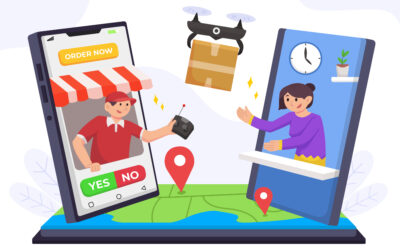


A-men to that. I can’t stand how GoDaddy tries to force their other wares onto the customer.
I’ve got several hundreds domains that are already not with go daddy or need to be moved aware from GoDaddy. Its amazing how a company like that can shoot themselves in the foot with their greedy practices. Pigs get fat, hogs get slaughtered. GoDaddy is a hog.
Thanks for the information on Netfirms. Yes the website is a refreshing change from the hucksterism on GoDaddy. I have a bunch of domains with GoDaddy and use them mostly for email presence in a variety of endeavors. GoDaddy, included with the domain registry, includes POP3 access to email allowing me to integrate all the accounts into Outlook and to access with my BlackBerry without having to go to the Webmail interface or pay extra for hosting services. I could move a domain to Netfirms for $7.99 (actually there is a one-only $4.95 promotion at the moment) but additional years are the same exact as GoDaddy, but they offer less functionality for me. Things may change in the future, but right now Netfirms isn’t offering what is needed by me except at a significantly increased price.
I will be checking back with Netfirms, especially if (when?) GoDaddy drops services, and I’m still looking for places that provide POP3 email support for accounts with free hosting plans.
Again, thanks for providing the information which is likely to be of value to others with different circumstances.
Wayne
I forgot to mention the annual fee for GoDaddy and Netfirms is $11.99.
The renewal fee was actually less on Netfirms, until just recently. They increased it, so now it is the same as Godaddy. It’s too bad they don’t offer the functionality you need. I’ve found one or two areas to be somewhat lacking as well. However, overall their much simpler, less in-your-face interface and approach are by far our preference.
How do I leave godaddy without signing up for another webhosting service, etc.? I just want to quit godaddy and stop their automatic deductions from my checking account.
Thanks
Jim
Jim, If you don’t want to keep the domain you currently own (you will loose access to any sites at those domains), just turn off auto-renewal on all your domains and other services. They’ll email you a ton when they get close to expiring, but will eventually expire, leaving you with no agreements with Godaddy. Another option is to talk to your bank and tell them your debit card has been lost, or that you have transactions coming through that you have tried to stop. They’ll immediately deactivate it, and send you a new card with a new number. This should prevent Godaddy from being able to charge you, as the card they have on file is no longer valid.
THANK YOU for posting this. I am also moving all my domains away..as far away as I can get from the elephant shooting and female demoralizing GoDaddy owner. GoDaddy is also on the auction block.
Leave enmasse now and drive the value down.
Some smart company sholuld do a “Transfer all your GoDaddy to us”
Deal.
I thought I wrote here this morning, but perhaps I forgot to hit “publish?” I don’t know, but what I meant to write, or thought I wrote is that I LOVE this Blog, am now following you on Twitter, and I’m thankful that someone gave those of us who had no idea of where to go some great ideas. My managing partner and I are headed there, and we found your blog just in time before buying some more domain names today, and considered hosting them with GoDaddy as well.
Thank you. We especially appreciated your “respectful criticism” of GoDaddy, rather than using a Blog for a “rant” session. Very professional.
No problem Lindsay. Thanks for your feedback. We’re so glad it has helped you. We’ll try to continue to post stuff that is good, respectful, and helpful. Let us know if you’d like some graphical or other updates on your website, we’re better at that than offering advice on domain registrars 🙂
This was good information and I just transferred 5 GD domains to Omnis.com using the above instructions. Netfirm reviewers pointed out serious customer service issues among others problems Omnis has been in the business over 20 years and gets high marks from hosting critics users throughout. Some prices less than GD. That is where I landed. Thanks again.
Thanks Mate. I just killed off GoDaddy today. I don’t care if they already charged me. I was SO fed up when they tried to upcharge me for FTP access.
awesome post.its really so nice.i found it so much useful.thanking you for the sharing.
Your ” Netfirms” link above is actually a link to :
http://www.anrdoezrs.net/click-4307125-10726029
What is that?
Eric, if you click it, you’ll see it takes you through to Netfirms. That’s what’s called an affiliate link. We only recommend companies/services/etc. that we use and really feel very strongly about. But we figure, “hey, if we’re going to give them free promotions, we ought to get something back.” So we sign up for the affiliate programs of the companies we’re fond of, so that we can get a kick-back when somebody uses a link on our site, to visit their site, then signs up for their services. So far I think we’ve made about $3 from our Netfirms affiliate links 🙂
The problem I had (still having) with Go Daddy is that I’m not versed in what to do with a domain name, etc. and when I got my domain with Go Daddy someone there told me I should get the “domain protection” and so I did. Back in April 2011 when I realized I was not going to do anything with my domain name, I canceled my service. To my surprise I discovered that, although when they TOOK my money, they did not require any type of verification that I was who I said I was but now, when I want them to STOP taking my money, they claim I need to fill out a “Company Declaration” form (I don’t even HAVE a company!!) AND I have to send a “color copy of a clear, readable copy of the government-issued photo identification in which the pictured person, name, signature, and expiration date are clearly identifiable.” I got a person on the phone that told me I could send a photo of my drivers license via my cell…did that about 4 times and was told “no good”..I then went to Kinko’s and blew up my ID so that it was in color and big enough to clearly see and mailed that certified mail to them. About 18 emails later, they still TOOK money from my bank card and will continue doing so every year as they claim none of what I sent is good enough!! Besides closing my bank account, what can I do???
Karol,
Are they taking the money directly from your bank account, or from a debit card? If it’s from a debit card, simply have your bank close the card and send you a new one. If it’s directly from the account (ACH) then have them put a block or stop payment on all requests from Godaddy. Either should make it so Godaddy can’t charge you anymore, without closing your bank account. After that, have the bank file a dispute over the most recent charges. Tell them you’ve done all you can to close the account, but they won’t close the account and stop billing you. Also you should be able (though I’m not positive with domain protection) to go into your domain management settings and turn-off auto-renew. This way the domain will just expire. After it expires, Godaddy won’t have anything they can bill you for. Hope this is helpful.
If you are interested in leaving GoDaddy in wake of the SOPA situation, this will get you 20% off at Westhost:
EC5KDD11
It is really disappointing and surprising that a hosting company like GoDaddy would have taken this position. I would have expected them to have been more progressive about internet freedom. This just goes to show why it’s a great idea to separate your webhosting from your domain registration, as you suggest. It’s much easier to switch hosting companies that way if all you have to do is point your hostnames to a different provider.
i have the same issue here. I purchase a domain with godaddy last week, but it seem confusing me and a lot of error.
I have been purchase for one year, If i stop purchasing it now, is it possible godaddy will give back my money? Or at least they are not charged me for the next month?
Can you explain how to stop my domain in godaddy? It said that i can only transfer my domain after 6 month. Do you have any idea, how to leave this web host?
If you’d like to keep your Domains, but move to a different registrar, we really like Hover. They include a “concierge service” where you provide them with you Godaddy login information, and they will go into your Godaddy account and move alll your domians (or only ones that you specify) to your Hover account. That’s the easiest option.
If you want to just cancel the domains you have, just turn off “auto-renewal.” Domains are registered for 1 year at a time, so if you do that, the current year will have to run out, before they’ll actually stop being registered in your account. But after that happens, they’ll be gone.
Is there a way to keep my domain but temporarily not have a website through Go Daddy? I am in startup and don’t want to pay for a website quite yet, but don’t want to lose my web address.
Hi Desiree,
Yes, Godaddy can be your registrar, but you can point it elsewhere to handle the website, email, etc. That’s done through either changing the nameservers to point to your hosting company (easiest), or specific DNS records. However, we highly recommend moving away from Godaddy altogether. They’ve got a bad track record across the board. You can move your domain to Hover: https://hover.com/PXlHq7hS for only $10 and it’ll add a year to your registration. Hover doesn’t do hosting, so you’ll still want to point it elsewhere for hosting. But they’ve got excellent support that can help you do that.
I use VEVS https://www.vevs.com/ website builder and they took care of everything when it came to hosting and buying a domain name. It really is great to use a trusted service!