Hello this is Kurt Francom with wpXPRESS (formerly Fiddler Online) and this is one of hundreds of videos where I answer the most commonly asked questions relating to small business web design.
Today’s question is How do I optimize images for my website?
Optimizing images for your website is crucial for both speed and search engine ranking. If your website takes more than four seconds to load, over 75% of visitors will leave. Large images are a major factor in slow loading times, so reducing their file size without compromising quality is essential.
Tools like TinyPNG can compress your images without noticeable visual loss. Alternatively, WordPress plugins can automate this task. By optimizing your images, your website will load faster, which improves your user experience and boosts your ranking on Google.
Why Image Optimization Matters
When it comes to running a successful website, speed is everything. In fact, page loading time can make or break your site’s performance. People expect quick, seamless experiences online, and a delay of just a few seconds can turn them away. If your website takes more than four seconds to load, 75% of users will bounce—meaning they’ll leave your site before it even loads fully. One of the main culprits of slow-loading pages is oversized images, which is why optimizing them is essential.
The Impact of Image Size on Website Performance
Images are often the largest elements on a web page, so it’s crucial to minimize their size while maintaining high visual quality. The larger an image file is, the longer it takes to load. This delay doesn’t just affect user experience—it also impacts how Google ranks your website. Google’s algorithms take page speed into account when determining rankings. If your site is slow, it could end up buried deep in search results, regardless of how great your content is.
Moreover, when visitors have a poor experience on your site due to slow load times, they’re less likely to stick around, explore your content, or make a purchase. This leads to lower engagement and higher bounce rates, both of which can hurt your search rankings. The solution? Make sure every image on your site is optimized to load as quickly as possible.
Tools for Optimizing Images
Fortunately, there are several easy-to-use tools that can help you reduce the size of your images without losing quality. One such tool is TinyPNG. With TinyPNG, you simply upload your image, and it compresses the file, often reducing it by 50% or more. Once it’s compressed, you can download the smaller version and upload it to your website. The visual quality remains virtually identical, but the image will load much faster.
TinyPNG is particularly useful because it not only compresses JPEGs but also PNG files, which are commonly used for logos and transparent images. You’ll be able to see exactly how much space you’ve saved during the compression process, and the results are instantly noticeable in terms of load time.
WordPress Plugins for Automatic Image Optimization
If you’re running a WordPress site, there’s an even easier way to handle image optimization—plugins. Plugins like Smush or Imagify automatically compress and optimize images as you upload them. This means you don’t have to worry about manually compressing images before uploading them to your site. The plugin handles it all for you behind the scenes, ensuring your images are always optimized for faster loading times.
These plugins not only compress images but also help with other aspects of optimization, such as lazy loading (only loading images when they are visible on the screen) and resizing images to fit specific display requirements. This ensures that even high-resolution images are scaled appropriately for mobile devices, which improves both speed and user experience.
Why You Should Care About Image Optimization
You might be thinking, “Does image optimization really make that big of a difference?” The answer is yes. First, faster load times mean better user experiences, which can lead to higher engagement rates, lower bounce rates, and more conversions. When visitors don’t have to wait for a page to load, they’re more likely to stay and browse your site.
Second, Google’s algorithm prioritizes fast-loading websites. A website that loads quickly is seen as more user-friendly, and Google rewards these sites with higher search rankings. In contrast, if your website is slow, Google will push it down in the search results, meaning less organic traffic and fewer opportunities for potential customers to discover your business.
Get Help from a Professional
If optimizing images and managing your website’s performance feels overwhelming, don’t hesitate to call in a professional. Many web developers offer services that include image optimization, speed enhancements, and general website maintenance. If you don’t already have a web expert, it may be time to consider hiring one to ensure your site is running at its best.
And if you’re in need of a web professional, I’m available! I specialize in optimizing WordPress websites to make sure they’re fast, functional, and user-friendly.
Conclusion
In summary, optimizing your images is one of the simplest yet most effective ways to improve your website’s performance. Whether you use a manual tool like TinyPNG or an automatic plugin like Smush, taking the time to ensure your images load quickly will enhance your user experience and improve your Google rankings. Don’t let large, unoptimized images slow your site down—take action today to speed up your pages and keep visitors engaged.
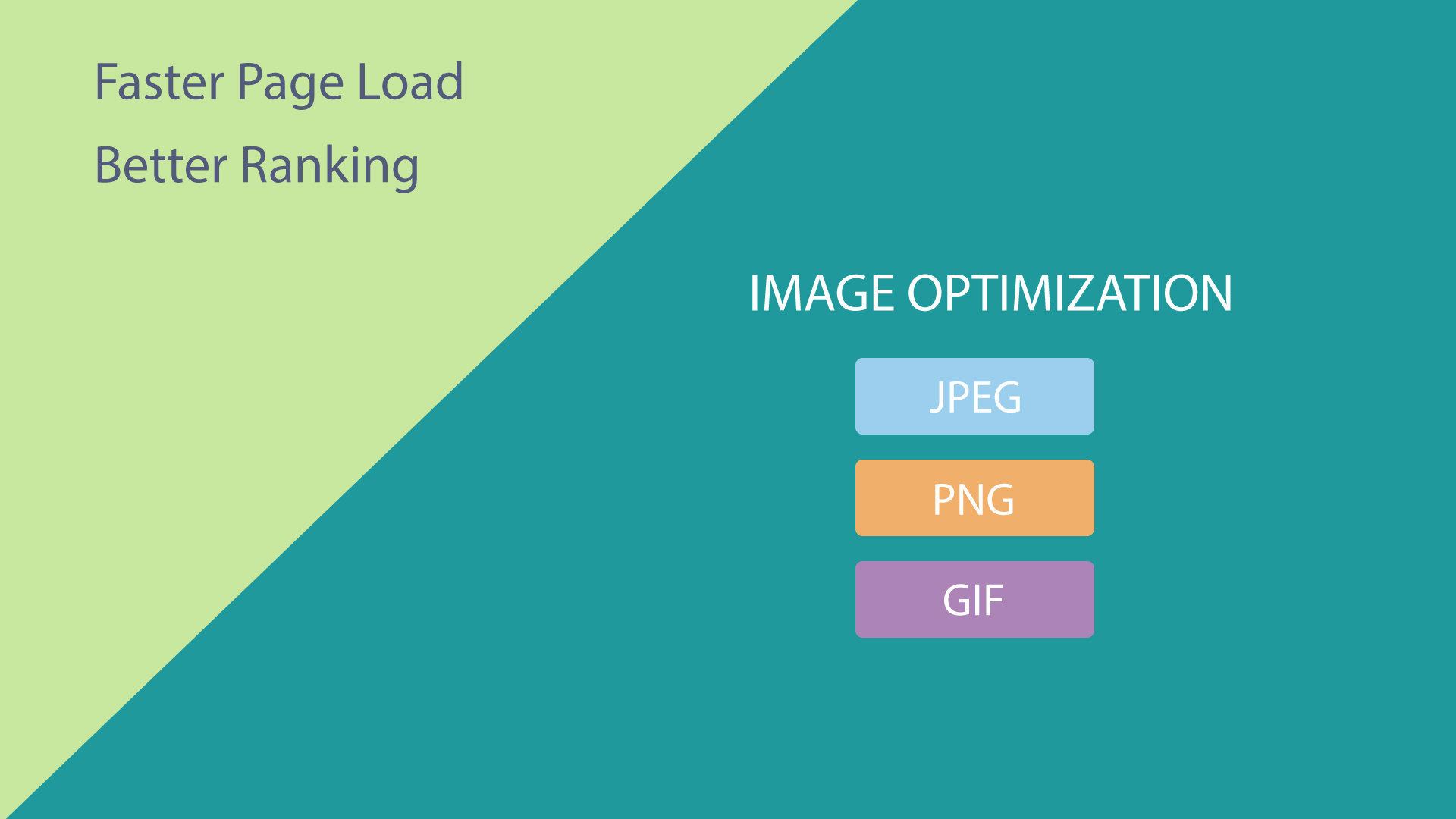


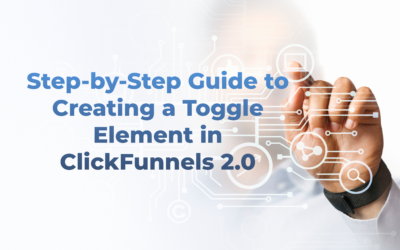

0 Comments