By now, you can guess that the speed of your website is pretty important, but just a quick recap or lesson for those who don’t know. Viewers of your website get pretty impatient, pretty fast. They want your website to load quickly and if they have to wait more than a few seconds will actually leave your site for other options. That means missed opportunities for new clientele. But it is not just the missed sales you will be losing by having a slow website, Google will actually lower your ranking in Google Search if your website is slow. In January 2018, Google made a new announcement saying,
People want to be able to find answers to their questions as fast as possible — studies show that people really care about the speed of a page. Although speed has been used in ranking for some time, that signal was focused on desktop searches. Today we’re announcing that starting in July 2018, page speed will be a ranking factor for mobile searches.
Are you sold on the importance of website speed yet? If yes, we have some ideas on how to help you.
On your Marks, Get Set, Go!
Before we get started on all the nifty tricks and tips to increase your website speed. Let’s find out how your website is really doing. You can test your website by using the Google’s PageSpeed Insights or really break down what’s going on with Pingdom’s Speed Test. It is really simple, all you do is enter the URL of the page you want to be tested and it will analyze your website. It will return speed results plus tips on items that could be fixed to make it faster. Now that we know where we stand, let’s look at some tips for increasing the speed of your website.
All Hosting Companies are Created Equal
Psych! Just like all things in life, there are different qualities of hosting companies. There are bargain hosting companies, which might save you a few dollars, but ultimately will have drawbacks such as poor speed, since you’re sharing server resources and bandwidth with other sites and accounts. When it comes to hosting we recommend Flywheel, CloudWays, and Kinsta for most mid-range WordPress needs. Like the old adage, “You get what you pay for,” you will be happy you paid a little extra for these hosts. Not only will your site speed increase, but you will have less downtime for your site, better security, and backups of your website.
An Image is an Image is an Image
One huge contributor for slowing down any website is images that are too large. To avoid a sluggish website, we need to optimize our images for the web, which according to GTMetrix “means saving or compiling your images in a web-friendly format.” There are a couple of different ways to optimize an image. First, would be to save the image to the size needed on the website. This can get a little tricky though as the size and resolution of monitors get bigger. For more on this, read our article Image Size: Why it Matters.
The next option would be to run your image through an online app such as TinyPNG. This app is great and easy to use. The only drawback is that you have to download your newly compressed image to your computer, then upload it to your media library on WordPress. Our favorite option is to use an Image Optimizer plugin. We really like Imagify, but there are other options like EWWW Image Optimizer and WP Smush. Whichever way you do it, one thing is for certain and that is you need to optimize your images. One thing to keep in mind though is that ugly images can drive people away as well. so don’t get so focused on speed that you over-compress your images and make them look terrible and scare people away even though they load quickly.
Cache Them If You Can
Caching is the temporary storage of HTML and images to decrease the loading time of a website. Basically, when you enter a URL, the website is retrieved from the server. Caching allows for the website to be stored elsewhere so you don’t have to retrieve it each time you visit. Using a plugin will help with caching. We suggest WP Rocket (works with hosting like Kinsta and Flywheel that don’t allow most caching plugins) or the free WP Super Cache.
Need Some Help?
Is this too technical? Or maybe you’re just too busy? Sign up for our WordPress management plan or higher, and we include speed optimization as part of our WordPress maintenance service.
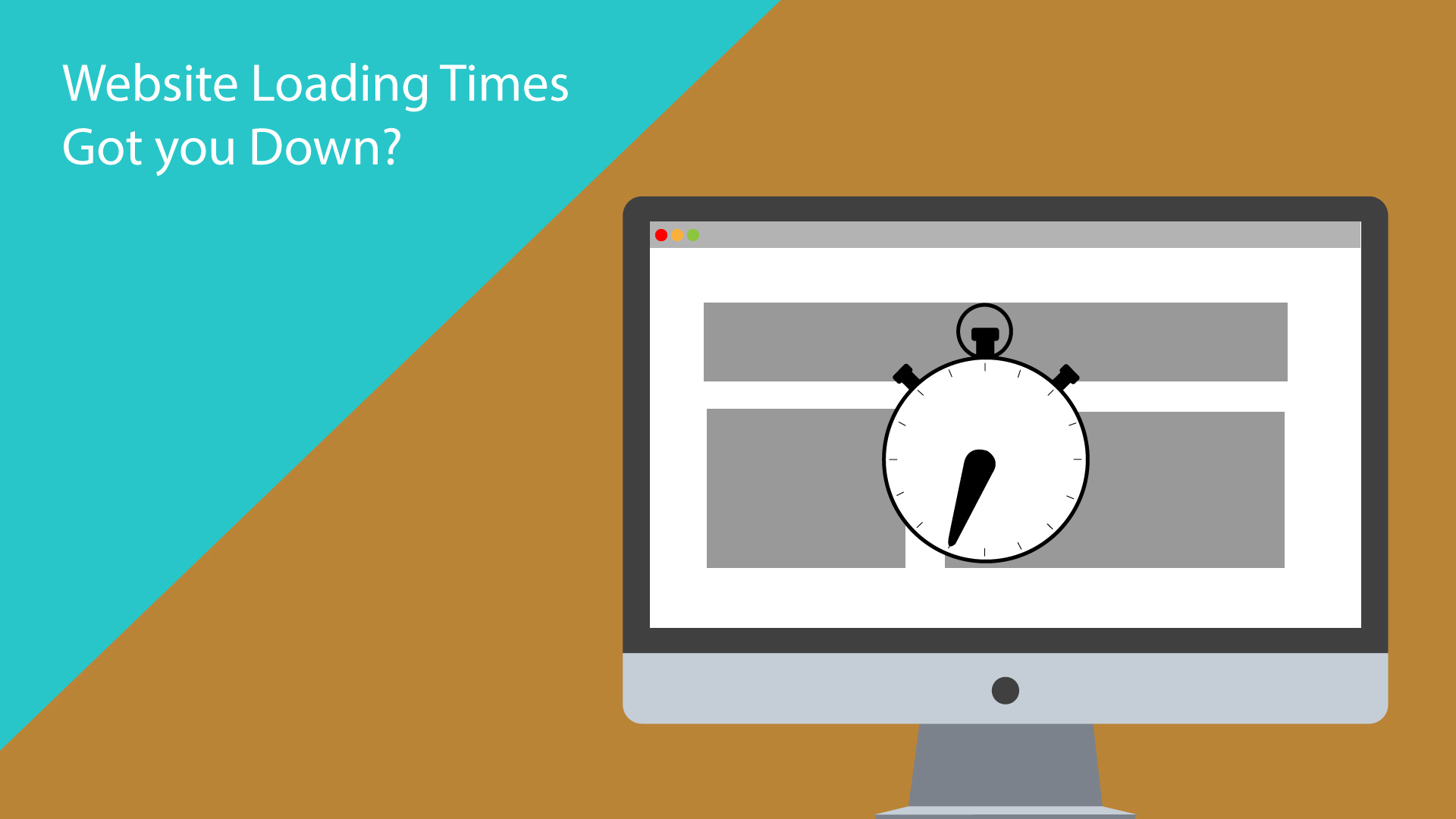


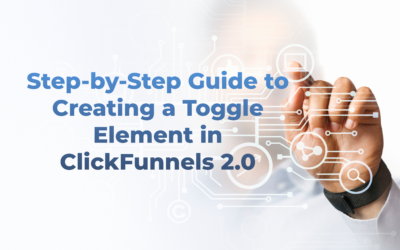

0 Comments