Last Thursday, I had the opportunity to be the 10-minute presenter at my BNI chapter. Instead of following the typical route of just talking about my business and our small business model, I decided to switch things up and give people something they could use immediately in their own businesses. I thought, “Why not share some of the cool apps we use here at Fiddler Online?” These tools have been instrumental in streamlining our processes, improving productivity, and saving time. So, I put the idea out to the members of our chapter and polled them through our Facebook group.
The response was overwhelmingly positive, and it became clear that they were eager to learn more about the apps that can make their business operations smoother and more efficient. Many business owners in the group were already dealing with time constraints, and they were curious about anything that could help make their tasks easier. This was a great opportunity to provide value beyond the standard business pitch.
The apps I shared had a broad range of uses, from project management to communication to creative design. Each app plays a unique role in helping our team stay organized and productive. I wanted to share not just the tools themselves, but also how we use them in our day-to-day operations and why they make a real difference for our business.
App for Project Management: Trello
One of the apps I highlighted was Trello, a visual tool that helps us manage projects and tasks. Trello is fantastic for organizing workflows and keeping everyone on the same page. It’s especially useful for teams working on multiple projects at once. With its easy drag-and-drop interface, it’s easy to move tasks around, prioritize them, and track their progress. This simple yet powerful app helps us stay on top of deadlines and ensures that no important task falls through the cracks.
App for Team Communication: Slack
Another app I discussed was Slack, a messaging platform that makes team communication effortless. Unlike traditional email threads, Slack helps eliminate clutter and keeps conversations organized by channels. Whether it’s client discussions, internal projects, or quick questions, Slack allows us to collaborate effectively in real time. Plus, it integrates with many other tools we use, making it a one-stop shop for communication. For business owners with remote teams, Slack is an absolute game-changer in keeping everyone connected.
App for Design: Canva
For those of us who are in creative or content-heavy industries, I also shared Canva, an easy-to-use design tool. Canva has allowed us to produce high-quality visuals for social media, presentations, and marketing materials, all without needing extensive graphic design skills. Whether you’re creating social media posts, flyers, or blog visuals, Canva’s drag-and-drop templates make the process quick and painless. It’s especially useful for small business owners who don’t have a dedicated designer but still want professional-looking marketing assets.
App for Password Management: LastPass
Lastly, I touched on LastPass, a password manager that ensures all our accounts are secure. As a business owner, managing multiple accounts with complex passwords can quickly become overwhelming. LastPass simplifies the process by securely storing passwords and helping us generate strong, unique passwords for every service we use. It’s an essential tool for protecting client data and maintaining good cybersecurity hygiene.
What I found most rewarding about the presentation was not just the feedback I received, but the interest in how these apps can be applied to various types of businesses. It was clear that the members appreciated the practical nature of my talk and the actionable information they could use immediately. Rather than just listing tools, I wanted to provide real-world applications, showing how they can integrate into daily operations and improve overall productivity.
The experience was a reminder of how important it is to be adaptable and listen to what your audience truly wants to learn. I’m glad I made the decision to step away from the usual presentation about my business model and instead focus on teaching something that could provide immediate value to my fellow business owners.
Looking back, this 10-minute presentation turned out to be a fantastic opportunity to help others while showcasing how even small changes—like incorporating these apps into your workflow—can have a big impact on your business. I’m excited about future opportunities to present on similar topics and continue helping my peers in the BNI chapter grow their businesses more effectively.
So I did.
The feedback was overwhelmingly positive, so I recorded myself re-giving the presentation to all of your in this quick screencast.
Here’s links to all the apps/tools I showed in my presentation:
- E.ggtimer.com – simple timer in your browser
- MileIQ – easily track your business miles (see Kurt’s recent post about it)
- Toggl – track your time doing anything, or everything
- Evernote – save notes, websites, documents, etc
- Inbox Pause – pause your inbox
- HelloSign – legally fill-out and sign documents digitally
- HelloFax – fax documents digitally
- LastPass – remembers all your passwords (check out the workshops Kurt does teaching people to use this)

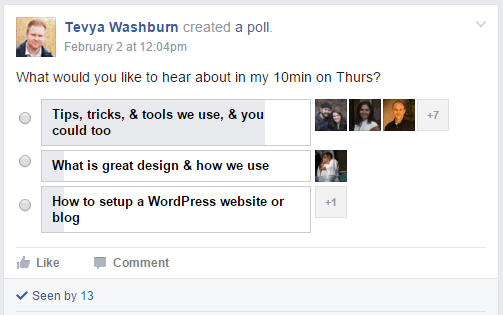

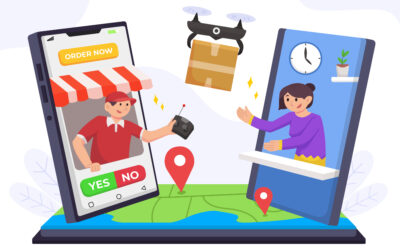


I’ve just got to remember to go in and categorize my miles in mileIQ, but I love that app too. Do you have a system you like for keeping up with the miles logged in MileIQ?
Julie, I just do it anytime I have some downtime. Maybe I’m waiting to get tires changed, or my lunch appointment to show, I just do it then. Since my phone pops up a notification after I drive, it’s easy to just tap it, then swipe left or right to categorize my recent drives.