World Wide Web terminology can be confusing, but knowing a little bit can save you a lot of time and maybe even a headache. We have listed common terminology you will hear when working with a hosting company, a domain manager, or a web designer.
Domain: A domain, also known as URL, is your web address. Ex. https://websiteexample.com
URL: Uniform Resource Locator, this is also known as a domain. Ex. https://websiteexample.com
IP address: Internet Protocol, this is a unique string of numbers divided up by periods, which connects with a server that stores your website’s data. Ex. 192.25.645.12. Your home or work will also have an IP address that identify your connection to the internet to the servers you connect to and such.
Cache: Files that are temporarily saved by the browser to speed up reloading of a visited website.
SEO: Search Engine Optimization, which is a series of actions one can take to increase the visibility of your website on a browser results page.
CMS: Content Management System. A CMS is software that manages all your content. Examples of this are Drupal or WordPress.
Hosting: Provides storage space, processing power, and access to the files that make up your website. Basically it’s a computer in a data center that holds your websites and serves it up when people visit your site.
CTA: Call to Action, this is an invitation to get users to interact in some way, whether it be to buy a product, fill out a form, call a phone number, or visit a website.
Conversion: Is when a visitor to your website completes a preferred goal such as filling out a form or buying a product.
Site Map: is a specially formatted file that search engines, people, and browsers can read to understand the structure of pages on a website.
CDN: Content Delivery Network, which is a server or servers that deliver content to a user based on geographic location of the user.
DNS: Domain Name Server. This is the what points a domain name to an IP address.
HTTP: HyperText Transfer Protocol, which is a protocol used to transfer data over the internet through defined commands and services.
HTTPS: HyperText Transfer Protocol Secure. This is pretty much the same as http, but it encrypts the data sent back and forth for additional security, when there is a valid SSL security certificate installed on the site.
Security Certificate (SSL): Secure Socket Layer, which is the same as https for encrypting data.
Browser: The program or app the viewer is using to look at websites. Google Chrome, Safari, Internet Explorer, and Firefox are all examples of Internet Browsers.
E-Commerce: Electronic Commerce, this is an online store that items or services can be purchased from.
Frontend: Refers to everything the website user views. It’s the opposite of the Backend.
Backend: Backend refers to all the code and what makes up the CMS or website, or an administration area used to manage the website. When using WordPress, it refers to the WP Admin area and code.
Navigation: Also known as a menu. This allows the user to navigate through pages of the website.
Plugin or Plug-in: Plugin is an extension of code that extends the capabilities for a CMS like WordPress.
Cookies: Cookies are a way to recognize the user and track preferences about your visits. The file can be temporary or permanently stored.
Don’t Want to Worry About all World Wide Web Terms?
We can worry about all this stuff for you. Just sign up for one of our membership plans, and we take care of your WordPress website and all the above technical jargon, so you don’t even have to know what it means.
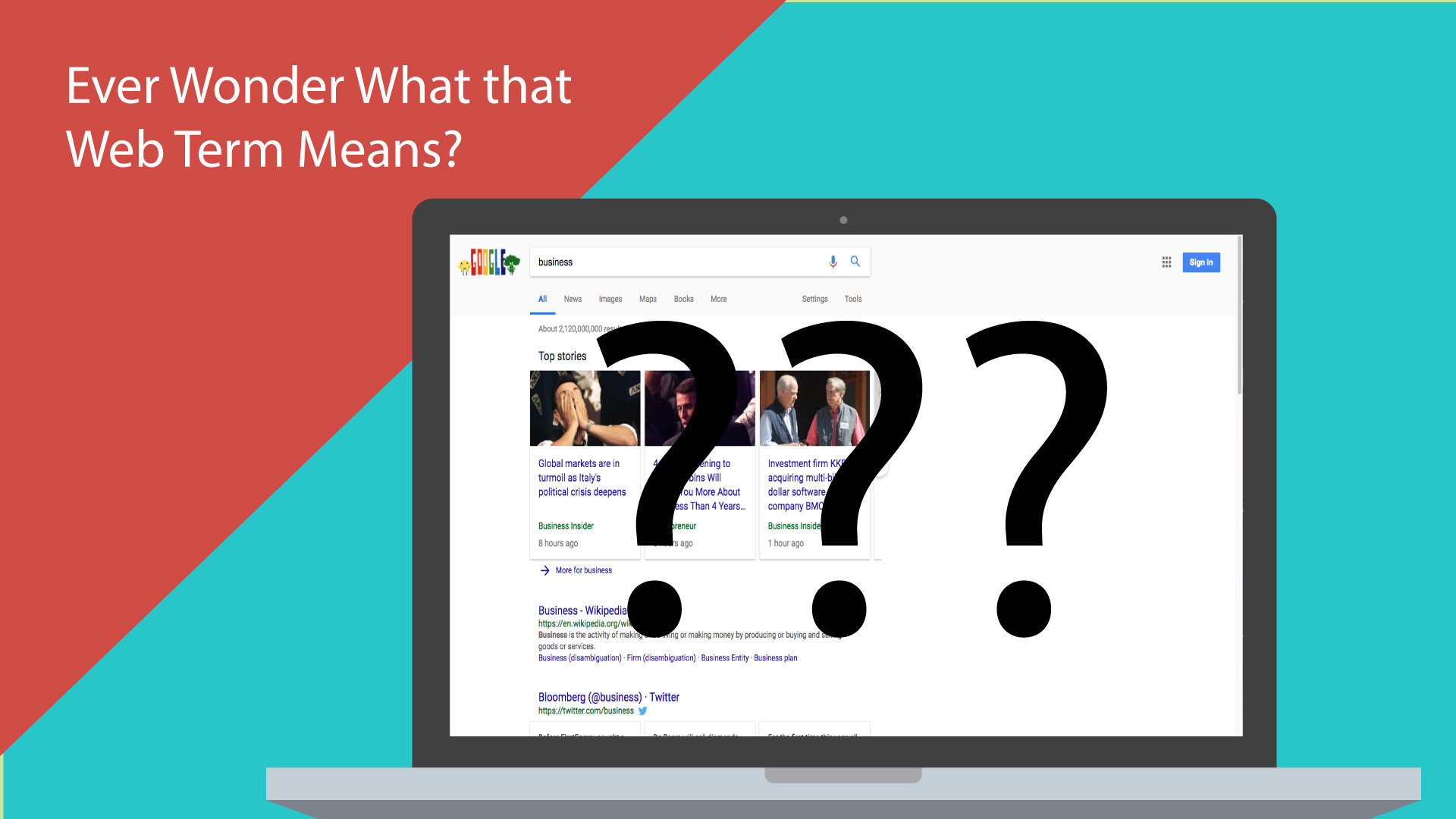


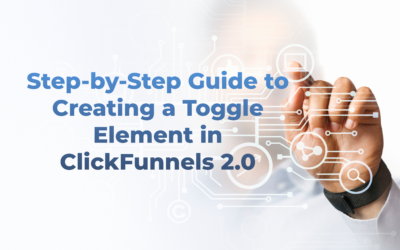

0 Comments