Easily Use Google Fonts
I’ve wanted to use Google Fonts on some of my sites for a while now. It just looks cool when you’re site has new fonts that not everyone else on the web is using (Times, Arial, Helvetica, Verdana, etc.). However, I’m no programmer and the very little bit of code required to implement it, had me hesitating. Then I thought, “maybe somebody made a plugin.” Someone almost always has when it comes to WordPress. Sure enough,
WP Google Fonts is a plugin to make it easy to incorporate Google Fonts into your blog.
Using the WP Google Fonts Plugin
The
WP Google Fonts plugin is a user-friendly tool that allows you to choose from hundreds of Google Fonts and apply them to different elements of your website. Once you install and activate the plugin, you can navigate to the settings page, where you’ll find an intuitive interface. Here’s a brief overview of how to use the plugin:
- Install and Activate: First, go to the WordPress dashboard, click on “Plugins,” and then “Add New.” Search for “WP Google Fonts” and install it. After activating the plugin, you’ll see a new menu option in your dashboard.
- Choose Your Fonts: In the WP Google Fonts settings, you can browse through the extensive library of Google Fonts. The plugin categorizes fonts into styles, making it easier to find the perfect match for your website’s aesthetic.
- Apply Fonts to Elements: The plugin allows you to specify which HTML elements you want to apply the selected fonts to. For instance, you can choose to change the font for headings (h1, h2, h3, etc.), paragraphs, or other specific elements like blockquotes or lists.
- Customize Further: You can also adjust the font size, style, and weight to achieve your desired look. The live preview feature allows you to see changes in real time, ensuring you make the right choices before saving.
- Save and Enjoy: Once you’re satisfied with your selections, simply save the settings. Your website will now feature the new Google Fonts, giving it a fresh and appealing look.
Exploring Alternative Plugins
After discovering WP Google Fonts, I continued to explore other options and found two additional plugins that serve a similar purpose:
Fontific | Google Fonts and
Ultimate Google Fonts. Each of these plugins offers a unique interface and additional features, catering to different user preferences.
- Fontific | Google Fonts: This plugin provides a straightforward way to integrate Google Fonts into your WordPress site. It has an easy-to-navigate interface and offers font previews, which help you make informed decisions about your font choices. Additionally, Fontific allows you to apply fonts to various site elements, similar to WP Google Fonts.
- Ultimate Google Fonts: Ultimate Google Fonts takes customization a step further. This plugin not only lets you choose from Google Fonts but also provides advanced typography options. You can customize letter spacing, line height, and other typographic settings, giving you more control over how text appears on your site. The plugin also features a live preview function, ensuring that you can see how your changes will look before finalizing them.
The Benefits of Using Google Fonts
Incorporating Google Fonts into your website brings several advantages:
- Enhanced Aesthetics: Using custom fonts can significantly improve your site’s appearance, making it look modern and appealing to visitors.
- Improved Readability: Certain fonts can enhance readability, especially on mobile devices. Google Fonts offers a variety of typefaces that are optimized for digital reading.
- SEO Benefits: While fonts themselves don’t directly impact SEO, a visually appealing website can lead to longer visit durations and lower bounce rates, indirectly improving your site’s search rankings.
- Creative Expression: Custom fonts allow you to express your brand’s personality more effectively. Whether you’re running a blog, an online store, or a portfolio site, the right font can communicate your message better than text alone.
UPDATE: I found 2 other plugins that do almost the exact same thing, though with a different interface. They’re called
Fontific | Google Fonts and
Ultimate Google Fonts.
Using Google Fonts on your WordPress site is an excellent way to enhance its visual appeal and user experience. With plugins like WP Google Fonts, Fontific, and Ultimate Google Fonts, the process is straightforward and accessible, even for those without coding skills. So, if you’ve been considering spicing up your website’s typography, now is the perfect time to dive in and experiment with the endless possibilities that
wpXPRESS has to offer!



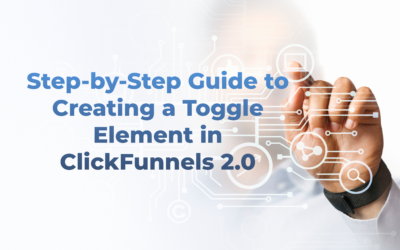

There is an alternative Ultimate Google Fonts plugin for WordPress with beautiful CSS text effect tips http://www.sramekdesign.com/wordpress/plugins/ultimate-google-fonts-with-beautiful-css3-effects/
Cool. Thanks for the info.