If you’re looking for a cost-effective way to get your articles or blog posts proofread, Amazon’s Mechanical Turk (MTurk) is a viable solution. With a vast pool of workers, MTurk allows you to quickly and affordably have your content reviewed and edited by multiple proofreaders. Here’s a comprehensive guide to using Mechanical Turk for your proofreading needs:
Step 1: Complete Your Article Draft
Before you can upload your document to MTurk, you must ensure that you have a complete draft ready. Go through your initial content and check for obvious errors. This will ensure that the proofreaders are focusing on more complex issues rather than simple mistakes that could easily be caught by any spellchecker.
Step 2: Copy/Paste Text to a Google Drive Document
Once your draft is ready, copy and paste the text into a new Google Drive document. Be sure to set the sharing permissions to “Anyone with the link can edit” so that the MTurk proofreaders can access it. This step is crucial as it allows for a seamless review and editing process.
Step 3: Copy the Document Share Link
After setting up the sharing permissions, copy the link to the Google Drive document. You’ll need this link later when creating your Human Intelligence Task (HIT) on Mechanical Turk. This ensures that proofreaders can easily access and review your document without any hassle.
Step 4: Create a HIT in Mechanical Turk
Log in to your MTurk account and click on the option to create a new HIT. If you don’t already have an account, you’ll need to create one and add funds through your Amazon account. The HIT creation process is straightforward, but it’s essential to fill in each field accurately to attract quality workers.
Step 5: Fill Out the HIT Form
The HIT form is where you’ll provide all the details about your proofreading task. Below is the verbiage you can use when setting up your HIT:
- Title: Proofreading Blog Post
- Description: Please proofread the text for errors in grammar, spelling, and sentence structure.
- Keywords: Proofreading, editing, grammar
- Expires In: Set this to the desired time frame, typically 4-24 hours.
Pricing can vary depending on the length and complexity of your document. For shorter articles, you can set the reward at around $0.50 per task, but for longer posts, consider paying over $1 to ensure that you attract more experienced and skilled proofreaders. It’s better to spend a little more to receive high-quality feedback than to save a few cents and end up with subpar results.
Step 7: Submit the HIT and Wait for Completion
Once you’ve completed the form and set your pricing, submit your HIT. Depending on the number of workers available, you may receive completed proofreads within a few hours. While you wait, you can monitor the status of your HIT to see how many proofreaders are working on it.
Step 8: Review and Edit Your Post
When the HIT is completed, download and review the submissions. You may find that different proofreaders catch different types of errors, which is why using multiple workers can be beneficial. Once you’ve reviewed the submissions, you can find more tips for reviewing and editing content in our comprehensive guide.
Step 9: Pay and Reward Your Proofreaders
Once you’ve reviewed the proofreaders’ work, it’s time to pay them. Be sure to approve the work of those who followed your instructions and provided quality feedback. If you encounter submissions that didn’t adhere to your guidelines, you have the option to reject them. However, this should be done sparingly, as too many rejections can affect your reputation on MTurk.
Additional Tips for Success:
-
Adjust Pricing as Needed: Depending on the complexity of your content, consider adjusting the price per HIT. Longer or highly technical articles may warrant higher compensation to attract more skilled proofreaders.
-
Provide Clear Instructions: The more precise your instructions, the better results you’ll get. Clearly outline what you expect the proofreaders to do and how they should format their edits.
-
Be Patient and Open to Feedback: Proofreading is a subjective task, and different proofreaders may have varying opinions on style and structure. Use their suggestions as a guide, but ultimately, make your final decisions based on what aligns best with your brand and voice.
By following these steps, you can effectively use Mechanical Turk for proofreading, ensuring that your content is polished and error-free before it goes live. With the right pricing and clear instructions, MTurk can become a valuable tool in your content creation and editing process.
![How-to-start-blogging[1] Verify](https://wpxpress.com/wp-content/uploads/2015/06/How-to-start-blogging1.png)

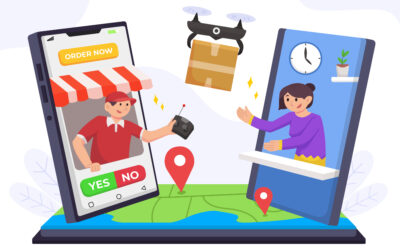


0 Comments