In the world of web design, aesthetics play a critical role in creating an engaging user experience. One of the simplest yet most effective techniques to enhance the visual appeal of your web pages is through the use of drop shadows. With the advent of CSS3, implementing drop shadows has become incredibly straightforward and efficient, allowing designers to add depth and dimension to their elements without relying on images or complex graphics.
Understanding CSS3 Drop Shadows
CSS3 introduced a plethora of new properties that significantly improved the styling capabilities of web designers. Among these features, the box-shadow and text-shadow properties stand out, providing a simple way to create drop shadows for both boxes (divs, sections, etc.) and text. This means you can add shadows not only to your images and buttons but also to headers, paragraphs, and any other text elements on your website.
The Box-Shadow Property
The box-shadow property is used to apply shadow effects around an element’s frame. The syntax for box-shadow looks like this:
- h-offset: The horizontal distance of the shadow from the element (required).
- v-offset: The vertical distance of the shadow from the element (required).
- blur: The blur radius of the shadow (optional). The higher the value, the more blurred the shadow will be.
- spread: The size of the shadow (optional). A positive value will cause the shadow to expand and grow bigger, while a negative value will make it shrink.
- color: The color of the shadow (optional). You can use named colors, hex codes, or rgba for transparency.
Example of Box Shadow
Here’s a simple example to illustrate how to use the box-shadow property:
In this example, we have a blue box that casts a shadow that is 5 pixels to the right and 5 pixels down, with a blur radius of 10 pixels and a semi-transparent black color. The result is a soft shadow that gives the box a sense of depth.
The Text-Shadow Property
Similarly, the text-shadow property allows you to add shadows to text, enhancing its visibility and making it stand out against the background. The syntax for text-shadow is almost identical to box-shadow:
- h-offset: The horizontal distance of the shadow from the text (required).
- v-offset: The vertical distance of the shadow from the text (required).
- blur: The blur radius of the shadow (optional).
- color: The color of the shadow (optional).
Example of Text Shadow
Here’s an example of how you can apply a shadow to your text:
In this case, we have a white header with a shadow that is slightly offset to the right and down. The shadow has a blur effect, making the text appear more dynamic and visually appealing.
Tips for Using Drop Shadows
-
Be Subtle: While drop shadows can enhance design, overusing them can lead to a cluttered look. It’s essential to use shadows sparingly to maintain a clean aesthetic.
-
Experiment with Colors: Use shadows that complement your design. For instance, a soft gray shadow can add depth without overwhelming the design, while a bold color can create a more dramatic effect.
-
Consider the Light Source: When creating shadows, think about where your light source is coming from. This will help you position your shadows correctly for a more realistic appearance.
-
Use Transparency: Utilizing rgba color values allows you to create shadows with varying levels of transparency. This can help achieve a softer look and integrate the shadow better with the background.
-
Responsive Design: Ensure your shadows look good on all devices. Test them on different screen sizes and resolutions to make adjustments as needed.
Conclusion
Creating drop shadows using CSS3 is a powerful way to enhance your web design. With the simple box-shadow and text-shadow properties, you can add depth and interest to your elements effortlessly. By experimenting with different values and colors, you can achieve a variety of effects that can make your website stand out. Whether you’re working on a personal project or a professional site, mastering CSS drop shadows can elevate your design and improve user engagement. So go ahead, dive into CSS3 shadows, and transform your web pages into visually stunning experiences!


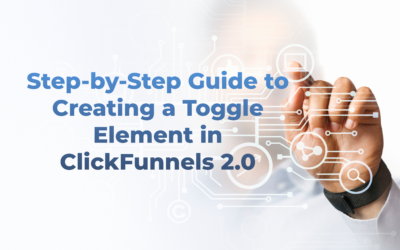

0 Comments