Are you struggling to keep your WordPress site fresh and engaging for visitors? Have you ever wondered if duplicate content could be undermining your efforts and hurting your site’s user experience? In this post, we’ll dive into what duplicate content is, how it can impact your WordPress site, and what steps you can take to ensure a better experience for your users.
What is Duplicate Content?
Duplicate content refers to blocks of content that appear in more than one location on the internet. It can occur within a single website or across multiple websites. In the context of WordPress sites, duplicate content might arise from various sources, such as:
- Copying and pasting content from other websites without proper attribution.
- Publishing similar or identical content across multiple pages or posts on your own site.
- Using boilerplate or template content that appears across mutiple pages with minimal variation.
The Impact of Duplicate Content on User Experience
Duplicate content can have several negative effects on your WordPress site’s user exprience:
1. Confusion for Visitors
When users encounter the same content in multiple places on your site, they may become confused or frustrated. They may wonder why they’re seeing the same information again and may question the credibility of your site.
2. Reduced Search Engine Visibility
Search engines like Google strive to deliver the most relevant and unique content to users. When duplicate content is present, search engines may struggle to determine which version to index or rank, leading to lower visibility in search results.
3. Poor Performance in Ranking
Websites with significant duplicate content issues may suffer from lower search engine rankings. This can result in fewer organic visitors and reduced opportunities for engagement and conversion.
How to Address Duplicate Content Issues
To improve the user experience on your WordPress site and mitigate the impact of duplicate content, consider the following strategies:
Create Unique, High-Quality Content
Focus on producing original, valuable content that resonates with your target audience. Avoid duplicating content from other sources and strive to provide fresh insights and perspectives.
Consolidate Similar Content
If you have multiple pages or posts that cover similar topics, consider consolidating them into a single, comprehensive resource. This not only reduces the risk of duplicate content but also make it easier for users to find the information they need.
Use Canonical Tags
Canonical tags are HTML elements that tell search engines which version of a page is the preferred one to index. Use canonical tags to indicate the primary source of content, especially for pages with similar or identical content.
Regularly Audit Your Content
Periodically review your site’s content to identify and address any instances of duplicate content. Use tools like Google Search Console to monitor for duplicate content issues and take corrective action as needed.
Struggling with Duplicate Content? Try These Effective WordPress Plugins
Are you facing the challenge of duplicate content on your WordPress website? If so, you’re not alone. Duplicate content can harm your site’s search engine rankings and confuse your visitors. But fear not, because there are effective solutions available in the form of WordPress plugins. Let’s explore some of the top plugins that can help you tackle duplicate content issues and improve your website’s performance.
1. Yoast SEO
One of the most popular SEO plugins, Yoast SEO offers a feature called “Canonical URLs” that helps you specify the preferred version of your content. By setting canonical URLs, you can avoid duplicate content issues caused by multiple URLs leading to the same content.
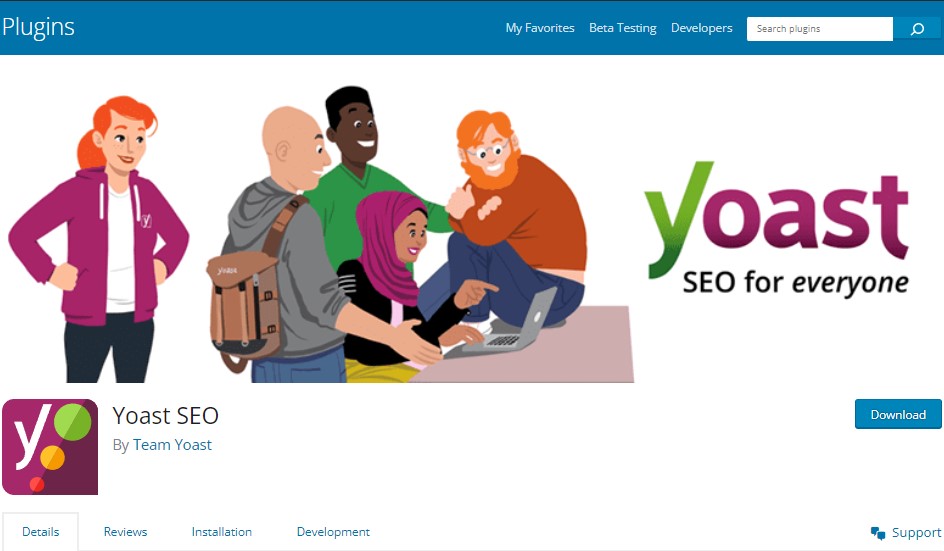
2. All in One SEO Pack
Similar to Yoast SEO, All in One SEO Pack provides canonical URL setting to address duplicate content concerns. Additionally, it offers features like automatic generation of meta tags and XML sitemaps, which contribute to better SEO performance and content organization.
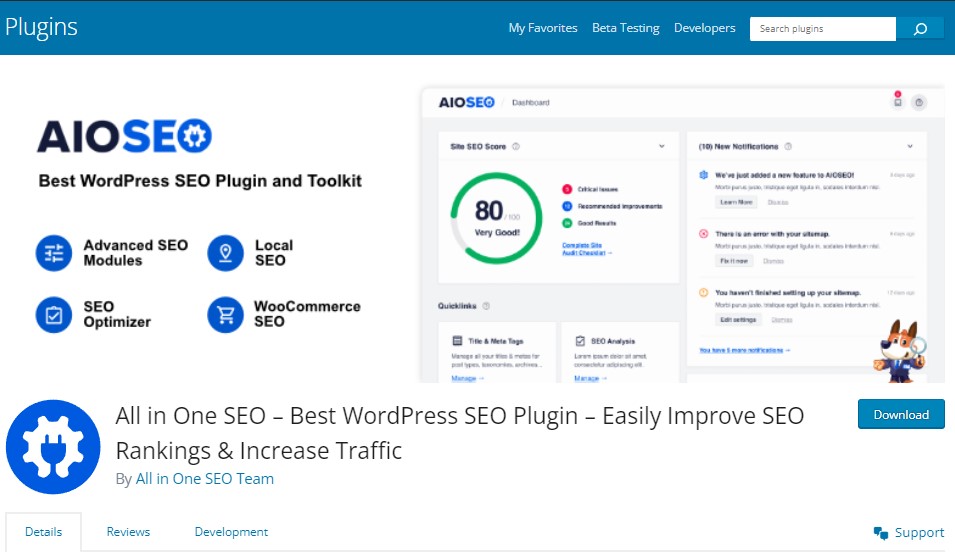
3. Duplicate Post
Sometimes, you may need to create multiple versions of a post or page with minor variations. Duplicate post plugin simplifies this process by allowing you to clone posts or pages with just a click. This can be handy for creating similar content without risking duplicate content penalties.
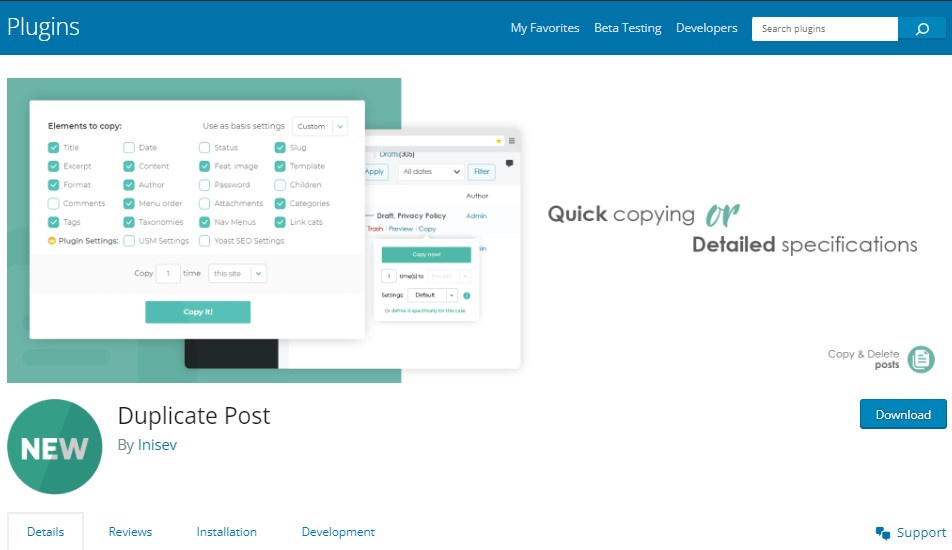
4. Redirection
Redirects play a crucial role in managing duplicate content, especially when you’ve restructured your site or deleted old pages. Redirection plugin helps you set up and manage redirects effortlessly, ensuring that visitors are directed to the correct page and search engines understand the changes you’ve made.
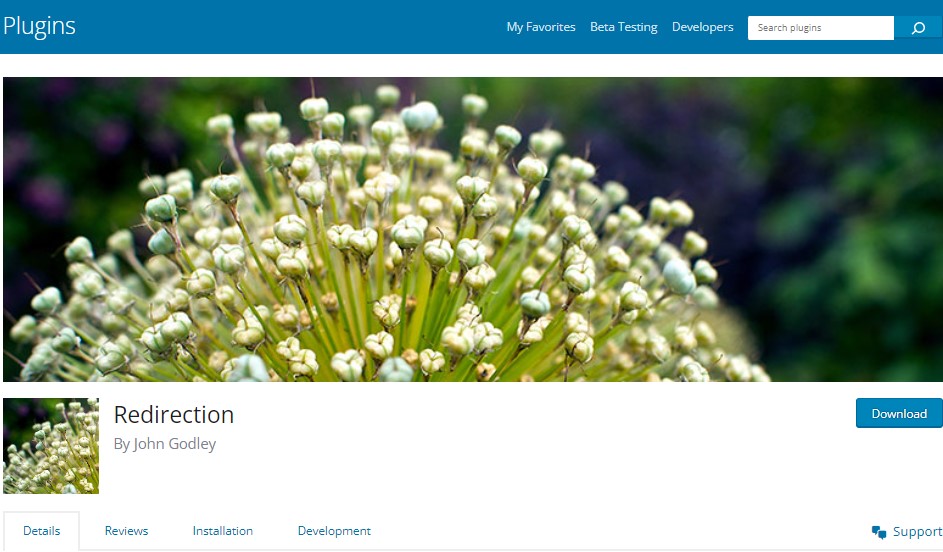
5. WP Content Copy Protection & No Right Click
While not directly addressing duplicate content, this plugin helps protect your original content from being copied or plagiarized. By preventing users from right-clicking to copy content or using keyboard shortcuts, you can safeguard your content’s uniqueness and integrity.

Have you tried any of these plugins before? Which one do you find most effective in combating duplicate content?
Conclusion
As you strive to create a seamless and enjoyable experience for visitors to your WordPress site, it’s essential to address any duplicate content issues that may be lurking in the background. By taking proactive steps to produce original, valuable content and eliminate duplicate content, you can enhance user satisfaction, improve search engine visibility, and drive better results for your business.
So, what steps will you take to ensure that duplicate content isn’t harming your WordPress site’s user experience? Take action today to optimize your content and provide a more engaging experience for your audience. Your users and your search engine rankings will thank you for it!





0 Comments