If you’ve ever encountered the frustrating issue in WordPress where HTML gets stripped out of image captions, you’re not alone. Many users have faced this problem, especially those who like to enhance their images with links to relevant content or external resources. It can be particularly irritating to realize that the carefully crafted captions you’ve added have been rendered ineffective due to this limitation. Fortunately, I’ve found a solution that can help you add links back into your captions, and it’s easier than you might think.
Understanding the Problem
When you insert an image into a WordPress post or page, you typically have the option to add a caption. This caption can provide context, attribution, or even a call to action. However, for a long time, WordPress automatically stripped out any HTML tags from these captions, meaning that if you wanted to include a hyperlink, it would simply disappear once the post was published. This oversight left many users feeling limited in how they could present their content.
This issue was particularly problematic for bloggers, marketers, and anyone else looking to drive traffic through links. Imagine adding an image of a product and wanting to link the caption to its purchase page—only to find that the link you painstakingly added is nowhere to be found. It’s a common frustration, but thankfully, solutions do exist.
A Plugin Solution
One of the most effective solutions I discovered was through a plugin called Links in Captions. This handy tool allows you to include links directly in your image captions using a simple syntax that resembles a shortcode. Instead of worrying about HTML tags, you can use a format like this:
When you use this syntax in your image caption, it gets processed correctly and renders as a normal text link when the post is published. This method makes it significantly easier to add links without needing to delve into complicated coding or workarounds.
Installing the Plugin:
- Navigate to your WordPress dashboard.
- Go to Plugins > Add New.
- Search for “Links in Captions.”
- Click Install Now, and then Activate the plugin.
Once the plugin is activated, you can start adding links to your image captions immediately.
Using the Plugin:
When you add an image to your post or page, simply click on the image and select the “Add Caption” option. Here, you can enter your caption using the special link syntax provided by the plugin. It’s a straightforward process that allows you to enhance your content effectively.
Update: Core WordPress Fix
As of a recent update, WordPress has addressed this issue in its core functionality. You can now add HTML tags directly into image captions, including anchor tags, without relying on a third-party plugin.
To do this, simply enter your HTML link as you normally would:
When you publish your post, this will now display correctly, and the links will be functional. This change is a welcome relief for many users who prefer not to add extra plugins to their WordPress installations.
Whether you choose to use a plugin like Links in Captions or take advantage of the new HTML functionality in WordPress, it’s now possible to include links in your image captions easily. This ability can enhance the user experience on your site, allowing you to provide additional context or calls to action without compromising the aesthetic quality of your images.
If you’ve struggled with this issue in the past, I encourage you to explore these options and start enhancing your WordPress content in wpXPRESS with functional, clickable links in your image captions today.
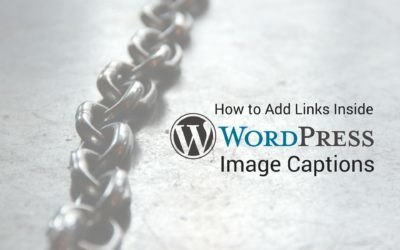




I’ve just installed this plugin and my links are still being stripped? Am I supposed to change something manually?
Did you format it with braces and the text I showed in the post? {link url=”http://www.example.com”}Anchor text here{/link} Also, you’ll want to do it in the “caption” field of the image properties, not in the Post interface.