Fixing Aspect Ratio Problems on YouTube Videos
When creating and uploading videos to YouTube, one common issue that content creators face is aspect ratio problems. If your video appears stretched, squashed, or has unwanted black bars around it, this can detract from the viewing experience. Fortunately, YouTube has a few secret tags that can help you address these issues and improve the presentation of your videos. Let’s explore these tags and how they can enhance your video’s appearance.
Understanding Aspect Ratios
Before diving into the solution, it’s essential to understand what aspect ratios are. The aspect ratio is the relationship between the width and height of a video. Common aspect ratios include 16:9 for widescreen videos and 4:3 for standard definition content. When your video is not displayed in the correct aspect ratio, it can lead to distortion or awkward framing, which can significantly impact viewer engagement.
YouTube’s Secret Tags
YouTube allows creators to use specific tags to fix aspect ratio problems directly in their video metadata. These tags can help you ensure that your video displays correctly across different devices and screens. Here are some powerful tags you can use:
-
yt=16:9
This tag is particularly useful for videos that have unwanted windowboxing—black bars on the sides or top and bottom. By using this tag, YouTube will zoom in on the 16:9 area of your video, removing the black borders and making your content fill the screen more effectively. This is perfect for content creators looking to enhance the visual appeal of their videos. -
yt=16:9
If you have anamorphic content (videos that have been shot using special lenses that create a wider image), this tag can be a lifesaver. By applying theyt:stretch=16:9tag, you can scale your video to fit the 16:9 aspect ratio correctly. This is especially useful if your original footage has been captured with an aspect ratio that doesn’t match YouTube’s standard. -
yt=4:3
For older content shot in standard definition, you might find videos that are encoded at 720×480, which typically has a 4:3 aspect ratio. If your video looks off when uploaded, this tag can help correct it. Theyt:stretch=4:3tag will adjust the scaling to ensure the video displays as intended, preserving the original look without distortion. -
yt=high
Although this tag doesn’t directly address aspect ratio issues, it ensures that your video defaults to a high-quality stream, depending on availability. Using this tag can enhance the overall viewing experience for your audience by providing better video quality, ensuring that the content is crisp and clear.
My Personal Experience
I recently encountered an aspect ratio issue while rendering a video. The final output was in 854×480 resolution (480p widescreen), but for some inexplicable reason, both Windows Media Player and YouTube recognized it as 864×480, making it appear too wide on the screen. After researching potential solutions, I came across the yt:stretch=16:9 tag and decided to implement it.
Upon adding the tag to the video’s metadata, I was amazed at the transformation. The video displayed perfectly, filling the screen as intended without any awkward stretching or black bars. This simple fix not only improved the aesthetic of the video but also made the content more enjoyable for viewers.
Conclusion: Enhancing Your YouTube Videos
In summary, fixing aspect ratio problems on YouTube is a crucial aspect of video production that shouldn’t be overlooked. By using the secret YouTube tags yt:crop=16:9, yt:stretch=16:9, yt:stretch=4:3, and yt:quality=high, you can significantly enhance the presentation of your videos. These tags provide an easy and effective way to ensure that your content displays correctly, improving the overall viewer experience.
As a content creator, it’s vital to present your work in the best possible light. Utilizing these tags can make a world of difference in how your audience perceives your videos. The next time you upload a video, remember to check your aspect ratios and consider these simple yet powerful tags to optimize your content for your viewers.
By taking these steps, you can enhance not only the aesthetic quality of your videos but also your credibility as a creator. Your viewers will appreciate the effort you put into ensuring their experience is seamless, and you’ll likely see increased engagement and loyalty as a result.
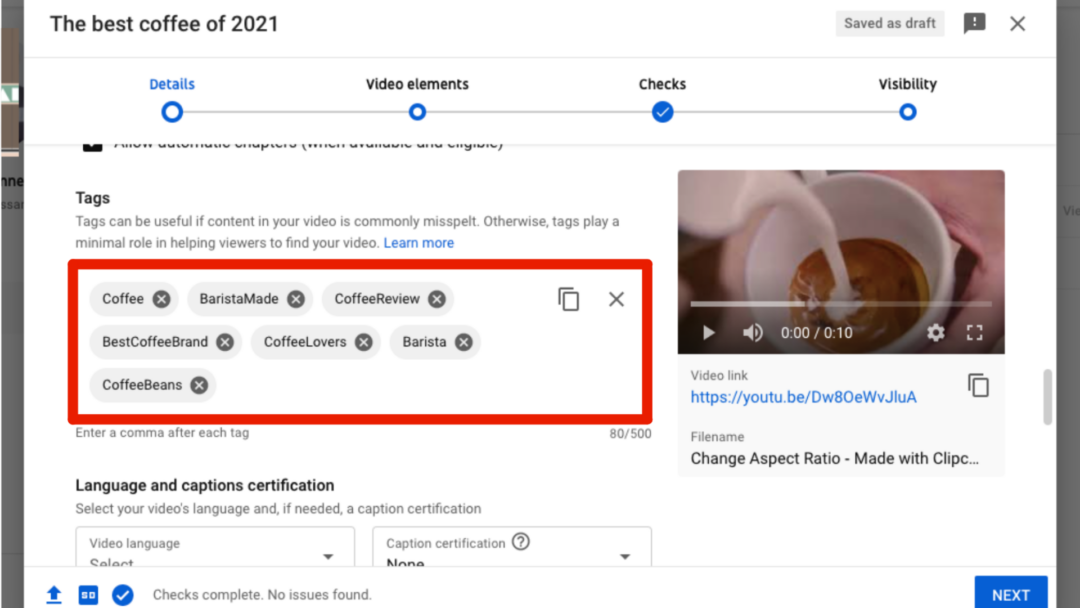




0 Comments