For WordPress users seeking seamless and organized appointment scheduling, the market is flooded with plugins promising a myriad of features. To guide you through the maze of choices, we are excited to present “Unveiling Efficiency: The 8 Best WordPress Appointment Booking Plugins List (Pros and Cons).” This comprehensive exploration will shed light on the strengths and weaknesses of the leading plugins, empowering you to make an informed decision tailored to your business needs.
What is WordPress booking plugin?
A WordPress booking plugin is a software extension designed to integrate seamlessly with WordPress websites, enabling users to efficiently manage and automate appointment scheduling or reservation processes. These plugins are specifically crafted to streamline tasks for businesses or individuals offering services, such as consultations, appointments, classes, or reservations. By incorporating user-friendly interfaces, customizable forms, and often integrating with calendars and payment systems, WordPress booking plugins enhance the overall user experience, making it convenient for both service providers and their clients to coordinate and confirm appointments online.
Why do I need WordPress plugins?
WordPress plugins are essential tools that enhance the functionality and features of your WordPress website. They serve to extend the core capabilities of the platform, allowing you to customize, optimize, and add specific functionalities without the need for advanced coding skills. Whether you’re looking to improve SEO, enhance security, integrate social media, or add specialized features like e-commerce or appointment booking, plugins offer a convenient and efficient way to tailor your website to meet your specific needs. In essence, WordPress plugins empower you to expand and customize your website’s capabilities, making it a versatile and powerful tool for various purposes.
The 8 Best WordPress Appointment Booking Plugins List
For WordPress users seeking seamless scheduling solutions, we’ve curated a list of the 8 best appointment booking plugins, complete with features and pricing details. Let’s dive into the world of efficiency and organization!
1. Bookly
With Bookly, you get a feature-rich appointment booking plugin that seamlessly integrates into your WordPress site. It offers customizable forms, SMS notifications, and a user-friendly interface, making it a top choice for businesses of all sizes.
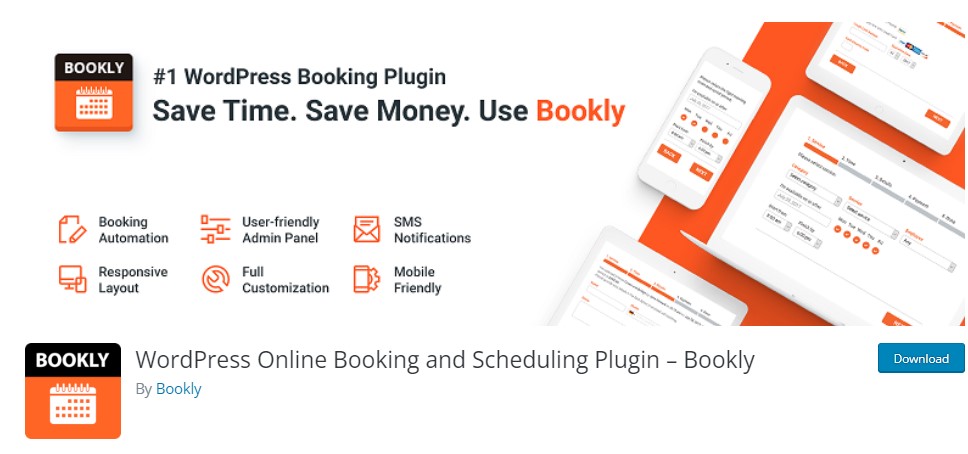
Pros:
- User-Friendly Interface: Bookly boasts an intuitive and easy-to-use interface, ensuring a seamless experience for both businesses and clients.
- Robust Feature Set: The plugin offers a comprehensive range of features, including customizable booking forms, email and SMS notifications, and integrated payment options.
- Excellent Customer Support: Bookly is backed by a responsive customer support team, providing assistance and solutions to users when needed.
Cons:
- Pricing: Some users may find the pricing relatively higher compared to other booking plugins, which could be a consideration for small businesses or startups.
- Learning Curve: While the interface is user-friendly, beginners might face a slight learning curve during the initial setup and customization process.
Pricing:
Starts at $89 with additional add-ons available.
2. Calendly
Calendly stands out with its simplicity and versatility. Ideal for solo entrepreneurs and small businesses, it allows users to set availability preferences, sync with other calendars, and even conduct group bookings.
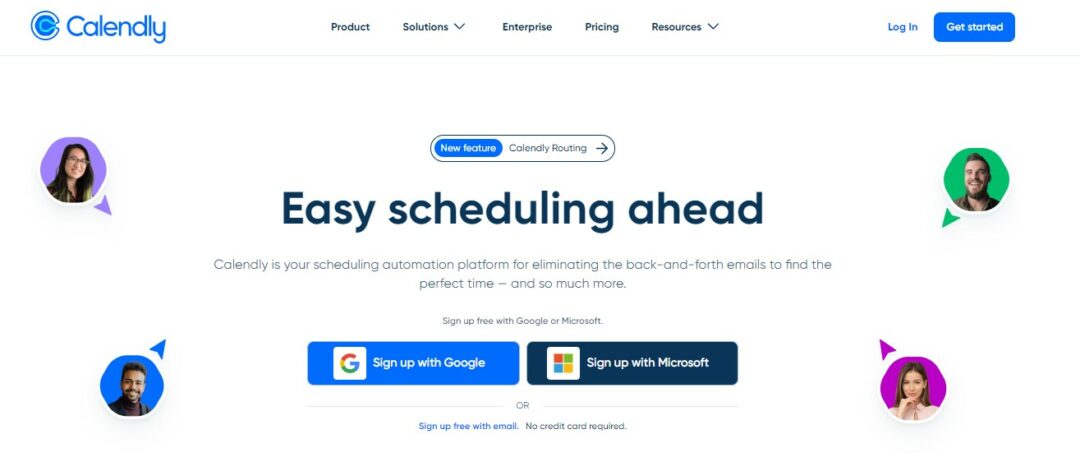
Pros:
- User-Friendly Interface: Calendly offers a straightforward and easy-to-use interface for both users and clients.
- Seamless Integration: It integrates smoothly with various calendar platforms, making scheduling and syncing hassle-free.
- Time Zone Intelligence: Automatically detects and adjusts for different time zones, avoiding scheduling conflicts.
Cons:
- Limited Customization: Some users may find the customization options for branding and appearance somewhat restricted.
- Dependency on Internet Connectivity: As a cloud-based service, Calendly relies on internet connectivity, which may pose challenges in offline scenarios.
Pricing:
Premium plans typically started around $10 per user per month when billed annually.
3. Amelia
Amelia takes automation to the next level with AI-powered scheduling and robust management features. This plugin is perfect for businesses with complex scheduling needs, offering a sleek and intuitive interface for both administrators and clients.
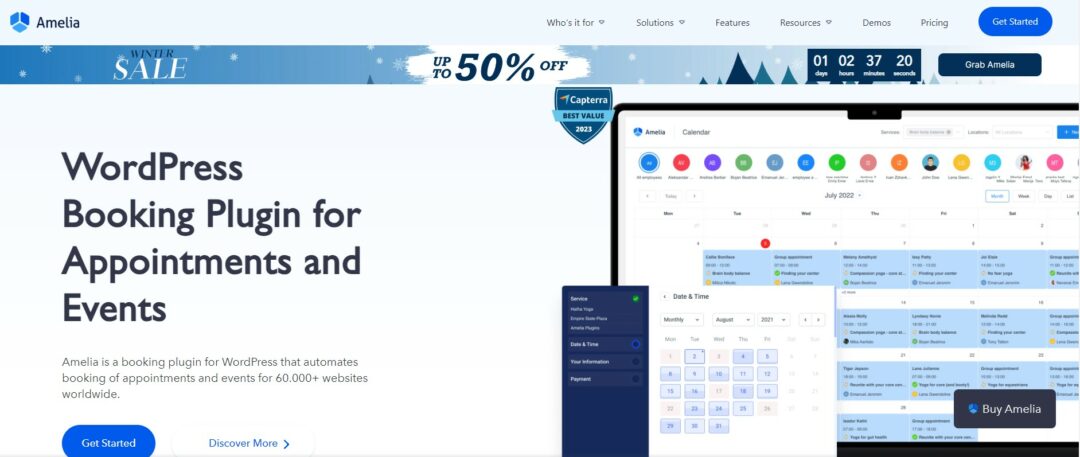
Pros:
- Intuitive design for easy navigation.
- Extensive customization options.
- Multi-language support enhances accessibility.
Cons:
- Initial setup may be complex for beginners.
Pricing:
Begins at $59 with various plans catering to business needs.
4. Simply Schedule Appointments
As the name suggests, Simply Schedule Appointments prides itself on its simplicity. It offers an intuitive setup, customizable booking forms, and integration with popular payment gateways, making it an excellent choice for various businesses.
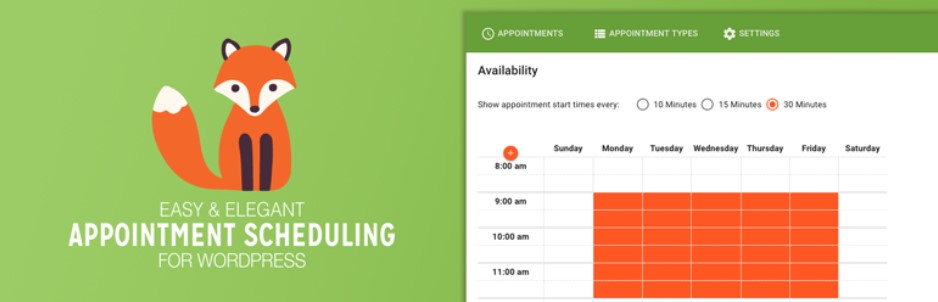
Pros:
- User-Friendly: Intuitive interface for easy scheduling.
- Flexibility: Supports multiple services and staff management.
- Integration: Seamlessly integrates with Google Calendar.
- Customer Portal: Responsive portal for clients to manage appointments.
Cons:
- Pricing: May be considered slightly higher for some users.
- Learning Curve: Initial setup could be a bit complex for beginners.
Pricing:
For a single website, this appointment-booking plugin costs $99.
5. BirchPress Scheduler
BirchPress Scheduler caters to the unique needs of different industries. It provides customizable appointment forms, secure payment options, and an easy-to-use interface, making it adaptable for salons, clinics, and more.
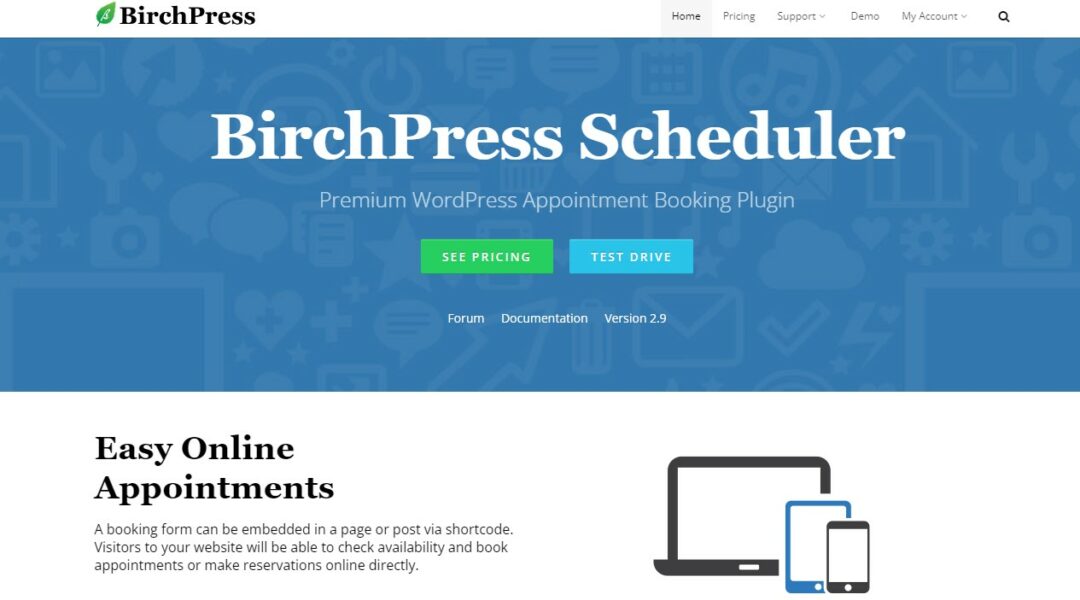
Pros:
- Comprehensive customer management.
- Synchronization with Google Calendar.
- Customizable booking forms.
Cons:
- Interface may be perceived as less modern.
- Initial setup might be slightly complex for beginners.
Pricing:
Licensing starts at $99 USD per year.
6. WP Simple Booking Calendar
If you need a straightforward booking calendar for your WordPress site, WP Simple Booking Calendar is the way to go. It’s perfect for displaying availability, managing reservations, and keeping your clients informed.

Pros:
- Visual Display: Offers a visually intuitive calendar for easy booking management.
- User-Friendly: Simple and easy-to-use interface suitable for beginners.
- Affordability: Provides a free version with the option to enhance features with affordable premium add-ons.
Cons:
- Limited Free Features: The free version has basic functionalities, and additional features require purchasing premium add-ons.
- Simplicity Might Limit Advanced Needs: May lack some advanced features found in more comprehensive booking plugins.
Pricing:
Available for free with premium add-ons starting at $29.
7.WP Booking Calendar
WP Booking Calendar is a WordPress plugin designed to simplify and streamline the process of managing bookings and reservations on your website. Whether you’re running a hotel, rental property, or offering appointments for services, this plugin aims to provide a user-friendly solution for scheduling and maintaining a calendar of bookings.
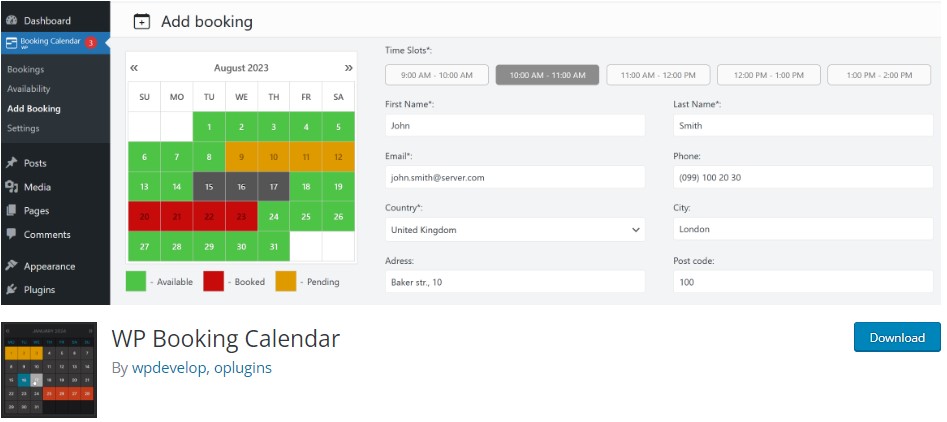
Pros:
- Ease of Use: Offers a straightforward interface, making it easy for users to book appointments or make reservations.
- Customization: Provides options for customization, allowing businesses to adapt the plugin to their specific needs.
- Responsive Design: Ensures a responsive and mobile-friendly booking experience for users on various devices.
- Multi-Language Support: Supports multiple languages, catering to a diverse audience.
Cons:
- Limited Free Features: The free version may have basic features, and some advanced functionalities may require upgrading to the premium version.
- Design Customization Limitations: While customizable, the level of design customization may not be as extensive as some other premium booking plugins.
- Integration Challenges: Some users may face challenges when integrating with certain third-party tools or services.
Pricing:
Cost of Single Site edition versions starts at $39.
8. LatePoint
LatePoint combines modern design with powerful functionality. It offers features like real-time availability, a user-friendly dashboard, and customer management tools. Ideal for service-oriented businesses, LatePoint elevates the booking experience for both clients and administrators.
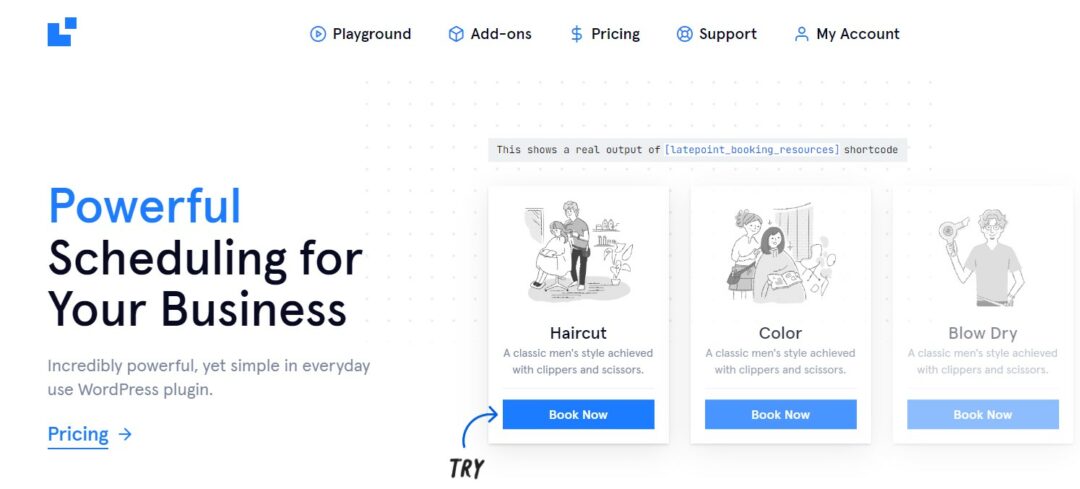
Pros:
- User-Friendly Interface: LatePoint boasts an intuitive and easy-to-navigate interface for both service providers and clients.
- Real-time Availability: Offers real-time booking availability, minimizing scheduling conflicts.
- Customizable Booking Forms: Allows customization of booking forms to gather specific information.
Cons:
- Limited Free Version: The free version may lack some advanced features available in the premium version.
- Learning Curve: Users new to the plugin may experience a slight learning curve due to its range of functionalities.
Pricing:
LatePoint’s Basic plan for one website costs $49 per year, while their Pro plan costs $89 per year.
To sum up:
Choosing the right appointment booking plugin can significantly impact your business’s efficiency and customer satisfaction. Explore these top 8 WordPress plugins, assess your specific needs, and empower your website with a seamless appointment booking system. Enhance the way you schedule appointments, save time, and provide a stellar booking experience for your clients. For expert WordPress maintenance and support, check out wpXPRESS and ensure your website runs at its best. Your journey towards optimized scheduling starts here!
__ __





0 Comments