WordPress has become the go-to platform for bloggers, businesses, and content creators, thanks to its user-friendly interface and extensive plugin ecosystem. Click to Tweet plugins are valuable tools for enhancing social media engagement and encouraging readers to share specific content. In 2024, the market is flooded with options, so we’ve compiled a list of the 9 best WordPress Click to Tweet plugins, highlighting their features and pricing.
What is WordPress Click to Tweet Plugins?
WordPress Click to Tweet plugins are tools designed to facilitate easy sharing of specific content on social media, particularly Twitter. These plugins enable website owners, bloggers, and content creators using the WordPress platform to embed clickable tweet boxes within their articles or pages. Users can then click on these boxes to instantly share pre-populated tweetable content on their Twitter accounts. The primary goal of Click to Tweet plugins is to enhance social media engagement and increase the visibility of specific content on Twitter. By making it simple for readers to share noteworthy quotes, insights, or key points from an article, these plugins contribute to a broader social media presence and encourage audience interaction.
What are the Key features of the best Click to Tweet Plugins?
Key features commonly found in WordPress Click to Tweet plugins include:
1. Customizable Tweet Boxes:
Users can tailor the appearance and content of the tweet boxes to match the style of their website or to highlight specific phrases.
2. Shortcode Integration:
Plugins often provide shortcodes, making it easy for users to insert clickable tweet boxes into their content without the need for extensive coding.
3. URL Shortening Options:
Some plugins offer the ability to shorten URLs automatically, which can be useful for keeping tweet text concise and visually appealing.
4. Analytics and Tracking:
Advanced plugins may include analytics features, allowing users to monitor the performance of their tweetable content and track the number of shares.
5. Design Customization:
Many plugins allow users to customize the design elements of the tweet boxes, such as colors, fonts, and button styles.
9 Best WordPress Click to Tweet Plugins
Join us on this journey to discover the plugins that not only enhance your social media presence but also fit seamlessly into your budget, ultimately driving your content to new heights. Ready to boost your WordPress experience? Let’s dive in!
1. Smash Balloon Custom Twitter Feeds Pro
Smash Balloon Custom Twitter Feeds Pro is a feature-rich WordPress plugin that revolutionizes the integration of Twitter feeds into websites. This plugin, developed by Smash Balloon, offers a high degree of customization, allowing users to seamlessly embed and display Twitter content in a way that aligns with their website’s design and branding.
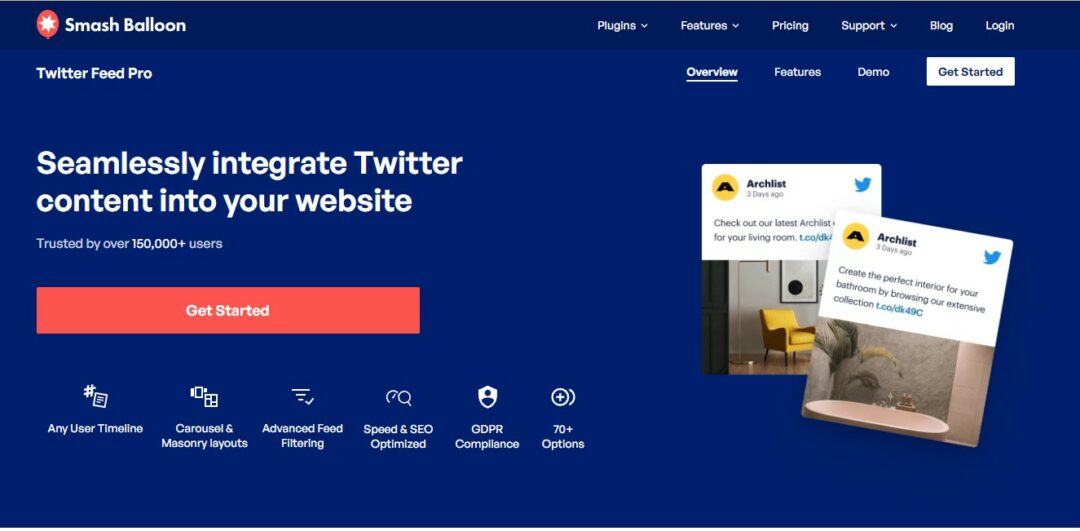
Pros:
- High Customization: Offers extensive customization options for seamless integration with website design.
- Real-Time Updates: Keeps Twitter feeds dynamically updated in real-time, providing the latest content without page refreshing.
- Responsive Design: Ensures optimal display across various devices, maintaining a consistent and visually appealing user experience.
Cons:
- Cost: The Pro version comes with a price tag, which might be a drawback for budget-conscious users seeking free alternatives.
- Learning Curve: While the plugin offers extensive customization, users unfamiliar with advanced settings may find a slight learning curve when trying to maximize its full potential.
Pricing:
Starting at $75 for a single site license, Smash Balloon Custom Twitter Feeds Pro provides cost-effective access to its feature-rich Twitter integration tools.
2. Better Click to Tweet
Better Click to Tweet is a user-friendly WordPress plugin that simplifies the process of incorporating tweetable content into your posts or pages. With its intuitive interface, users can easily highlight and generate tweetable quotes, making it a breeze for readers to share your content on Twitter. The plugin seamlessly integrates with both the classic and block editors, ensuring compatibility with different WordPress setups.

Pros:
- User-friendly interface
- Customizable designs
- Ability to track click statistics
- It also allows for easy integration with both the classic and block editors.
Cons:
- Limited Styling Options
- Analytics Restricted to Pro Version
- Dependency on Twitter’s API
- Basic Shortcode Usage
Pricing:
The basic version is free, while the pro version, which includes advanced analytics and additional styling options, starts at $29 per year.
Whether you’re a seasoned blogger or a website owner, Better Click to Tweet enhances your social media engagement by making sharing on Twitter a seamless and visually appealing experience.
3. Click to Tweet by CoSchedule:
CoSchedule’s Click to Tweet plugin revolutionizes social sharing on WordPress. With its seamless integration, users can effortlessly create tweetable content, engaging their audience with just a click. The plugin simplifies the process, allowing for easy customization of tweet boxes, and the inclusion of analytics enables users to track the performance of their shared content.
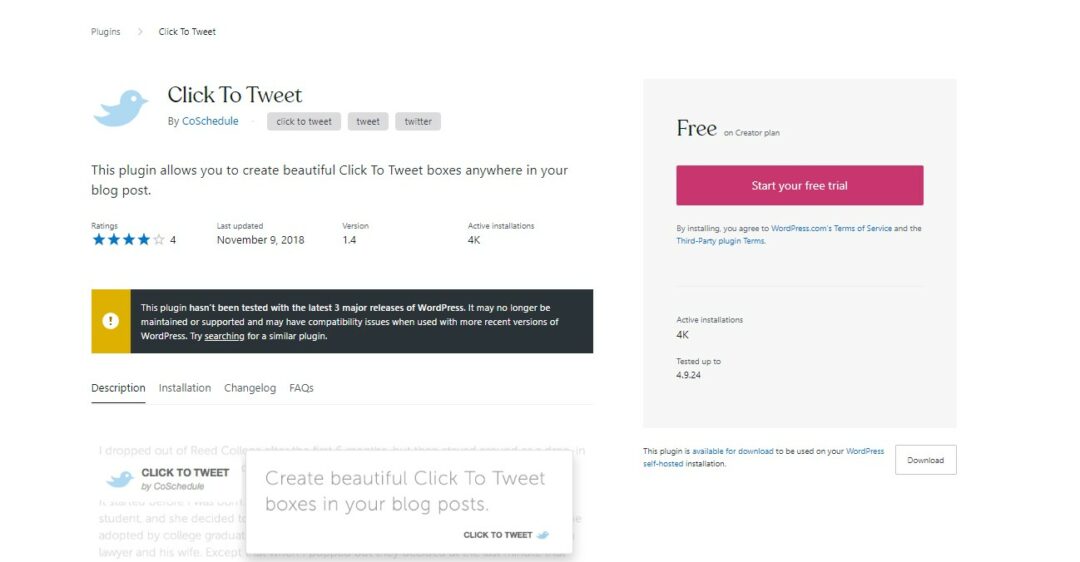
Pros:
- User-Friendly Interface
- Customization Options: The plugin provides extensive customization options, allowing users to tailor the design of tweet boxes to match their website’s aesthetic.
- Analytics Integration: CoSchedule’s Click to Tweet plugin comes with built-in analytics, enabling users to track the performance of their tweetable content.
- Bit.ly Integration: The integration with Bit.ly for link shortening is a convenient feature.
- Compatibility: The plugin is designed to seamlessly integrate with both the classic and block editors in WordPress, ensuring compatibility with different website setups and content creation workflows.
Cons:
- Premium Features
- Dependency on CoSchedule Ecosystem
- Limited Free Version: The free version of the plugin offers essential features, but users looking for more advanced functionality may find the limitations of the free version restrictive.
Pricing:
This plugin is free to use with optional premium features available through CoSchedule’s broader marketing suite.
This Click to Tweet solution by CoSchedule not only streamlines social sharing but also provides valuable insights to optimize your content strategy.
4. Social Snap:
Social Snap is a robust and feature-rich WordPress plugin designed to elevate your website’s social media presence. With its comprehensive suite of social sharing tools, Social Snap enables users to effortlessly integrate social buttons, including the popular Click to Tweet feature, seamlessly into their content.
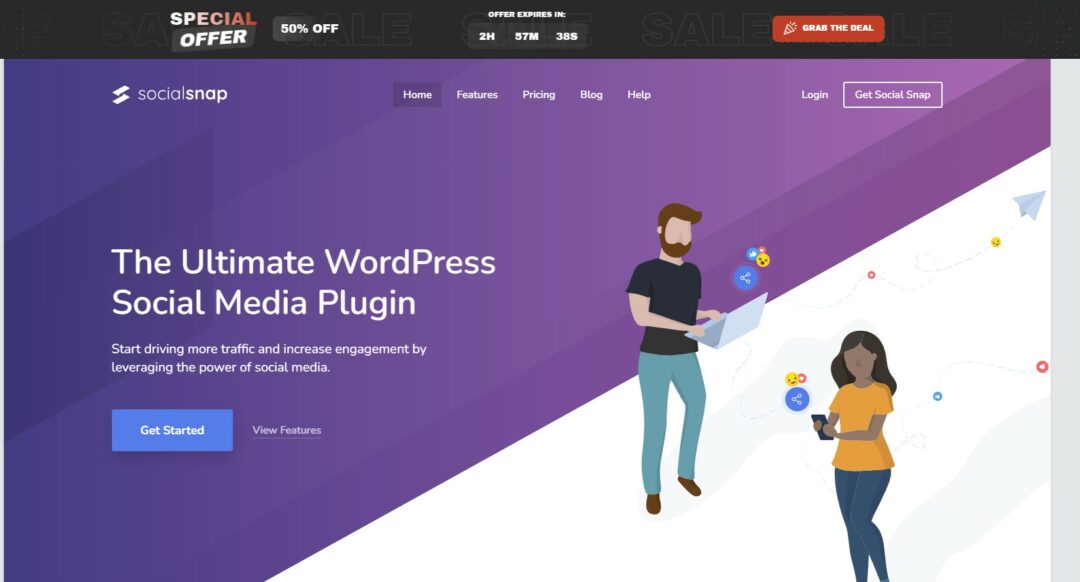
Pros:
- Comprehensive Social Sharing: Social Snap offers a complete social sharing solution, including Click to Tweet, making it a one-stop solution for your social media needs.
- Built-in Analytics: The plugin provides built-in link tracking and analytics, allowing users to monitor the performance of their shared content easily.
- Advanced Customization: Users can enjoy advanced customization options, ensuring the plugin seamlessly integrates with their website’s design.
Cons:
- Pricing: Compared to some other plugins, Social Snap’s pricing may be on the higher side for users on a tight budget.
- Learning Curve: The abundance of features might lead to a slight learning curve for new users, especially those seeking a more straightforward solution.
Pricing:
Starts at $39 per year for a single website.
5. Social Warfare:
Social Warfare is a robust social sharing plugin for WordPress that goes beyond the traditional social media functionalities. This plugin not only enables seamless sharing of your content on various social networks but also incorporates Click to Tweet functionality. With Social Warfare, you can customize how your content appears when shared, track social shares, and even recover share counts after modifying your URLs.
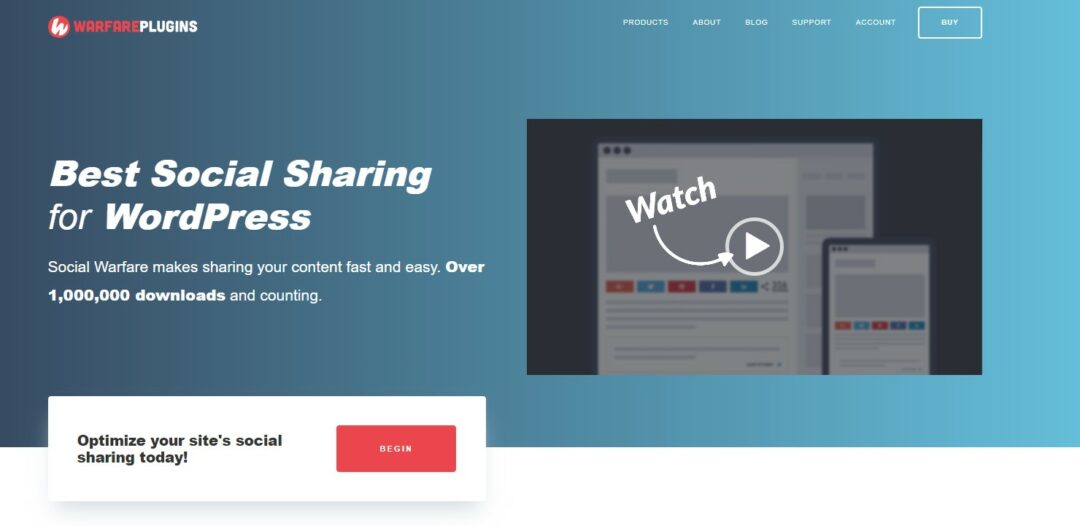
Pros:
- Comprehensive Social Sharing: Social Warfare offers extensive social sharing capabilities, allowing users to effortlessly share content across various social media platforms.
- Click to Tweet Integration: The plugin seamlessly incorporates Click to Tweet functionality, making it easy to create tweetable content within your posts.
- Design Customization: Users can customize the appearance of shared content, ensuring a consistent and visually appealing representation on social networks.
- Share Count Recovery: Social Warfare enables the recovery of share counts after changing URLs, preserving valuable social proof for your content.
Cons:
- Premium Pricing: The advanced features of Social Warfare come with a price, and the premium plans may be considered relatively higher compared to some competing plugins.
- Learning Curve: While user-friendly, new users might need some time to explore and fully utilize all the customization options offered by the plugin.
Pricing:
Plans start at $29 per year for a single site license.
Whether you are a blogger, marketer, or business owner, Social Warfare is a comprehensive solution for increasing the reach and effect of your WordPress site across social media networks.
6. Inline Tweet Sharer:
Inline Tweet Sharer is a lightweight and user-friendly WordPress plugin designed to seamlessly integrate click-to-tweet functionality into your content. With this plugin, users can effortlessly encourage their readers to share specific sentences or phrases directly within the text. The simplicity of Inline Tweet Sharer lies in its minimalistic design, making it easy to use for both content creators and site visitors.
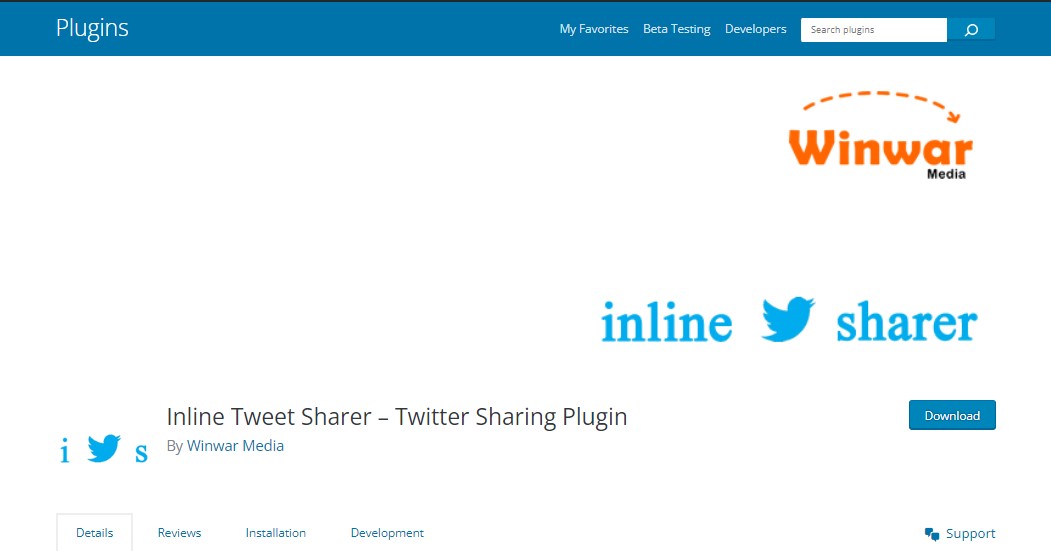
Pros:
- Allows users to tweet specific sentences or phrases within the content.
- Customizable tweet button appearance.
- Lightweight and minimalistic.
- Compatible with most themes.
Cons:
- Limited Features: Offers basic features compared to more comprehensive plugins, which may be a drawback for users seeking advanced customization or analytics.
- Scope of Customization: While it allows for customization, the extent of design options may not be as extensive as some other plugins in the market.
- Dependency on Text Selection: Relies on users selecting specific text for sharing, potentially limiting its effectiveness compared to plugins that offer more automated sharing options.
Pricing:
- Free version available with basic features.
- Pro version at $25 per year for additional options.
Inline Tweet Sharer is an excellent choice for those who prioritize a straightforward solution for encouraging social media interactions within their content.
7. Click to Tweet by ClickToTweet.com:
Click to Tweet by ClickToTweet.com is a user-friendly and feature-rich plugin that simplifies the process of sharing content on Twitter. With its intuitive interface, this plugin allows users to effortlessly create tweetable quotes or snippets within their WordPress content. The customizable tweet boxes enable seamless integration with the overall design of your website. Additionally, Click to Tweet by ClickToTweet.com offers valuable analytics, providing insights into the performance of your tweets.

Pros:
- Simple and intuitive interface.
- Customizable tweet boxes.
- Analytics to track tweet performance.
Cons:
- Limited Styling Options: While the plugin allows for some customization, users may find the styling options somewhat limited compared to other plugins.
- Analytics in Premium Plans Only: Basic analytics are available only in the premium plans, which means users on the free version might miss out on valuable insights into the performance of their tweetable content.
- Dependency on External Service: Click to Tweet by ClickToTweet.com relies on an external service for the click-to-tweet functionality.
- Limited Placement Options: The plugin primarily focuses on inline placement within the content.
Pricing:
Free with premium plans starting at $12/month.
Whether you’re a blogger, business owner, or content creator, this plugin is a powerful tool to encourage social media engagement and amplify your message on Twitter.
8. Easy Social Share Buttons:
Easy Social Share Buttons is a versatile and comprehensive social sharing plugin designed to enhance your WordPress website’s engagement and reach. With its user-friendly interface, this plugin seamlessly integrates into your site, providing a range of features to encourage social media interaction. From customizable share button designs that match your website’s aesthetics to advanced options like A/B testing for optimal performance, Easy Social Share Buttons empowers you to tailor your social sharing strategy.

Pros:
- Comprehensive social sharing plugin with Click to Tweet.
- A/B testing for optimal tweet box performance.
- Advanced customization options.
- Integration with Google Analytics.
Cons:
- Pricing Complexity: The pricing structure for Easy Social Share Buttons might be considered a bit complex compared to some other plugins.
- Learning Curve for Beginners: Users may need some time to explore and understand all the customization options available.
- Potential Overwhelm for Minimalist Needs: If you have a minimalist website and only require basic social sharing functionality without additional bells and whistles, Easy Social Share Buttons may offer more features than necessary.
Pricing:
Starts at $22 for a regular license.
Easy Social Share Buttons simplifies the process of enhancing your content’s social reach, making it a valuable addition to any WordPress site.
9. Revive Old Posts:
Revive Old Posts is a versatile WordPress plugin designed to breathe new life into your older content by automating the process of sharing it on social media platforms. This plugin goes beyond the typical social sharing functionalities by allowing you to schedule and post updates of your archived content at predefined intervals. By reviving and resharing your evergreen posts, you can engage your audience with valuable content they may have missed and drive more traffic to your website.

Pros:
- Scheduled tweeting of old posts.
- Click to Tweet functionality for selected quotes.
- Customizable tweet templates.
- Integration with URL shorteners.
Cons:
- Limited Click to Tweet Customization
- Focused on Scheduled Tweeting
- Dependency on Old Content
- Limited Analytics for Click to Tweet
- Pro Version Pricing: For those on a tight budget or with specific budget constraints, the pricing might be a consideration compared to other plugins offering similar functionalities.
Pricing:
- Free version available with basic features.
- Pro version at $75 for additional options.
The plugin’s effectiveness depends on your content strategy and the relevance of your older posts to your target audience.
Conclusion:
Choosing the right Click to Tweet plugin for your WordPress site depends on your specific needs and preferences. Whether you prioritize customization, analytics, or seamless integration with your existing plugins, the options listed above cover a wide range of features and pricing plans to suit different users. Evaluate your requirements and make an informed decision to enhance your content’s social media reach in 2024.
__ __





0 Comments