What is a FAQ plugin?
A FAQ (Frequently Asked Questions) plugin is a software extension or tool designed for integration with a website, specifically those built on the WordPress platform. The primary purpose of a FAQ plugin is to facilitate the creation, management, and display of Frequently Asked Questions on a website. These plugins are developed to simplify the process of organizing and presenting information that is commonly sought by visitors. FAQs are a valuable resource for users looking for quick answers to common queries, and having a dedicated plugin helps website owners streamline this information.
When is it best to use a WordPress FAQ plugin?
A WordPress FAQ plugin is best used when a website has recurring or common questions from users that can be addressed systematically. It streamlines the process of organizing and presenting information, providing a user-friendly interface for visitors to quickly find answers to their queries. This is particularly beneficial for improving user experience, reducing support inquiries, and ensuring efficient communication of essential information on the website.
8 Best WordPress FAQ Plugins
Ready to transform your website and provide users with a seamless navigation experience? Explore these top-notch WordPress FAQ plugins and empower your audience with quick, accessible information. Let’s dive into the top 8 plugins that will not only simplify the FAQ management process but also elevate your website’s user experience to new heights.
1. Heroic FAQs:
Heroic FAQs is a versatile WordPress plugin that allows you to create and manage FAQs with ease. Its user-friendly interface and customizable design make it a popular choice. The plugin supports accordion-style FAQs, making it simple for users to navigate and find answers quickly. With features like drag-and-drop reordering and category organization, Heroic FAQs is a powerful tool for any website.
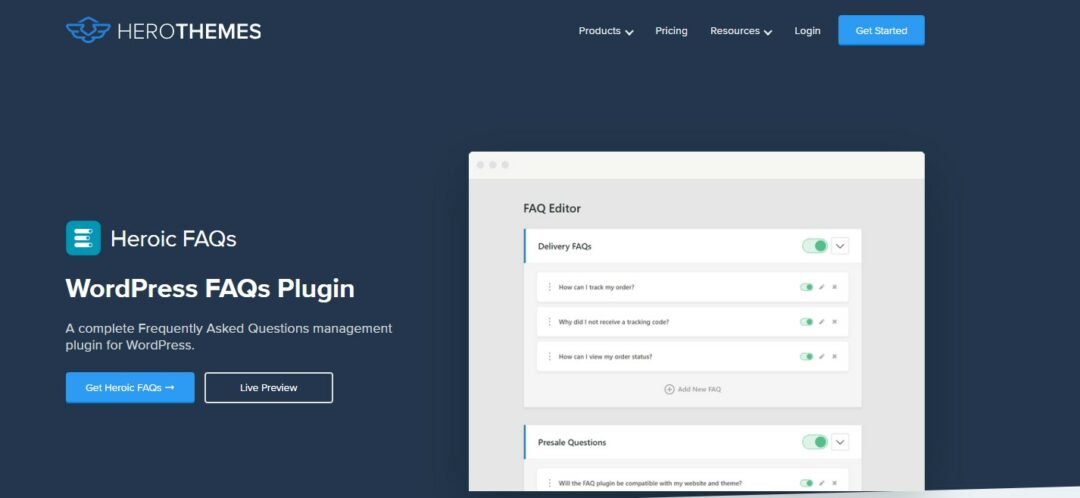
Pros:
- User-Friendly Interface: Heroic FAQs offers an intuitive and easy-to-use interface, making it accessible for users with varying levels of technical expertise.
- Customizable Design: The plugin provides options for customization, allowing you to match the FAQ layout with your website’s design seamlessly.
- Accordion-Style FAQs: Heroic FAQs supports accordion-style FAQs, enabling users to easily navigate and find information without overwhelming the page.
- Drag-and-Drop Reordering: The ability to reorder FAQs using a drag-and-drop feature makes organizing content a simple and efficient process.
Cons:
- Paid Plugin: Heroic FAQs is a premium plugin, which means there is a cost associated with unlocking its full range of features.
- Limited Free Version: While there is a free version available, it may have limitations compared to the premium version in terms of advanced features and customization options.
Pricing:
Heroic WordPress FAQs Plugin costs from $49 up to $149.
2. Ultimate FAQ:
Ultimate FAQ is another top-notch plugin that provides a range of customization options. With a simple shortcode system, you can easily embed your FAQs into any page or post. The plugin also includes a responsive design, making your FAQs accessible on various devices. Additionally, Ultimate FAQ offers accordion and list-style layouts, ensuring a clean and organized presentation.
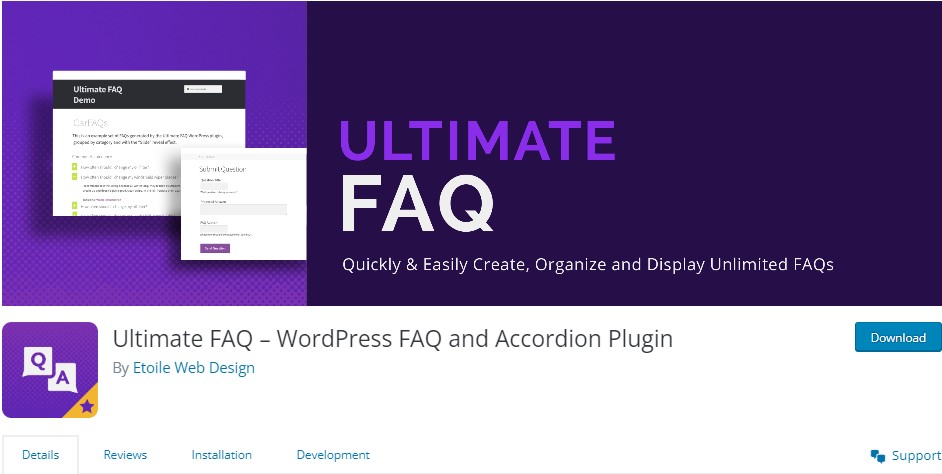
Pros:
- User-Friendly Interface: Ultimate FAQ offers a straightforward and easy-to-use interface, making it accessible for users of all levels.
- Customization Options: The plugin provides extensive customization features, allowing you to tailor the FAQ section to match your website’s design seamlessly.
- Responsive Design: Ultimate FAQ ensures a responsive design, making FAQs accessible and readable across various devices.
Cons:
- Limited Interactive Features: Compared to some other plugins, Ultimate FAQ may have fewer interactive features, such as user ratings or voting systems.
- Steeper Learning Curve for Advanced Features: While basic functionalities are easy to grasp, utilizing advanced features may require a bit more learning for beginners.
Pricing:
- Ultimate FAQ offers a free version with essential features.
- Premium plans start at $34.30 for a single site license, providing additional features such as priority support and extended styling options.
3. WP Responsive FAQ with Category:
If you’re looking for a plugin with robust category management, WP Responsive FAQ with Category is an excellent choice. This plugin allows you to create categories and assign FAQs to them, making it easy for users to find relevant information. The responsive design ensures a seamless experience on both desktop and mobile devices.
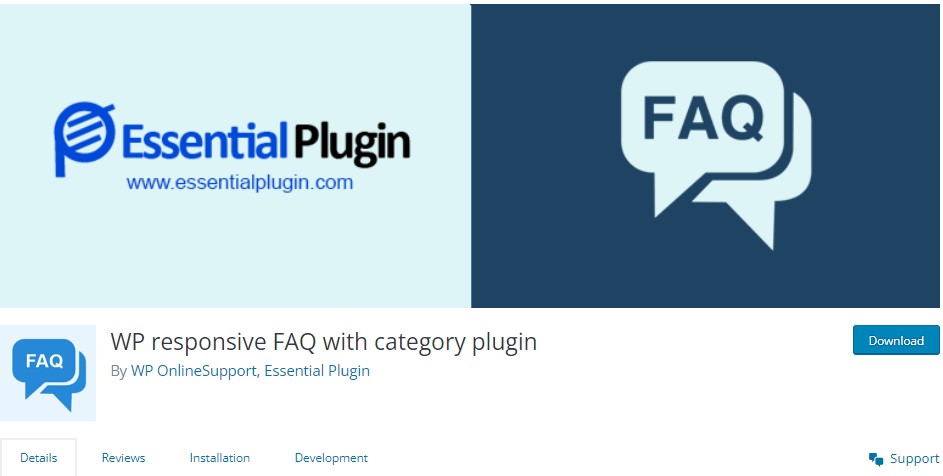
Pros:
- Category Management: Allows easy organization of FAQs into categories, enhancing user navigation.
- Responsive Design: Ensures a seamless viewing experience across various devices, including desktops and mobile devices.
- User-Friendly Interface: Provides an intuitive backend for adding, editing, and managing FAQs without technical complexity.
- Shortcode Integration: Easily embed FAQs into pages or posts using shortcodes for flexible display options.
Cons:
- Limited Styling Options: Some users may find the styling options somewhat restrictive compared to more customizable plugins.
- Basic Features: While effective for straightforward FAQs, it may lack some advanced features offered by other plugins.
- Dependency on Categories: The effectiveness heavily relies on proper categorization, and may not be as suitable for projects with less structured content.
Pricing:
- Free Version: Basic functionality with core features is available for free.
- Typically priced around $29 to $49 (pricing may vary), offering additional features such as advanced styling options, priority support, and extended functionality.
4. Arconix FAQ:
Arconix FAQ is a lightweight yet powerful plugin that focuses on simplicity and effectiveness. With its easy-to-use shortcode system, you can quickly add FAQs to any page or post. The plugin supports toggled and accordion-style FAQs and includes a user-friendly interface for managing your content effortlessly.
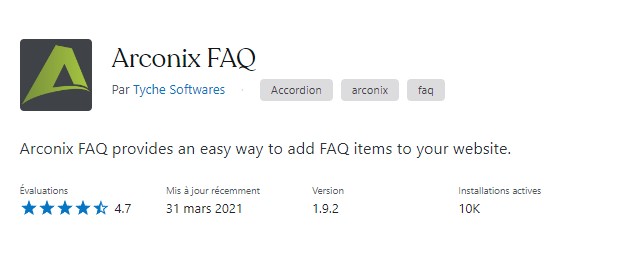
Pros:02
- Lightweight and efficient, ensuring fast loading times for your website.
- Simple shortcode system for easy integration of FAQs into pages or posts.
- User-friendly interface for straightforward management of FAQ content.
- Supports both toggled and accordion-style FAQ layouts for versatility.
- Responsive design, ensuring a seamless experience across various devices.
Cons:
- Limited advanced customization options compared to some other plugins.
- May not be suitable for users requiring complex category organization.
Pricing:
Arconix FAQ is a free WordPress plugin, making it a budget-friendly option for users with basic FAQ needs.
5. Accordion FAQ:
As the name suggests, Accordion FAQ specializes in creating accordion-style FAQs. The plugin is known for its simplicity and efficiency, allowing you to display FAQs in an accordion format that users can expand or collapse. It’s an excellent choice if you prefer a clean and compact FAQ display on your website.
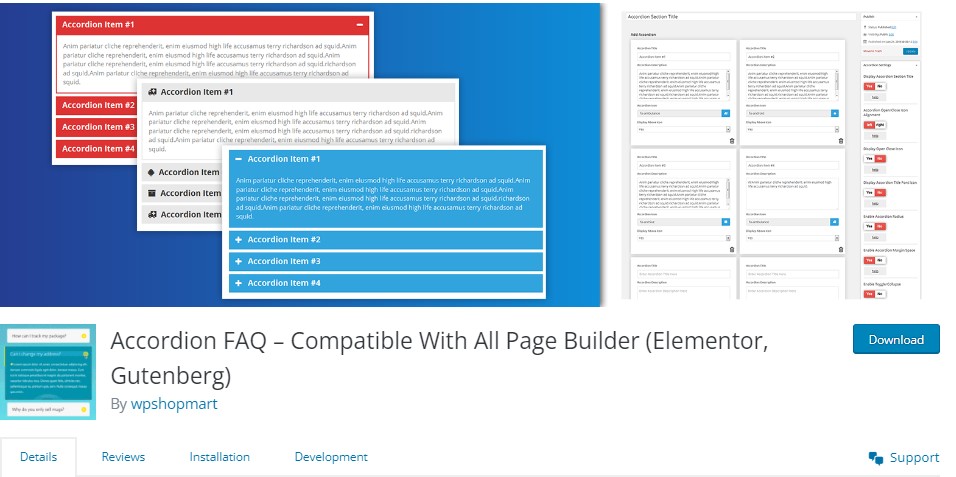
Pros:
- Simplicity: Accordion FAQ is known for its straightforward and user-friendly design, making it easy for both website owners and visitors.
- Compact Display: The plugin excels in providing a clean and compact display of FAQs, perfect for saving space on your website while offering a seamless browsing experience.
- Ease of Use: With a focus on simplicity, Accordion FAQ allows for quick setup and configuration, making it accessible even for those with limited technical expertise.
Cons:
- Limited Customization: While it offers an uncomplicated approach, Accordion FAQ may have fewer customization options compared to some other plugins, limiting design flexibility.
- Feature Set: It might lack some advanced features found in more comprehensive FAQ plugins, such as user interaction elements or extensive categorization options.
Pricing:
Accordion FAQ typically offers a free version with basic features, and premium plans may be available for additional functionalities.
6. Quick and Easy FAQs
Quick and Easy FAQs is a user-friendly solution designed to streamline the process of creating and managing Frequently Asked Questions (FAQs) on your website. This versatile tool simplifies the task of providing valuable information to users by offering an intuitive interface that requires minimal technical expertise. With Quick and Easy FAQs, customization is at your fingertips, allowing you to seamlessly integrate the FAQ section into the overall design of your website. The plugin ensures a responsive design, ensuring a consistent and visually appealing experience across various devices. It prioritizes search engine optimization, potentially enhancing your website’s visibility.
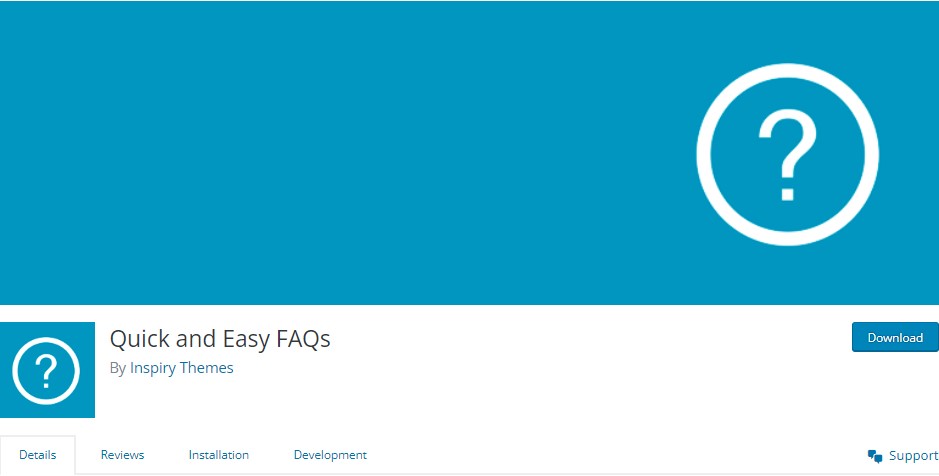
Pros:
- User-Friendly Interface
- Customization Options
- Responsive Design
- Search Engine Optimization (SEO)
Cons:
- Performance Impact
- Limited Features in Free Version
Pricing
The Quick and Easy FAQ plugin is entirely free.
7. Master Accordion ( Former WP Awesome FAQ Plugin ):
Master Accordion ( Former WP Awesome FAQ Plugin ) lives up to its name by providing an easy and efficient way to manage FAQs. With a simple shortcode system, you can add FAQs to any post or page effortlessly. The plugin supports multiple FAQ categories, and its responsive design ensures a consistent experience across different devices.

Pros:
- WP Awesome FAQ Plugin includes Title and Description.
- There are no post description limits.
- Window Resize: Auto Height.
Cons:
- Hasn’t been updated in a little while
Pricing:
FREE
8. HTML5 Responsive FAQ:
HTML5 Responsive FAQ is a minimalistic yet effective plugin for adding FAQs to your WordPress site. It offers a clean design and supports accordion-style FAQs. The plugin is easy to set up, and its responsiveness ensures a seamless experience for users on various devices.

Pros:
- Colour, font size, and other settings are easily customisable to match your theme.
- FAQ categories and personalized category titles
- Compatible with popular page builders
Cons:
- Limited customization options are available
- unsupport outdated browsers
Pricing:
FREE
To sum up:
Choosing the right FAQ plugin for your WordPress website can significantly improve user experience and help visitors find the information they need quickly. Whether you prioritize customization options, category management, or interactivity, the plugins mentioned above cover a range of features to suit your specific requirements. Experiment with different plugins to find the one that best aligns with your website’s goals and enhances the overall user experience.
__ __





0 Comments