Are you tired of the bland, default user avatars on your WordPress site? Custom user avatars can add a personal touch, enhance user engagement, and significantly improve the visual appeal of your website. With the plethora of plugins available, choosing the right one can be daunting. To help you out, we’ve curated a list of the 5 best custom user avatar plugins for WordPress in 2024. These plugins not only offer seamless integration but also come with a host of features to make your site stand out.
What is user avatar in WordPress?
In WordPress, a user avatar is a digital image or graphic that represents a user or contributor on the platform. It serves as a visual identifier for individuals in comments, author bios, user profiles, and forum discussions. WordPress integrates with Gravatar (Globally Recognized Avatar) by default, allowing users to have a consistent avatar across all WordPress sites (and other web platforms) by associating their email address with a specific image on Gravatar’s website.
Users can customize their avatars through their WordPress profile settings if the site administrator enables this feature. Some websites opt to use custom avatar plugins to allow users more flexibility in choosing or uploading avatars directly to the site, bypassing the default Gravatar integration. This customization enhances user interaction, personalizes the user experience, and can contribute to a website’s community feel by visually representing the personalities and identities of its users.
The advantages of using WordPress Avatar Plugins
Using WordPress avatar plugins offers several advantages that enhance both the user experience and the overall functionality of a WordPress site. Here are some key benefits:
1. Personalization and Branding
- Custom avatars allow users to personalize their profile on a WordPress site, making interactions more engaging and visually appealing. This personal touch can significantly enhance the user experience.
- For brands and businesses, custom avatars can reinforce brand identity when used consistently across their digital platforms.
2. Improved User Engagement
- Personalized avatars contribute to a more vibrant community feel on a website. Users are more likely to interact and participate in discussions when they can see a visual representation of themselves and others, fostering a sense of belonging and community.
- This increased engagement can lead to higher retention rates, more time spent on the site, and an overall boost in site activity.
3. Flexibility and Control
- WordPress avatar plugins typically offer more flexibility than the default Gravatar system. Users can upload images directly from their devices, choose from a pre-defined set of avatars, or even create avatars using built-in tools, depending on the plugin.
- Site administrators have greater control over the user experience, including setting default avatars, moderating user-uploaded images, and integrating avatars into various site elements like comments, forums, and user profiles.
4. Enhanced Privacy
- By allowing users to upload avatars directly to a WordPress site, avatar plugins can provide an additional layer of privacy. Users might not want to use their Gravatar (which is often linked to their personal email address) on all platforms.
- This direct upload feature ensures that users maintain control over their online presence and privacy settings.
5. Seamless Integration
- Many avatar plugins are designed to integrate smoothly with WordPress, ensuring that custom avatars display correctly across the site without additional coding or configuration.
- They also often come with support for popular WordPress themes and plugins, ensuring compatibility and a consistent user experience across the site.
6. Enhanced Accessibility
- Custom avatar plugins can improve accessibility by allowing users to choose avatars that represent their identity more accurately. This inclusivity is particularly important in community-centered websites, forums, and social networks.
5 Best Custom User Avatar Plugins
These plugins offer a range of functionalities, from basic avatar uploads to fully customizable profiles. Let’s dive in!
1. WP User Avatar | User Profile Picture
WP User Avatar stands out for its simplicity and effectiveness. It allows users to upload custom avatars directly from their profile pages, making the process seamless and user-friendly. This plugin integrates smoothly with any WordPress theme and supports both Gravatar and local avatars, giving users the flexibility to choose their preferred option. Its straightforward approach makes it an excellent choice for communities of all sizes.
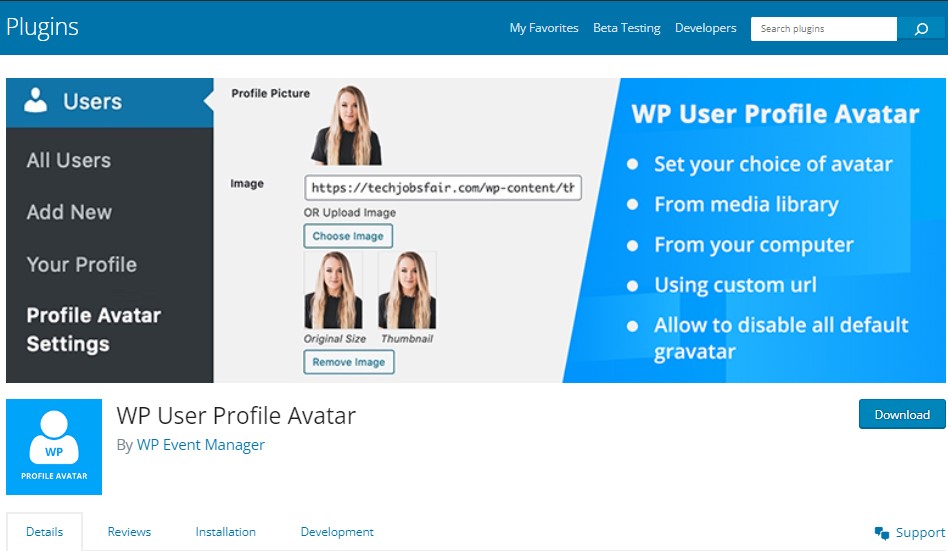
Key Features:
- Allows users to upload custom avatars directly from their WordPress profile page.
- Supports integration with Gravatar, giving users the option to use their Gravatar or a custom image.
- Enables site administrators to set specific avatars as the default for users who haven’t uploaded a custom image.
- Provides a simple shortcode to display user avatars in posts, pages, or even widgets.
- Compatible with multisite installations, offering avatar management across network sites.
Pros:
- The plugin is straightforward to use, allowing users and admins to easily upload and manage avatars without needing technical skills.
- Offers flexibility for users to choose between their Gravatar or a custom uploaded image, enhancing personalization.
- The shortcode feature makes it versatile, allowing avatars to be placed in various locations on a website.
- Being compatible with WordPress multisite installations makes it ideal for larger networks that require consistent user profile management.
Cons:
- Compared to other plugins, WP User Avatar might offer fewer advanced features for customization and dynamic avatar generation.
- For users relying on Gravatar, there’s an inherent dependence on an external service, which might not align with all privacy or customization preferences.
- Without proper management, allowing users to upload their avatars can lead to a wide variety of image sizes and qualities, potentially affecting site aesthetics.
2. Simple Local Avatars
As the name suggests, Simple Local Avatars is a straightforward and efficient plugin that allows users to upload custom avatars directly to your WordPress site. It integrates seamlessly with your existing user profile, providing a simple interface for uploading avatars. This plugin is perfect for those who prefer a no-frills approach to avatar customization.
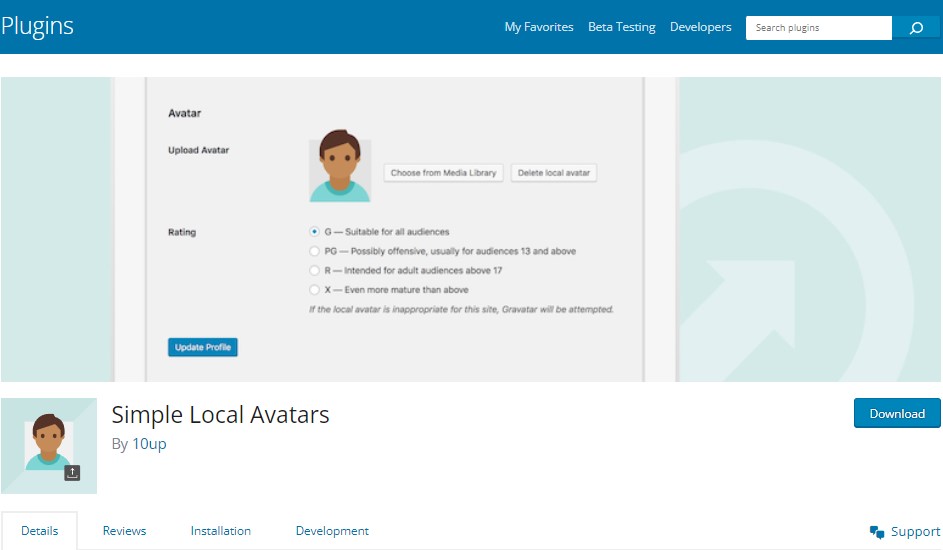
Key Features:
- Allows users to upload custom avatars directly to the WordPress site.
- Integrates seamlessly with user profiles, enabling easy avatar management.
- Provides a straightforward interface for users to upload and update their avatars.
- Supports both Gravatar and locally uploaded avatars, giving users flexibility in choosing their avatar source.
Pros:
- Simple and easy-to-use interface for both site administrators and users.
- No reliance on third-party services like Gravatar, offering greater control over avatars.
- Direct upload functionality enhances user privacy by not requiring an email address for avatar association.
- Lightweight plugin with minimal impact on site performance.
Cons:
- Limited features compared to more robust avatar plugins.
- May lack advanced customization options for avatars.
- Requires regular updates and maintenance to ensure compatibility with the latest WordPress versions.
- May not be suitable for sites with complex avatar management needs or large user bases.
3. ProfilePress – Custom User Registration, Frontend Login And User Profile Plugin
Taking user customization a step further, ProfilePress offers a comprehensive solution for user profiles, registration, and login pages. What sets it apart is its versatility in customizing user avatars and profiles. Users can not only upload custom avatars but also fill in detailed profile information, creating a more vibrant community. Its integration with social media platforms enables users to use their social profiles as avatars, enhancing the connectivity of your site.
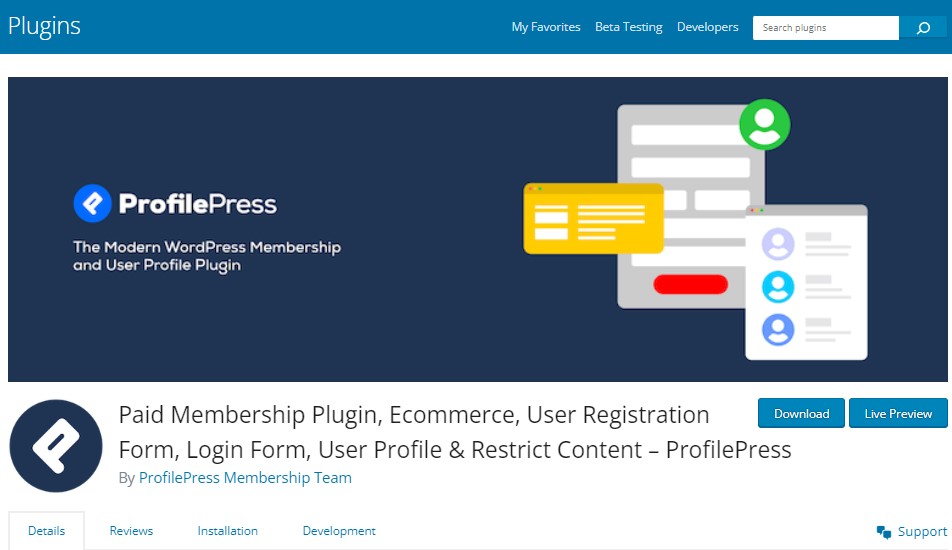
Key Features:
- Easily create custom registration forms tailored to your site’s needs.
- Allow users to log in directly from the frontend of your website, enhancing user experience.
- Enable users to manage their profiles, update information, and upload avatars.
- Seamlessly integrate social login options, such as Facebook and Google, for convenient registration and login.
- Customize the appearance of registration and login forms to match your site’s branding.
- Send automatic email notifications for successful registrations, password resets, and profile updates.
Pros:
- ProfilePress offers a user-friendly interface for creating and managing registration forms, login pages, and user profiles.
- The plugin provides extensive customization options, allowing you to tailor the user experience to your specific requirements.
- Integration with popular social login options simplifies the registration process for users and encourages participation.
- ProfilePress seamlessly integrates with WordPress, ensuring compatibility with your existing plugins and themes.
- The developers offer responsive support and regular updates, ensuring the plugin’s functionality and security.
Cons
- While ProfilePress offers a free version, some advanced features may require purchasing a premium license.
- Advanced customization options may be overwhelming for beginners without prior experience with WordPress plugins.
- Social login integration relies on third-party services like Facebook and Google, which may introduce potential privacy and security concerns.
- Introducing additional registration and login forms may impact site performance, especially on high-traffic websites.
4. Author Avatars List
For websites that rely heavily on multi-author blogs or community engagement, Author Avatars List is a game-changer. This plugin allows you to display lists or groups of user avatars on your site. It’s incredibly customizable, offering shortcodes and widgets to display avatars almost anywhere on your site. Whether it’s a sidebar, a post, or a page, you can showcase your community’s faces with ease.
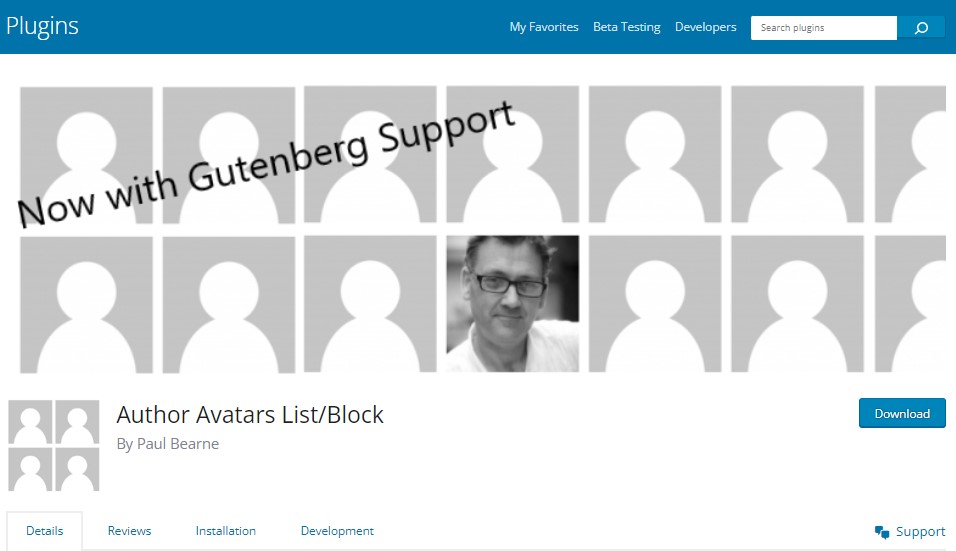
Key Features:
- Allows you to display lists or groups of user avatars on your WordPress site.
- Offers shortcodes and widgets for easy customization and placement of avatars.
- Enhances community engagement by visually representing authors and contributors.
- Works seamlessly with most WordPress themes and plugins.
Pros:
- Encourages interaction and fosters a sense of community among site users.
- Provides flexible options for displaying avatars, allowing for easy integration into various site elements.
- Simple setup and intuitive interface make it accessible for both site administrators and users.
- Compatible with a wide range of WordPress themes and plugins, ensuring smooth integration into existing sites.
Cons:
- While great for displaying user avatars, Author Avatars List may lack advanced features found in more comprehensive avatar plugins.
- Customization options may be limited compared to other avatar plugins, particularly in terms of styling and layout.
- Relies on the availability and compatibility of WordPress themes and plugins for optimal performance and appearance.
5. Ultimate Member – User Profile & Membership Plugin
While Ultimate Member is more than just a custom avatar plugin, its user profile and membership capabilities include the option for users to upload custom avatars. This plugin is ideal for websites looking to build a community, offering numerous additional features such as user registration, user profiles, and membership areas. Its comprehensive set of tools makes it a robust choice for site owners looking to enhance user interaction.
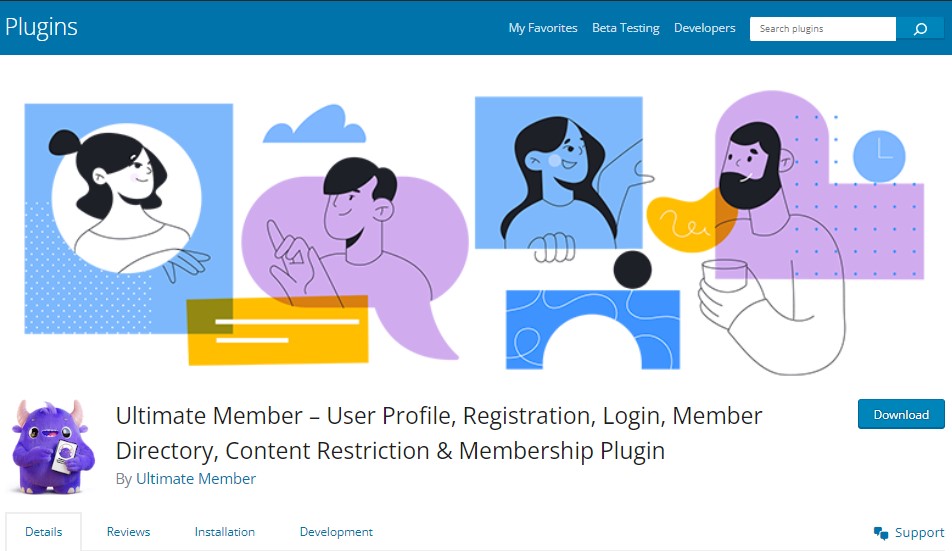
Key Features:
- User profile customization with fields for personal information, social media links, and more.
- Membership functionality, allowing you to create different membership levels with unique access permissions.
- Front-end user registration and login forms for seamless user interaction.
- Integration with popular WordPress themes and plugins for enhanced functionality.
- Customizable email notifications for user registration, password reset, and more.
Pros:
- Robust user profile customization options, enabling users to personalize their profiles to their liking.
- Flexible membership management capabilities, suitable for various membership models and subscription plans.
- Intuitive front-end forms for user registration and login, improving user experience.
- Extensive integration options with other WordPress plugins and themes, enhancing versatility.
- Regular updates and active support from the plugin developers, ensuring compatibility and security.
Cons:
- Some advanced features may require additional add-ons or customization, potentially increasing the overall cost.
- Learning curve for configuring membership settings and understanding all available options.
- Performance may vary depending on the size and complexity of the user database and membership levels.
- Limited support for certain niche or specialized membership features compared to dedicated membership plugins.
Conclusion
Enhancing your WordPress site with custom user avatars can significantly boost user engagement and add a layer of personalization that default avatars simply cannot match. The plugins listed above are the cream of the crop in 2024, each offering unique features to suit different needs. Whether you’re looking for something simple and straightforward or a more comprehensive solution, there’s a plugin out there for you.
Ready to elevate your WordPress site with custom avatars?
Dive into any of these plugins and unlock a new level of personalization and user engagement. Your users deserve to stand out, and with these tools, their avatars will do just that. Explore these plugins today and transform your WordPress site into a vibrant community of unique identities.



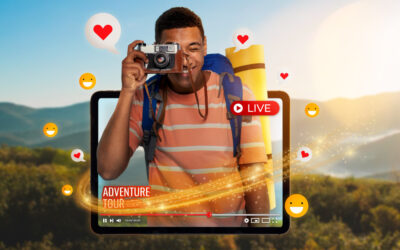
0 Comments