One powerful strategy that has emerged as a cornerstone for website owners is the implementation of membership systems. By offering exclusive content, services, or products to registered members, businesses can cultivate a loyal community while also generating recurring revenue streams. In this comprehensive guide, we delve into the world of WordPress membership plugins, unveiling the 12 best options for the year 2024. From streamlined user management to robust content protection features, these plugins are designed to empower website owners in harnessing the full potential of their online presence.
What Is a WordPress Membership Plugin?
A WordPress membership plugin is a software tool designed to enable website owners to create and manage membership-based systems on their WordPress-powered websites. These plugins offer a range of features that allow website owners to restrict access to certain content or features, create different membership levels with varying permissions, manage user registrations and payments, and more. Essentially, WordPress membership plugins empower website owners to monetize their content. It also offers the following benefits to website visitors:
- Exclusive Content Access: Visitors can access premium content, services, or products that are restricted to registered members only.
- Personalized User Experience: Members may receive personalized recommendations, discounts, or privileges based on their membership level or interests.
- Community Engagement: Membership plugins often include features such as forums, member directories, or social networking capabilities, fostering a sense of community among users.
- Member-Only Events or Webinars: Website visitors who become members gain access to exclusive events, webinars, or workshops organized by the website owner.
- Subscription Management: Visitors can easily manage their subscriptions, including renewals, upgrades, or cancellations, through the membership plugin’s interface.
Tips on Choosing the Best WordPress Membership Plugins:
- Define Your Needs: Determine the specific features and functionality you require, such as content restriction, payment integration, or community engagement tools.
- Ease of Use: Look for a plugin with an intuitive interface and easy setup process to minimize technical headaches and streamline management tasks.
- Scalability: Choose a plugin that can grow with your website, offering scalability in terms of membership levels, content types, and customization options.
- Compatibility: Ensure the plugin is compatible with your WordPress theme and other essential plugins to avoid compatibility issues and ensure seamless integration.
- Support and Updates: Opt for a plugin with reliable customer support and regular updates to address any issues, security vulnerabilities, or compatibility issues that may arise.
12 Best WordPress Membership Plugins
Join us as we explore the tools and strategies that can propel your website towards success in the digital landscape of 2024 and beyond.
1. MemberPress
Known for its ease of use and powerful features, MemberPress tops our list. With seamless integration, content dripping, and robust access controls, it empowers you to create and manage memberships effortlessly.
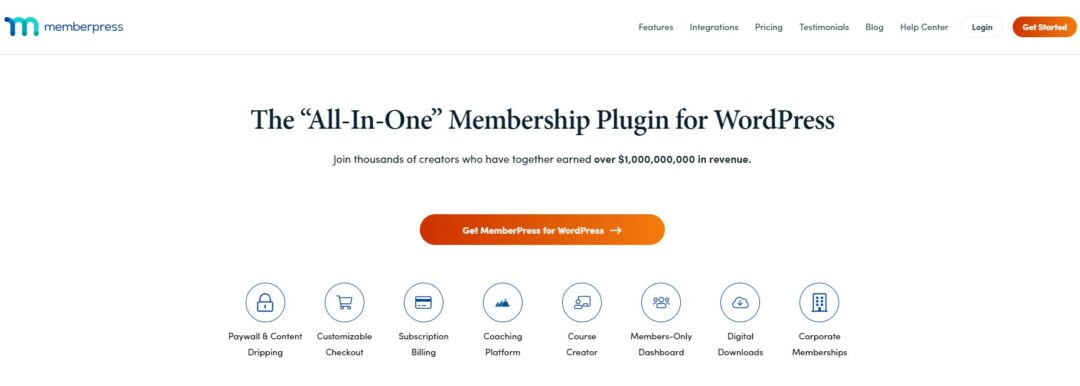
Pros:
- Intuitive interface for easy setup and management.
- Robust content restriction options, including drip content and access rules.
- Seamless integration with popular payment gateways for secure transactions.
- Flexible membership pricing and subscription options.
- Extensive documentation and reliable customer support.
Cons:
- Some advanced features may require additional add-ons, leading to increased costs.
- Limited customization options compared to some other membership plugins.
- Integrations with third-party services may be more limited compared to other plugins.
- Learning curve for beginners who are new to WordPress and membership site management.
Pricing: MemberPress offers three pricing plans.
- Basic Plan priced at $149 per year (1 site)
- The Plus plan costs $249 per year (2 sites)
- The Pro plan is priced at $349 per year. (5 sites)
2. WooCommerce Memberships
Perfect for e-commerce websites built on WooCommerce, this plugin allows you to sell memberships as products, granting exclusive access to content or products based on membership levels.
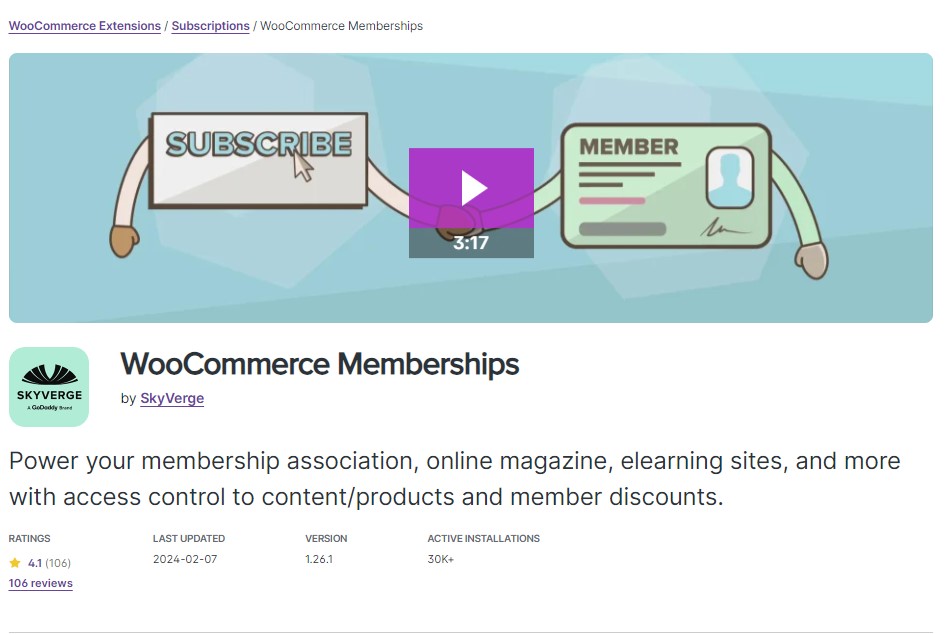
Pros:
- Seamless integration with WooCommerce for selling memberships as products.
- Flexible membership management with multiple levels and content restriction options.
- Easy setup and configuration, especially for existing WooCommerce users.
- Robust member communication tools, including email notifications and reminders.
Cons:
- Requires WooCommerce to function, limiting its use to WooCommerce-based websites.
- Some advanced features may require additional extensions, adding to the overall cost.
- Limited support for complex membership structures compared to dedicated membership plugins.
- May require technical expertise for customizations beyond basic functionality.
Pricing:
Starts at $16.59 Per month monthly billed annually at $199.00
3. Restrict Content Pro
Offering a simple yet effective solution for membership management, Restrict Content Pro provides extensive features like payment integration, member management, and content restriction.
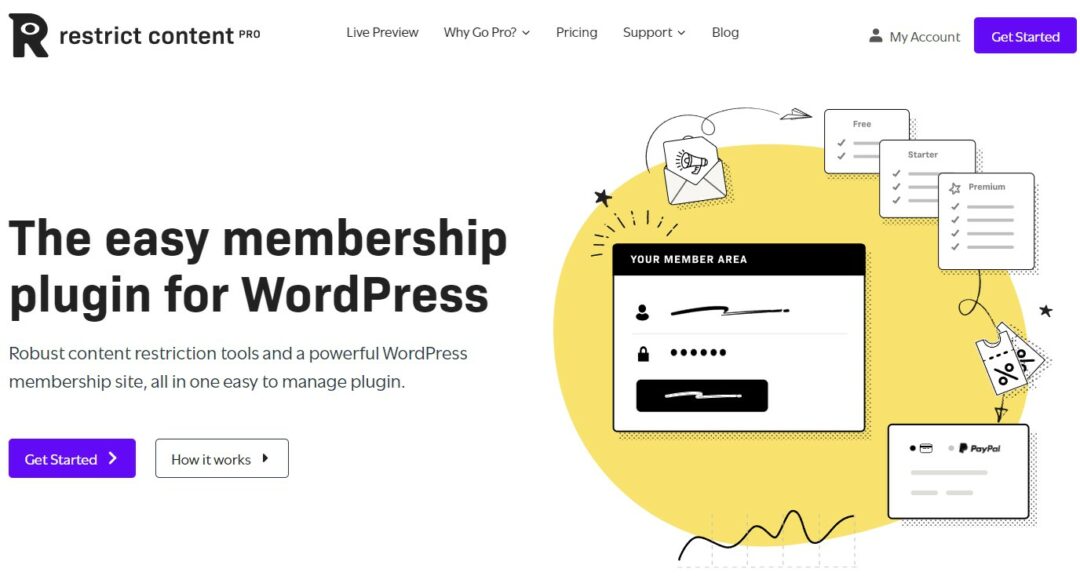
Pros:
- User-friendly interface for easy content restriction and membership management.
- Seamless integration with popular payment gateways for secure transactions.
- Flexible membership levels and pricing options to suit various business models.
- Robust reporting and analytics features for tracking membership performance.
Cons:
- Limited free version with basic features, requiring a paid upgrade for advanced functionality.
- Some users may find the initial setup process slightly complex compared to other plugins.
- Customization options may be limited for users with specific design requirements.
Pricing: Restrict Content Pro offers several pricing options
- Personal Plan priced at $99 per year (1 site)
- The Plus plan costs $149 per year (5 sites)
- Professional Plan priced at $249 per year (25 sites)
- Ultimate Plan priced at $499 per year (Unlimited sites)
4. Paid Memberships Pro
With over 100,000 active installations, Paid Memberships Pro is a popular choice among WordPress users. It offers a range of features including customizable membership levels, recurring payments, and extensive integrations with third-party services.
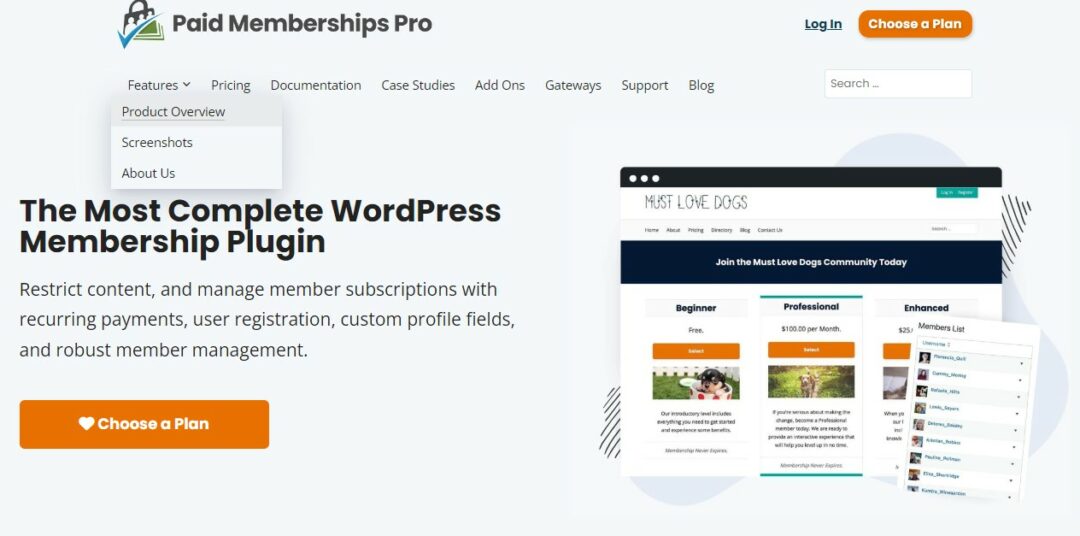
Pros:
- Robust feature set, including unlimited membership levels, content restriction, and payment integration.
- Flexible pricing options, allowing for one-time payments, recurring subscriptions, or trial periods.
- Extensive documentation and dedicated support forum for troubleshooting and assistance.
- Seamless integration with popular payment gateways like PayPal, Stripe, and Authorize.net.
Cons:
- Steeper learning curve compared to some simpler membership plugins, requiring more time to set up and configure.
- Some advanced features may require additional add-ons or customization, leading to potential extra costs.
- Limited design customization options out of the box, may require CSS knowledge or additional plugins for extensive styling.
- While the core plugin is free, access to advanced features and support may require purchasing a premium membership or add-ons.
Pricing:
Paid Memberships Pro offers both a free version and a paid version. Starts at around $297 per year for a single site license.
5. Ultimate Member
Ideal for community-based websites, Ultimate Member facilitates the creation of user profiles, member directories, and custom registration forms, enhancing user interaction and engagement.

Pros:
- Offers comprehensive tools for creating user profiles, member directories, and social networking capabilities, fostering community engagement.
- Provides extensive customization options, allowing users to tailor membership levels, registration forms, and profile fields to suit their specific needs.
- Integrates seamlessly with WordPress and other essential plugins, ensuring compatibility and ease of use
- Offers a free core version with essential features, making it accessible to beginners and those on a tight budget.
Cons:
- Some users may find the interface and configuration process slightly complex, especially when customizing advanced features.
- The level of support provided for the free version may be limited, requiring users to upgrade to premium plans for dedicated support and advanced features.
- Installing multiple add-ons or extensions could potentially slow down your website, so users should carefully select and optimize the plugins they use.
Pricing:
Ultimate Member offers both free and premium versions of their plugin. Ultimate Member’s premium plans typically range from $249 to $299 per year.
6. MemberMouse
Geared towards advanced membership sites, MemberMouse boasts features like advanced reporting, upsells, and downsells, making it a preferred choice for businesses seeking scalability.

Pros:
- Advanced features like upsells, downsells, and drip content functionality.
- Robust reporting and analytics capabilities for tracking membership performance.
- Flexible membership levels and pricing options for customization.
- Seamless integration with popular payment gateways for secure transactions.
Cons:
- Learning curve for beginners due to the complexity of features.
- Higher pricing compared to some other WordPress membership plugins.
- Limited support options for users who may require assistance with setup or troubleshooting.
- Some users may find the interface less intuitive compared to simpler membership plugins.
Pricing:
Pricing begins at $199.50 per year with an introductory deal and increases with each tier defined by features.
7. LearnDash
If you’re running an e-learning platform, LearnDash is your best bet. This powerful plugin seamlessly integrates with WordPress, allowing you to create and sell online courses with ease.
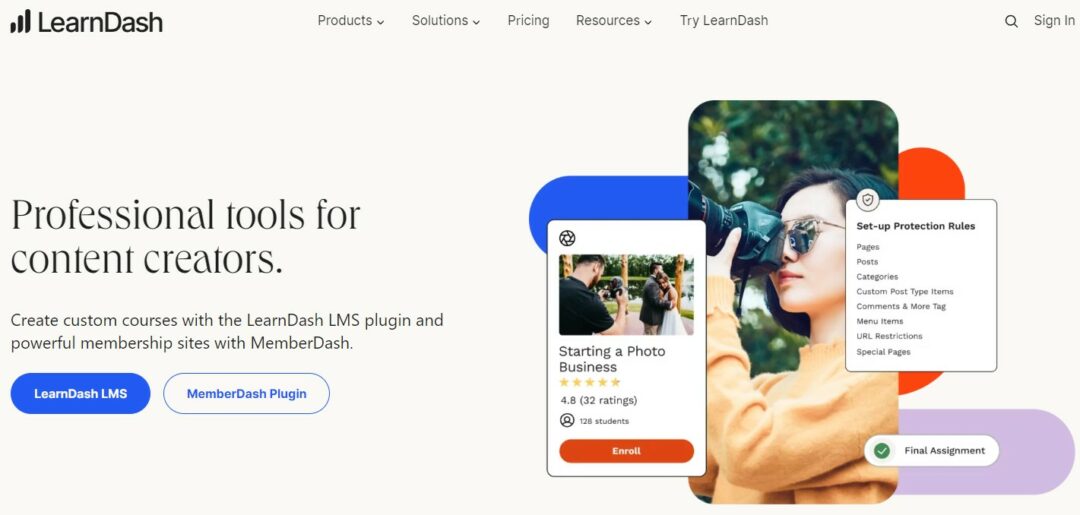
Pros:
- Robust e-learning features with support for quizzes, assignments, and course progress tracking.
- Seamless integration with WordPress, allowing for easy setup and management of online courses.
- Flexible course creation options, including drip-feed content, multimedia support, and multimedia lessons.
- Extensive customization capabilities, enabling branding and styling to match your website’s design.
- Active community support and regular updates ensure continued improvement and compatibility with WordPress updates.
Cons:
- Higher pricing compared to some other WordPress e-learning plugins, especially for advanced features.
- Steeper learning curve for beginners due to the wide range of features and customization options.
- Limited built-in payment gateway options, requiring integration with third-party plugins for more payment options.
- Advanced features may require additional plugins or custom development, adding to the overall cost and complexity.
- Some users report occasional compatibility issues with certain WordPress themes or plugins, requiring troubleshooting.
Pricing: LearnDash offers three price tiers.
- $199 per year ( 1 site ) Includes updates and support
- $399 per year (10 sites) Includes updates and support
- $799 per year (unlimited) Includes updates and support
8. aMember Pro
Trusted by thousands of businesses worldwide, aMember Pro offers comprehensive membership management solutions, including subscription management, content protection, and affiliate program integration.
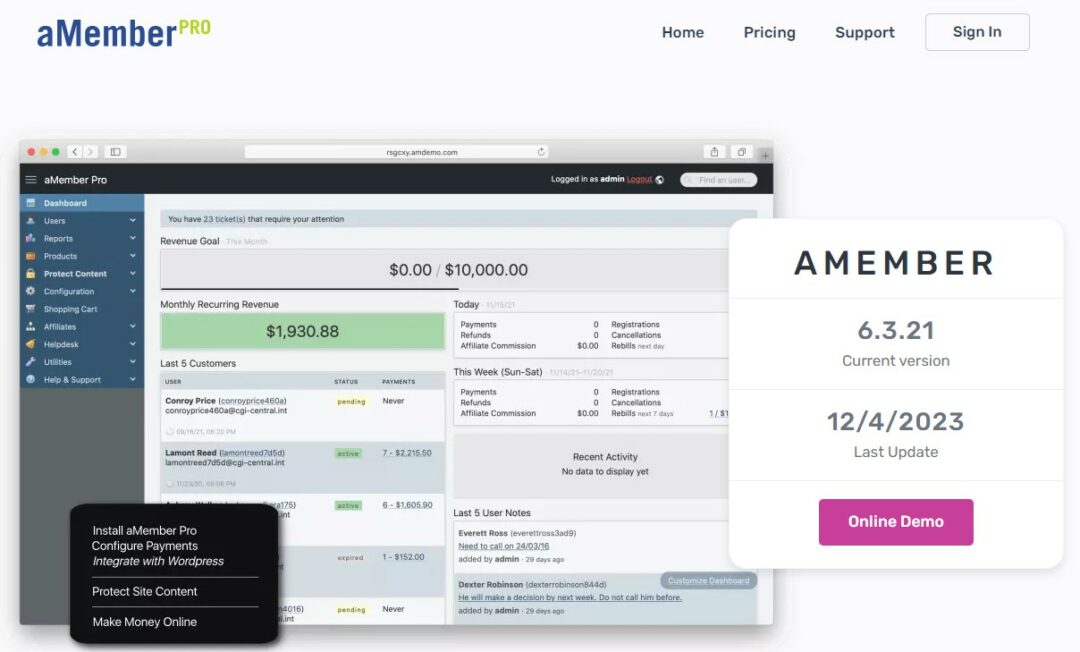
Pros:
- Offers robust features for managing memberships, subscriptions, and user access levels.
- Provides flexibility in configuring membership levels, pricing plans, and content access rules.
- Seamlessly integrates with various payment gateways, email marketing platforms, and third-party tools.
- Implements strong security measures to protect sensitive user data and prevent unauthorized access.
- Offers responsive customer support and regular updates to address user queries and maintain plugin functionality.
Cons:
- May have a steeper learning curve for beginners due to the extensive feature set and configuration options.
- Offers limited options for customizing the look and feel of membership pages, requiring additional development work for advanced design changes.
- Compared to some other WordPress membership plugins, aMember Pro may have a higher upfront cost and additional fees for certain features or support plans.
- While it integrates with many third-party tools, some users may encounter challenges in integrating with specific platforms or custom solutions.
- Might be overly complex for smaller websites or businesses with simpler membership needs, leading to unnecessary features or overhead.
Pricing:
One-time payment starts at $149.
9. S2Member
With its free core version and affordable pro upgrade, S2Member caters to both beginners and advanced users. It offers flexible membership options, content restriction, and secure payment processing.

Pros:
- Free core version available for basic membership functionality.
- Offers flexible membership options and content restriction settings.
- Integrates seamlessly with WordPress and popular payment gateways.
- Provides reliable customer support and regular updates.
Cons:
- Steeper learning curve compared to some other plugins.
- Some advanced features may require upgrading to the pro version.
- Limited customization options in the free version.
- User interface could be more intuitive for beginners.
Pricing:
Offers both free and a paid pro version. Pro version starts at $89.
10. Memberful
Simplifying the membership process, Memberful integrates seamlessly with your existing website, enabling you to sell memberships, subscriptions, and digital downloads hassle-free.
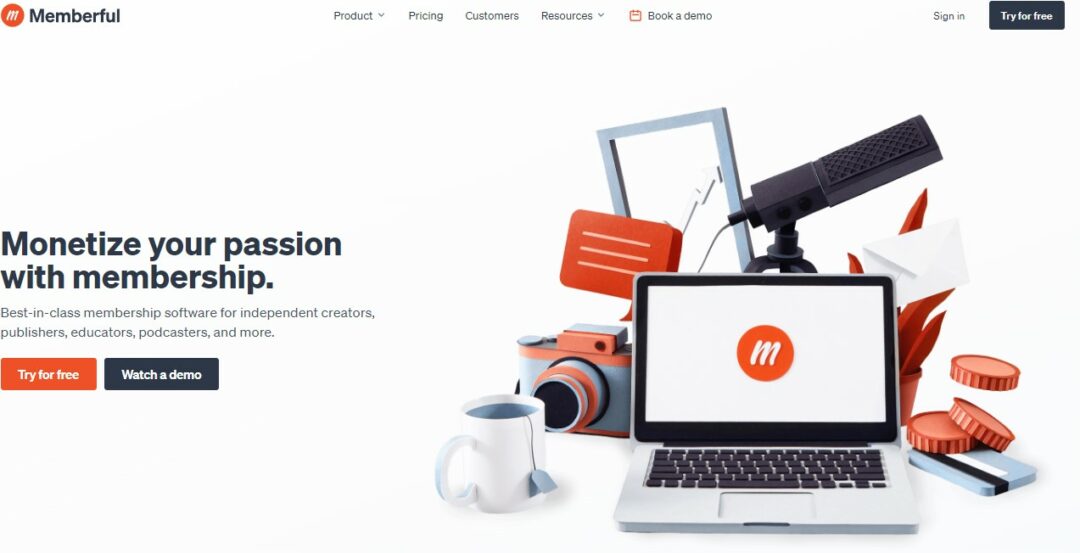
Pros:
- Memberful integrates smoothly with WordPress and other platforms, allowing for easy implementation.
- The plugin offers straightforward membership management tools, making it easy to create and manage memberships.
- Memberful supports various payment gateways, offering flexibility for both you and your members.
- Members can access exclusive content or services without encountering technical barriers or complicated processes.
Cons:
- Some users may find the customization options lacking compared to other membership plugins.
- While Memberful covers the essentials, it may lack some advanced features desired by more complex membership sites.
- Depending on your needs, the pricing structure of Memberful may not be the most cost-effective option for all users.
Pricing:
Memberful offers three pricing editions that range from $0 to $100.
11. WP-Members
Ideal for bloggers and small businesses, WP-Members provides basic membership features like content restriction, custom registration forms, and email notifications, without the complexity of larger plugins.

Pros:
- User-friendly interface for easy setup and management.
- Basic version available for free, making it accessible for small businesses and bloggers.
- Seamless integration with WordPress, ensuring compatibility with various themes and plugins.
- Customizable registration and login forms to match your website’s branding.
- Flexible content restriction options to control access to pages, posts, and categories.
Cons:
- Limited advanced features compared to some premium membership plugins.
- Support may be slower or less comprehensive compared to paid plugins.
- Additional extensions or add-ons may be required for certain functionalities, adding to the overall cost.
- Less extensive documentation and community support compared to more popular plugins.
- May not be suitable for complex membership sites requiring advanced membership management features.
Pricing:
While the plugin is available at no cost, any fees incurred would be solely for support services. The support option for WP-Members is $59 per year.
12. bbPress
If you’re building a community-driven membership site or forum, bbPress is an excellent choice. Developed by WordPress creators, bbPress seamlessly integrates with your WordPress site, allowing you to create discussion forums, user profiles, and private messaging features for your members.
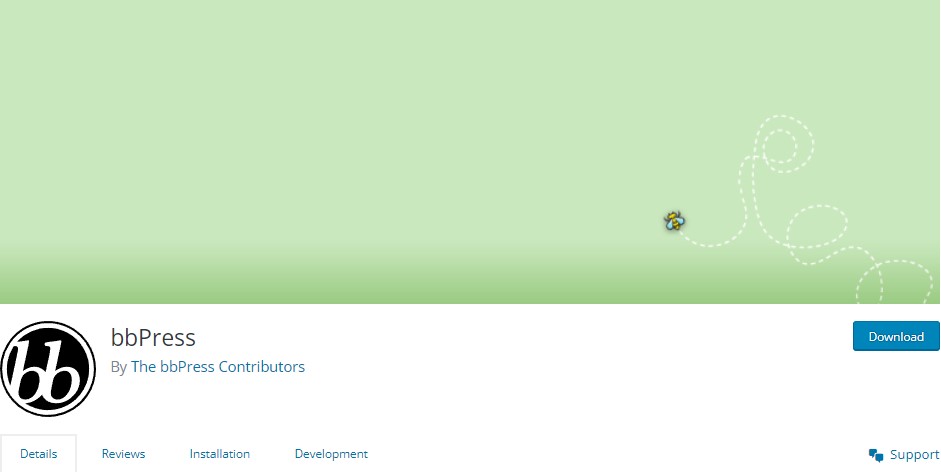
Pros:
- bbPress seamlessly integrates with WordPress, making it easy to set up and manage discussion forums as part of your membership site.
- It allows you to create a sense of community among your members through forums, user profiles, and private messaging features.
- By providing a platform for members to interact and discuss topics of interest, bbPress helps increase user engagement and retention on your site.
Cons:
- Compared to dedicated membership plugins, bbPress may lack some advanced membership management features such as content restriction, drip content, and subscription management.
- Customizing the appearance and functionality of bbPress forums may require some technical expertise or additional plugins, making it less user-friendly for beginners.
- For larger membership sites with high traffic and complex user interactions, bbPress may not scale as efficiently as other dedicated membership plugins, potentially leading to performance issues.
Pricing: Free
In Summary
No matter what type of membership site you’re looking to create, one of these WordPress membership plugins is sure to meet your needs. Whether you’re a blogger, business owner, or educator, investing in the right membership plugin can help you unlock new revenue streams, engage your audience, and build a thriving online community. So why wait? Elevate your website’s membership experience today with one of these top-notch plugins.
__ __





0 Comments