In today’s dynamic internet landscape, the need for a lightning-fast website is more critical than ever. As users increasingly demand seamless experiences and search engines prioritize speed in their algorithms, website owners must prioritize optimizing their WordPress sites for optimal performance. If you’re seeking to supercharge your website’s speed and performance, look no further. Explore the 10 Best WordPress Speed Optimization Plugins for 2024 and transform your site into a high-speed, user-friendly experience. Don’t let slow loading times affect your online presence – take action now and choose the perfect plugin to propel your website into the fast lane! Your users and search engine rankings will thank you. Speed up your site today!
Why is speed optimization important?
Speed optimization is crucial for several reasons, primarily centered around providing an optimal user experience. When a website loads quickly, visitors are more likely to stay engaged and explore its content. Slow-loading sites, on the other hand, can result in high bounce rates as users lose patience and navigate away.
Search engines, such as Google, consider page speed as a ranking factor. Websites that load faster are often given preference in search results, contributing to improved visibility and organic traffic. Beyond user satisfaction and search engine rankings, fast-loading websites positively impact conversion rates, particularly for e-commerce sites. Users are more likely to make purchases or complete desired actions on a website that responds quickly to their interactions.
How can WordPress speed optimization plugins positively impact the user experience on your website?
WordPress speed optimization plugins play a crucial role in enhancing the overall user experience on your website. By efficiently reducing page loading times, these plugins contribute to faster and smoother navigation. This, in turn, results in improved user satisfaction and engagement. A faster website also positively influences search engine rankings, ensuring that visitors find and interact with your content more easily. In essence, speed optimization plugins contribute to a seamless and enjoyable browsing experience, fostering a positive impression of your site among users.
10 Best WordPress Speed Optimization Plugins 2024
Ready to revolutionize your lead generation strategy? Let’s dive in and discover the tools that will shape the success of your WordPress website. Your journey to enhanced conversions begins here!
1. WP Rocket:
WP Rocket a popular WordPress caching plugin, was launched on March 29, 2013. A user-friendly yet powerful caching plugin. With a host of features like page caching, lazy loading, and database optimization, WP Rocket ensures that your website not only loads faster but also operates smoothly, enhancing the user experience.

Pros:
- User-Friendly Interface
- Comprehensive Caching
- Minification and Concatenation
- Lazy Loading: With built-in lazy loading for images.
- Excellent Customer Support
Cons:
- Premium Pricing
- Single-Site License
- Limited Free Trial
- Feature Set Complexity
Pricing:
Starting at $49 per year for a single site.
As website speed continues to be a crucial factor in user experience and search engine rankings, WP Rocket remains at the forefront, offering a reliable and user-friendly solution for WordPress users seeking top-notch speed optimization capabilities.
2. NitroPack:
NitroPack stands out as the second-best WordPress speed optimization plugin, offering an impressive array of features to enhance website performance. With its cutting-edge caching technology, NitroPack significantly accelerates page loading times by delivering static HTML files to users. The plugin goes beyond traditional caching, incorporating advanced optimization techniques, such as image compression, CSS and JavaScript minification, and browser caching.
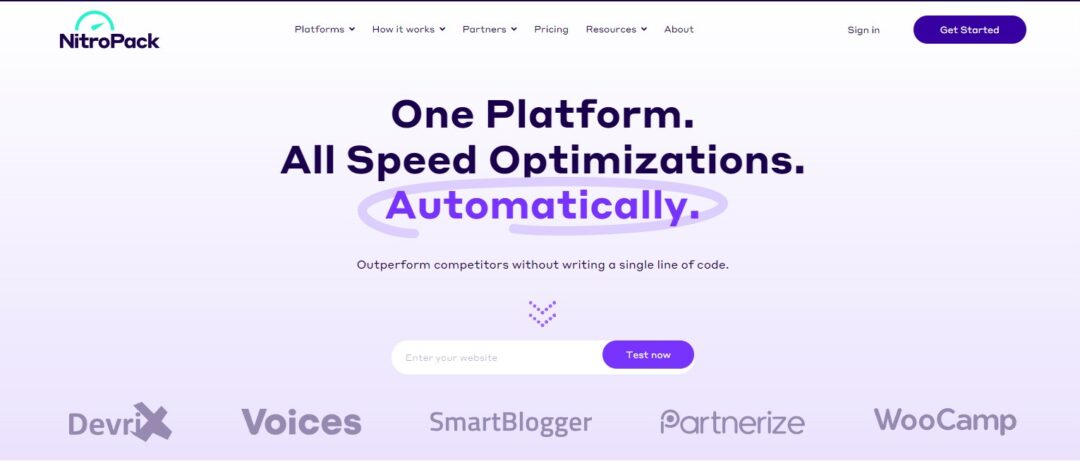
Pros:
- Advanced Caching: NitroPack employs cutting-edge caching technology for significantly faster page loading times.
- Comprehensive Optimization: The plugin offers features like image compression, CSS and JavaScript minification, and browser caching for a holistic performance boost.
- User-Friendly: NitroPack ensures ease of use with a user-friendly interface, making it accessible for both beginners and experienced users.
Cons:
- Pricing: While effective, NitroPack’s premium plans may be relatively higher in cost compared to some other optimization plugins.
- Learning Curve: Users unfamiliar with advanced optimization techniques may experience a slight learning curve when configuring certain settings.
Pricing:
- NitroPack offers various pricing plans, starting at $19 per month for basic features.
- Premium plans, with additional features and support, are available at higher price.
NitroPack continues to prove its efficacy in catapulting WordPress websites to new heights of speed and efficiency in the ever-evolving digital landscape.
3. WPForms:
WPForms stands out as one of the best WordPress speed optimization plugins in 2024, offering a comprehensive set of features designed to enhance website performance. This powerful plugin, primarily known for its form-building capabilities, goes beyond its core function by contributing to faster loading times and improved overall site speed. WPForms achieves this through streamlined code, efficient asset loading, and a commitment to minimizing unnecessary bloat. The plugin seamlessly integrates with various caching solutions and CDNs, ensuring that your website loads swiftly across different devices and geographic locations.

Pros:
- Efficient Codebase: WPForms is designed with a clean and optimized codebase, contributing to faster website loading times.
- Asset Optimization: The plugin intelligently loads assets, minimizing unnecessary bloat and ensuring a streamlined user experience.
- Integration Capabilities: Seamless integration with caching solutions and CDNs enhances overall site performance.
Cons:
- Focused on Forms: While excellent for form creation, WPForms may lack some features offered by dedicated speed optimization plugins.
- Learning Curve: Users unfamiliar with WPForms may experience a slight learning curve when implementing speed optimization features.
Pricing:
With pricing starting at $39.50 per year
4. SeedProd:
In the ever-evolving landscape of WordPress speed optimization, SeedProd emerges as a standout solution. Renowned for its ability to accelerate website performance, SeedProd offers a comprehensive suite of tools to enhance loading times and improve user experience. This versatile plugin not only prioritizes efficient code execution but also provides advanced features such as lazy loading, image optimization, and content delivery network (CDN) integration.
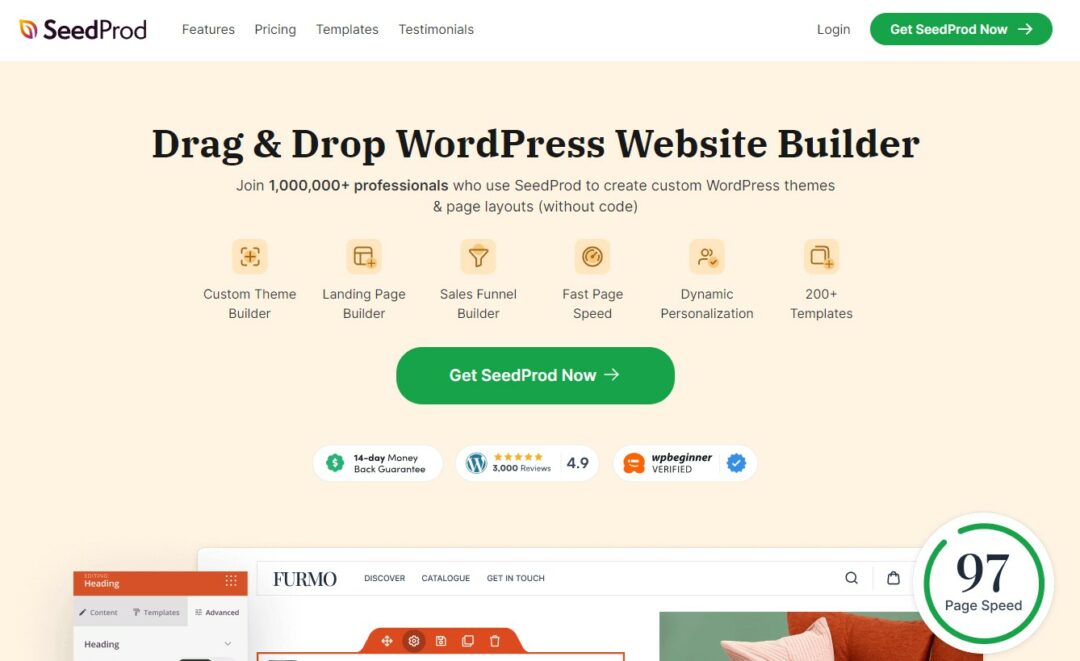
Pros:
- Effortless Page Caching: SeedProd simplifies the process of page caching, significantly improving website loading times.
- Minification and Compression: The plugin offers effective tools for minimizing and compressing CSS, JavaScript, and other files, enhancing overall site performance.
- Image Optimization: SeedProd includes features for optimizing images, reducing their file sizes without compromising quality, thus accelerating page loading.
Cons:
- Learning Curve: Some users may find SeedProd’s advanced features a bit challenging to navigate initially.
- Limited Free Version: While the free version provides essential features, the most powerful optimization tools are often reserved for the premium plans, requiring an investment for full functionality.
Pricing:
SeedProd has got 4 premium plans:
- Basic: $39.50/year
- Plus: $99.50/ year
- Pro: $199.50/year (Most Popular)
- Elite: $239.60/year
As the demand for faster-loading websites continues to grow, SeedProd emerges as a pivotal tool for WordPress users seeking to optimize their sites for speed and deliver an exceptional browsing experience to their audience.
5. PushEngaged:
In 2024, PushEngage remains at the forefront of WordPress speed optimization plugins, ensuring that websites utilizing push notifications are not only engaging but also lightning-fast. With its cutting-edge features, PushEngage prioritizes speed without compromising on functionality. The plugin employs advanced optimization techniques, minimizing the impact on page load times while delivering seamless push notification experiences.
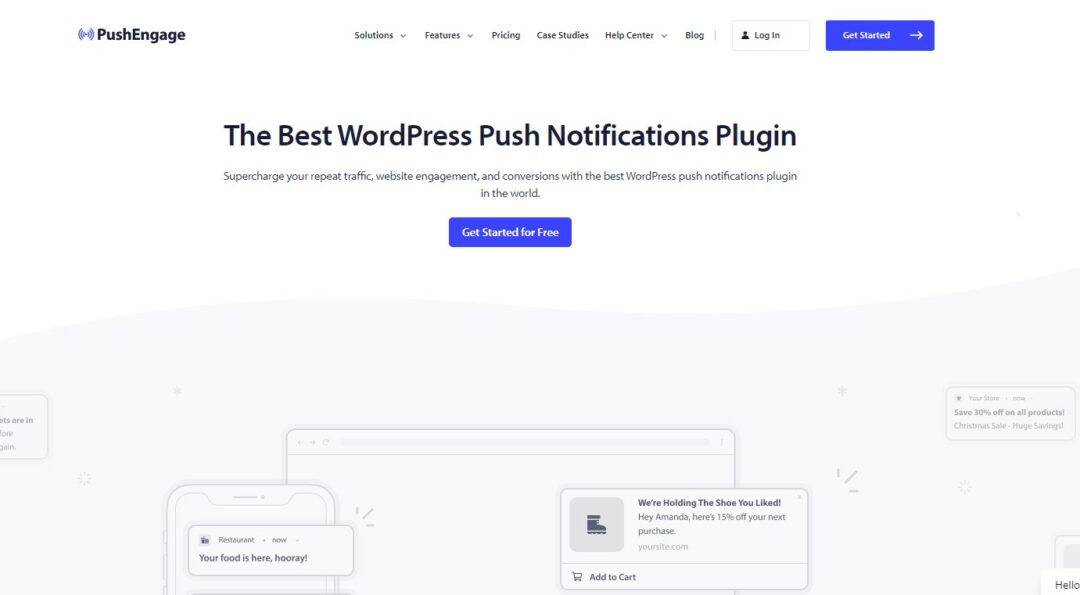
Pros:
- Lightning-Fast Push Notifications: PushEngage excels in delivering swift push notifications, ensuring that your audience receives real-time updates without compromising website speed.
- User-Friendly Interface: The plugin boasts an intuitive and user-friendly interface, making it accessible for both beginners and seasoned WordPress users.
- Smart Segmentation: With advanced segmentation capabilities, PushEngage enables precise targeting, ensuring that push notifications reach the right audience at the right time.
- Multi-Channel Support: Beyond web push notifications, PushEngage supports multiple channels, including mobile and desktop, providing a comprehensive approach to audience outreach.
Cons:
- Learning Curve: While user-friendly, some users may find certain advanced features a bit challenging initially, requiring a short learning curve.
- Limited Free Plan: The free plan has limitations, making it suitable for small websites but potentially requiring an upgrade for more extensive usage.
Pricing:
PushEngage offers flexible pricing plans to cater to a variety of business needs:
- Free Plan: Ideal for small websites with basic features.
- Essential Plan: Starting at $25 per month, this plan unlocks advanced features such as drip campaigns and advanced segmentation.
- Business Plan: Priced at $125 per month, this plan extends the features to multi-website support, cart abandonment campaigns, and more.
- Enterprise Plan: Tailored for large enterprises, the Enterprise plan provides custom solutions with features like custom branding, dedicated support, and advanced analytics
By leveraging PushEngage for WordPress speed optimization, website owners can strike a perfect balance between delivering timely push notifications and maintaining a swift, responsive user experience, ultimately enhancing user satisfaction and retention.
6. Hubspot:
Hubspot go beyond traditional caching solutions and leverage advanced techniques to enhance loading times and overall user experience. HubSpot, renowned for its comprehensive marketing and customer relationship management tools, seamlessly integrates with WordPress, offering a symbiotic relationship. By utilizing cutting-edge speed optimization plugins tailored for the HubSpot environment, website owners can ensure lightning-fast page loads, reduced bounce rates, and improved search engine rankings. These plugins often include features such as image optimization, lazy loading, and script minification, providing a holistic approach to WordPress speed optimization that aligns perfectly with HubSpot’s robust marketing ecosystem.
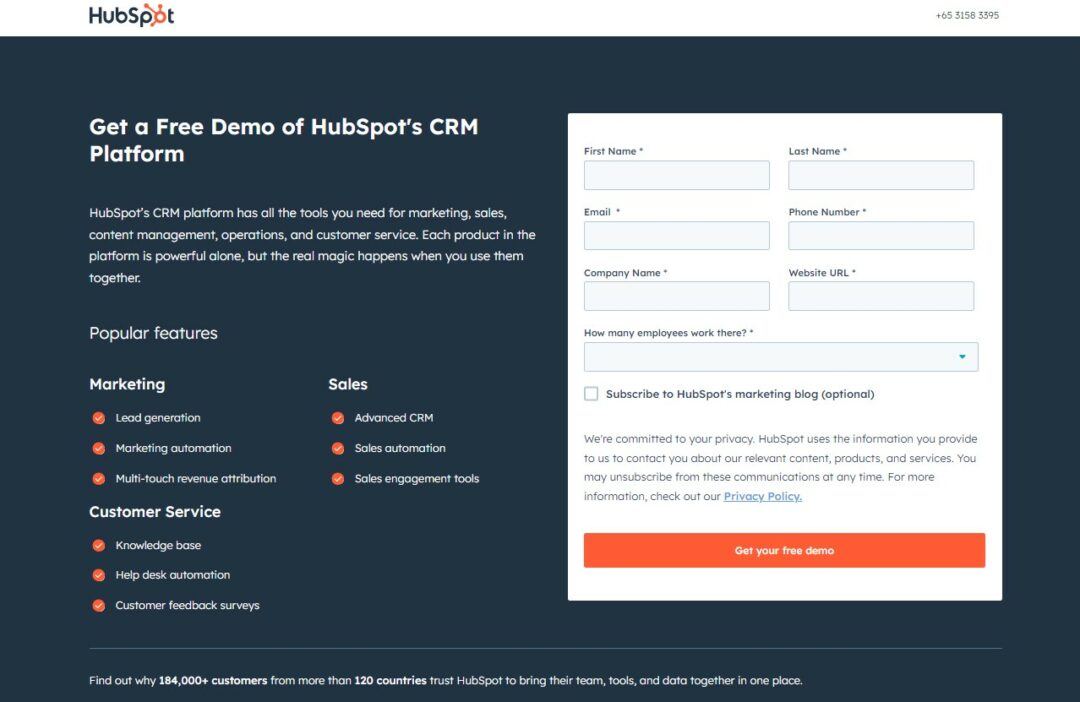
Pros:
- Seamless Integration
- All-in-One Solution
- Advanced Analytics
- Personalization: HubSpot allows for personalized content delivery, enhancing user engagement and overall satisfaction, which can contribute positively to the user experience on your WordPress site.
- Marketing Automation
Cons:
- Pricing: HubSpot’s pricing can be on the higher side for smaller businesses.
- Learning Curve: While HubSpot offers powerful features, its comprehensive nature may lead to a learning curve for users who are new to the platform.
- Performance Impact: Depending on the user’s specific requirements, the all-encompassing nature of HubSpot might introduce additional scripts and functionalities, potentially impacting page load times if not optimized correctly.
Pricing:
HubSpot offers various pricing plans tailored to different business needs. For marketing hubs, prices start at $45 per month, scaling up based on the level of features and services required. While the pricing reflects the robust suite of tools and features HubSpot provides.
7. RafflePress:
RafflePress, a leading WordPress plugin, not only excels in facilitating seamless and engaging giveaways but also places a strong emphasis on performance with its built-in speed optimization features. This plugin understands the importance of a fast-loading website for user experience and search engine rankings. RafflePress’s speed optimization capabilities include efficient code execution, image optimization, and resource caching, ensuring that your WordPress site not only runs exciting contests effortlessly but also maintains swift loading times.

Pros:
- User-Friendly Interface: RafflePress offers an intuitive, drag-and-drop interface, making it easy for users of all skill levels.
- Comprehensive Features: The plugin provides a wide range of features for creating and managing successful giveaways, from viral sharing to integration with popular email marketing tools.
- Speed Optimization: RafflePress prioritizes website speed with built-in optimization features, ensuring a smooth and fast user experience.
Cons:
- Limited Free Version: The free version of RafflePress has limitations, and some advanced features are only available in the pro version.
- Learning Curve: While user-friendly, beginners may need a short learning curve to explore all the functionalities and features.
Pricing:
- The Plus plan starts at $39 per year for one site, providing essential features.
- The Pro plan, starting at $79 per year, unlocks advanced features and allows use on three sites.
- The Growth plan at $199 per year expands usage to twenty sites and includes priority support and additional features.
By incorporating RafflePress into your website, you not only harness the power of effective giveaways but also contribute to an enhanced and optimized user experience, aligning with the best practices for website performance in the ever-evolving digital landscape.
8. Elementor Pro:
Elementor Pro, a leading WordPress page builder, not only empowers users with a seamless and intuitive design experience but also contributes to website speed optimization. This powerful plugin incorporates features that enhance performance, ensuring swift loading times for your web pages. With its efficient drag-and-drop builder, Elementor Pro facilitates the creation of visually stunning layouts without compromising on speed. The plugin is crafted with clean code practices and prioritizes optimized assets delivery, minimizing the impact on your site’s loading speed.
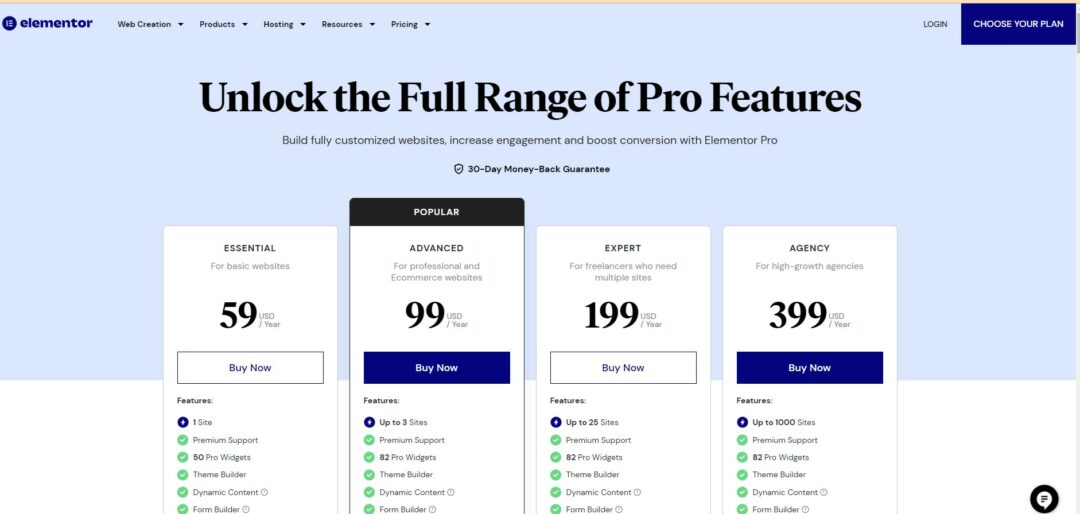
Pros:
- Drag-and-drop page builder
- Popup builder with various triggers
- Integration with popular email marketing tools
Cons:
- resource-intensive potentially affecting the loading speed of your website, especially if not optimized correctly.
- users might find the pricing plans relatively higher compared to some competing alternatives.
Pricing:
Starts at $49 per year.
Elementor Pro stands as a testament to efficient WordPress website development, combining aesthetic design capabilities with a focus on optimal speed and performance.
9. WP Fastest Cache:
WP Fastest Cache is widely regarded as one of the premier WordPress speed optimization plugins, and for good reason. This powerful tool is designed to significantly enhance the performance of WordPress websites by employing a variety of caching techniques. One of its standout features is its ability to create static HTML files from dynamic WordPress pages, reducing server load and greatly accelerating page loading times.
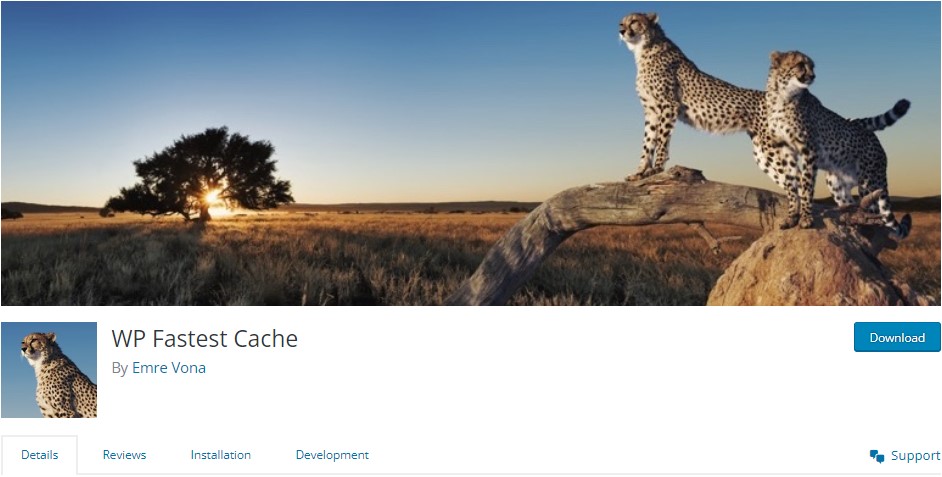
Pros:
- User-Friendly Setup: WP Fastest Cache boasts a simple and user-friendly setup, making it accessible for users with varying technical expertise.
- Effective Caching Mechanism: The plugin employs an efficient caching mechanism, significantly improving website loading times and overall performance.
Cons:
- Limited Free Version Features: The free version of WP Fastest Cache provides basic caching functionalities, and some advanced features are reserved for the premium version.
- Advanced Customization Complexity: While the plugin is user-friendly, users seeking highly customized caching configurations might find the options somewhat limited in comparison to more advanced caching plugins.
Pricing:
- WP Fastest Cache offers a free version with basic features.
- The premium version, WP Fastest Cache Premium, is available for a one-time payment starting at $49.99, providing access to additional features and premium support.
The plugin not only improves site speed but also contributes to a better user experience and positively impacts search engine rankings.
10. W3 Total Cache:
W3 Total Cache is a powerful WordPress speed optimization plugin designed to enhance the performance of websites by caching and compressing various elements. With its comprehensive set of features, this plugin significantly improves page loading times, thereby providing a better user experience. W3 Total Cache offers various caching methods, such as page cache, database cache, object cache, and browser cache, allowing users to tailor their optimization strategy according to their specific needs.
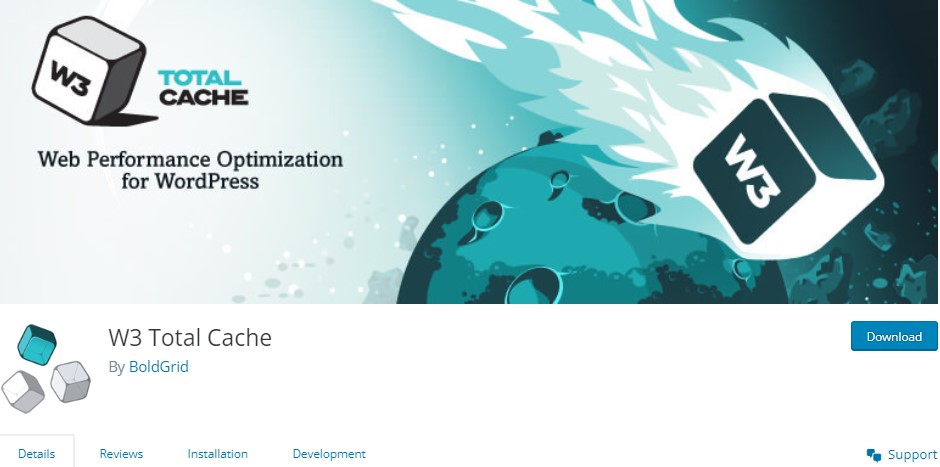
Pros:
- Improved Speed: Significantly enhances website loading times through effective caching and compression.
- Comprehensive Caching: Offers various caching methods, including page, database, object, and browser caching.
- CDN Integration: Seamlessly integrates with content delivery networks (CDNs) for global content distribution.
Cons:
- Steep Learning Curve: Configuration settings might be overwhelming for beginners.
- Compatibility Issues: May face occasional compatibility issues with certain themes or plugins.
Pricing:
- Free Version: Available with basic features.
- Pro Version: Pricing starts at $99 per year, offering additional features and dedicated support.
The plugin’s minification and compression features also play a crucial role in reducing the size of CSS, JavaScript, and HTML files, contributing to faster load times and improved overall site performance.
Conclusion:
Optimizing your WordPress website for speed is essential to provide a positive user experience and boost your search engine rankings. These 10 WordPress speed optimization plugins offer a range of features to help you achieve faster loading times, improved performance, and ultimately, a more successful online presence. Experiment with different plugins to find the combination that works best for your specific needs and enjoy a faster, more responsive website.
Explore the Plugins Now and Transform Your Website’s Performance!
__ __





0 Comments