Why Use a Plugin for AdSense?
Integrating Google AdSense into your WordPress website can be a powerful way to monetize your content and generate revenue. However, manually inserting ad code into your site’s HTML can be time-consuming and prone to errors. That’s where AdSense plugins come in handy. These plugins offer a range of benefits that make managing and displaying ads on your WordPress site much easier and more efficient.Let’s explore some of the reasons why using a plugin for AdSense is advantageous:
- Simplified Integration: AdSense plugins streamline the process of integrating AdSense ads into your website. Instead of manually copying and pasting ad code into your site’s HTML, you can use the plugin’s user-friendly interface to insert ads with just a few clicks.
- Flexible Ad Placement: AdSense plugins offer flexible ad placement options, allowing you to place ads in strategic locations throughout your website. Whether you want to display ads within posts, in the sidebar, or in the header/footer, plugins give you the flexibility to customize the placement to suit your site’s layout and design.
- Automated Ad Management: AdSense plugins automate the management of your ads, making it easy to display and update ads without manual intervention. You can schedule ads to appear at specific times, rotate multiple ads within the same placement, and track ad performance directly from your WordPress dashboard.
- Advanced Targeting Options: Many AdSense plugins offer advanced targeting options that allow you to display ads to specific audiences or on specific pages of your website. This level of customization ensures that your ads reach the right people at the right time, maximizing their effectiveness and your revenue potential.
- Optimization Features: AdSense plugins often include optimization features designed to improve the performance of your ads. These features may include ad blocking detection, ad placement testing, and ad layout optimization, all of which help to increase click-through rates and ad revenue.
- Compliance with AdSense Policies: AdSense plugins are designed to ensure compliance with Google’s AdSense policies, helping you avoid common pitfalls that could result in your account being suspended or disabled. Plugins often include built-in checks and safeguards to prevent accidental violations of AdSense guidelines.
10 Best Google AdSense Plugins for WordPress
1. Ad Inserter
Ad Inserter is a powerful plugin that allows you to insert ads at various locations on your WordPress site, including before or after posts, in the middle of content, or in the sidebar. With its intuitive interface and advanced features, Ad Inserter makes it easy to manage and optimize your AdSense ads.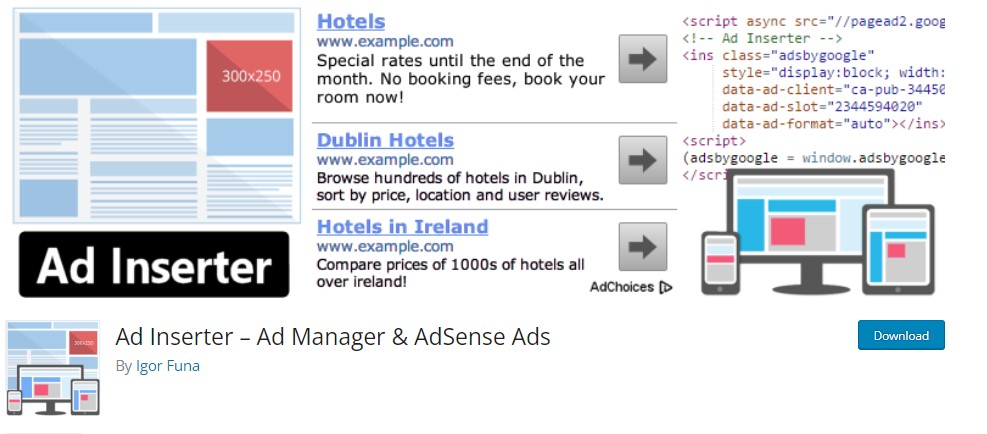
- Flexible ad placement options, allowing ads to be inserted at various locations on the website.
- Advanced targeting and scheduling features for optimizing ad performance.
- User-friendly interface with intuitive controls for managing ad settings.
- Limited customization options for ad design and styling.
- Some advanced features may require a premium version of the plugin.
- Requires manual configuration for optimal results, which may be challenging for beginners.
2. Advanced Ads
Advanced Ads is a comprehensive ad management plugin that supports various ad networks, including Google AdSense. It offers advanced targeting options, ad rotation, and A/B testing features to help you maximize your ad revenue. With its user-friendly interface and extensive documentation, Advanced Ads is suitable for both beginners and experienced users.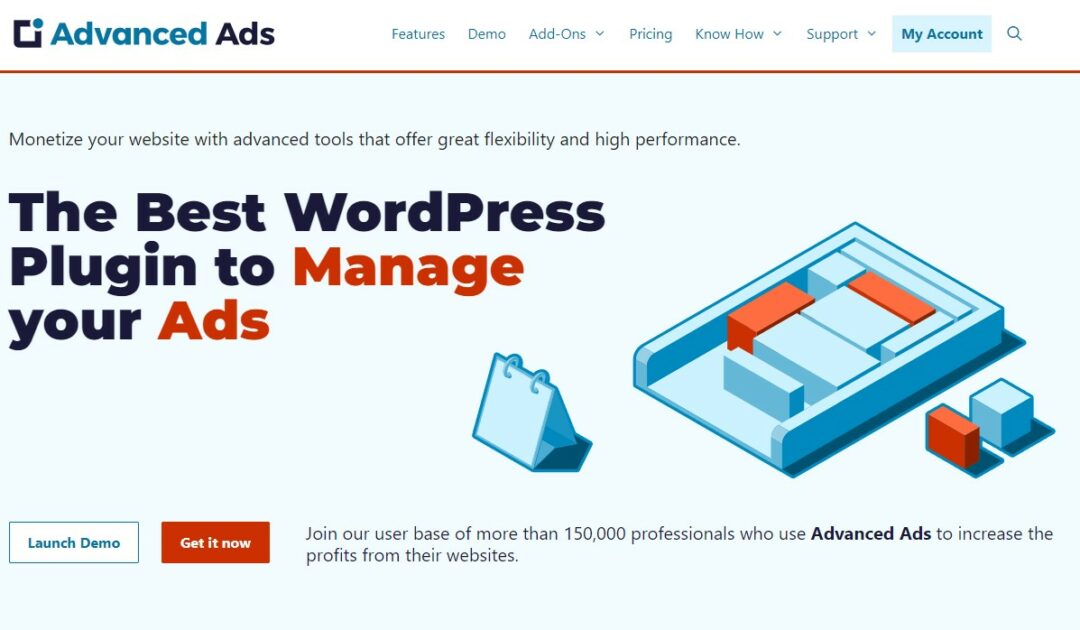
Pros of Advanced Ads:
- Feature-Rich: Advanced Ads offers a wide range of features, including advanced targeting options, ad rotation, A/B testing, and ad scheduling, allowing for highly customizable ad management.
- User-Friendly Interface: The plugin’s intuitive interface makes it easy to create, manage, and optimize ads without the need for coding or technical expertise.
- Extensive Documentation: Advanced Ads provides comprehensive documentation and support resources, making it easy to troubleshoot issues and maximize the plugin’s capabilities.
Cons of Advanced Ads:
- Learning Curve: Despite its user-friendly interface, Advanced Ads may have a slight learning curve for beginners who are unfamiliar with ad management concepts and terminology.
- Premium Features: Some advanced features and integrations are only available in the premium version of the plugin, which may require a paid subscription for access.
- Resource Intensive: Depending on the number and complexity of ads, Advanced Ads may impact website performance, particularly on sites with heavy traffic or limited server resources.
3. AdSense Plugin WP QUADS
AdSense Plugin WP QUADS (formerly Quick AdSense) is a popular choice among WordPress users for displaying AdSense ads. It offers flexible ad placement options, including in-post ads, sidebar ads, and header/footer ads. The plugin also provides ad blocking detection and ad optimization features to improve your ad performance.
Pros of AdSense Plugin WP QUADS:
- Easy Integration: WP QUADS makes it straightforward to integrate Google AdSense with your WordPress site, simplifying the process of ad placement.
- Flexible Ad Placement: Offers various options for ad placements, allowing ads to be inserted automatically or manually in posts, pages, and widgets.
- Responsive Ads: Supports responsive ad design, ensuring that ads look good on all devices, from desktops to smartphones.
- Performance Optimization: Designed to be lightweight, minimizing the impact on your site’s loading times.
Cons of AdSense Plugin WP QUADS:
- Limited Advanced Features in Free Version: Some advanced features require upgrading to the pro version, which might be a barrier for users looking for comprehensive options without cost.
- Learning Curve: While generally user-friendly, beginners may need some time to familiarize themselves with all the options and features available.
4. AdRotate
AdRotate is a versatile ad management plugin that supports multiple ad networks, including Google AdSense. It allows you to create and manage ad campaigns, track impressions and clicks, and schedule ad rotations. With its user-friendly interface and extensive documentation, AdRotate is suitable for bloggers, businesses, and agencies alike.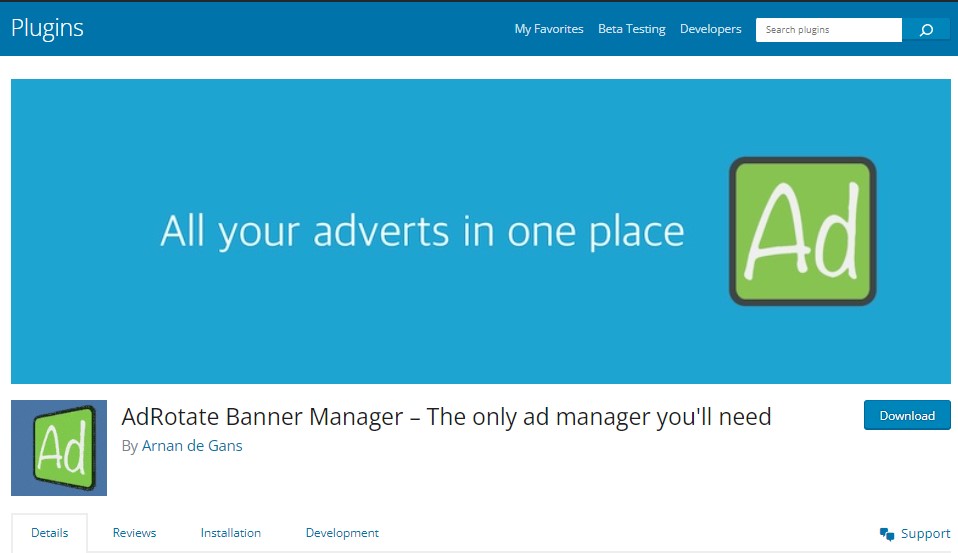
Pros of AdRotate:
- Versatility: Supports multiple ad networks, not just Google AdSense, offering flexibility in ad management.
- Ease of Use: User-friendly interface makes it simple for beginners to set up and manage ads.
- Ad Management: Allows for easy creation, rotation, scheduling, and tracking of ads, improving ad performance.
- Geo-Targeting: Offers geo-targeting features to display ads to specific regions, enhancing ad relevancy and effectiveness.
- Learning Curve: Some advanced features may require a bit of a learning curve for new users.
- Performance Impact: With extensive use of features, it could potentially impact website loading times.
- Free vs. Pro: While the free version is robust, some key features are locked behind the Pro version, necessitating an upgrade.
5. Easy AdSense Ads & Scripts Manager
Easy AdSense Ads & Scripts Manager simplifies the process of adding AdSense ads to your WordPress site. It offers various ad placement options, including before and after content, in the middle of posts, and in the sidebar. The plugin also provides advanced ad customization features, such as ad alignment, color settings, and ad rotation.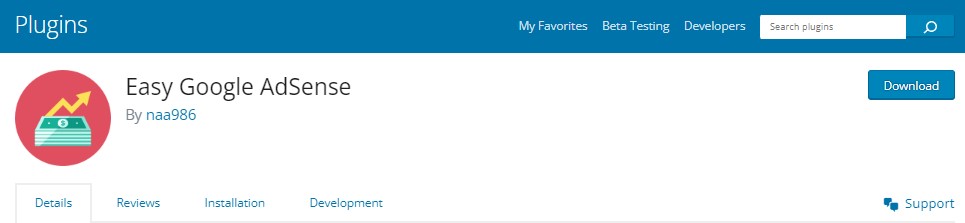
Pros of Easy AdSense Ads & Scripts Manager:
- Versatile Ad Placement: Offers various ad placement options, including before and after content, in the middle of posts, and in sidebars, providing flexibility in ad display.
- Simple Interface: The plugin features a user-friendly interface, making it easy for users of all skill levels to manage and insert ads.
- Ad Customization: Allows for advanced ad customization, including ad alignment and color settings, enabling a better match with site design.
- Ad Rotation: Supports ad rotation, helping to improve user engagement and potentially increase click-through rates by showing different ads over time.
Cons of Easy AdSense Ads & Scripts Manager:
- Learning Curve for New Users: While the interface is generally user-friendly, new users may require some time to fully understand and utilize all the features effectively.
- Lacks Some Advanced Features: Compared to some other AdSense plugins, it may lack certain advanced features like detailed ad performance analytics or automated A/B testing.
6. WP-Insert
WP-Insert is a feature-rich ad management plugin that allows you to insert ads at strategic locations on your WordPress site. It offers advanced targeting options, including post-specific ads, category-based ads, and visitor targeting. WP-Insert also provides ad scheduling, ad rotation, and ad tracking features to help you optimize your ad performance.Pros of WP-Insert:
- Versatile Ad Management: Offers comprehensive options for managing not just AdSense but other ads as well, making it versatile for various advertising needs.
- Multiple Ad Placement Options: Allows you to insert ads in various locations on your site, including before and after content, inside posts, and in widget areas, providing flexibility in ad positioning.
- Geo-Targeting Features: Supports geo-targeting, enabling you to display different ads to visitors from different geographical locations, enhancing ad relevance and potential revenue.
- A/B Testing Capabilities: Includes features for A/B testing different ad configuratio
- ns to determine which setups yield the best performance, optimizing your ad revenue.
- User-Friendly Interface: Designed with a straightforward and intuitive interface, making it accessible for users of all skill levels to effectively manage their ads.
Cons of WP-Insert:
- Learning Curve for New Users: Despite its user-friendly interface, the extensive features and options can overwhelm new users, requiring a learning period to fully utilize its capabilities.
- Potential Theme Conflicts: Like any plugin, there’s a possibility of conflicts with certain WordPress themes or other plugins, which may require troubleshooting or technical support to resolve.
- Performance Impact: Adding multiple ads and using advanced features could potentially slow down your website, impacting user experience if not properly managed.
7. WP AdCenter
WP AdCenter is a versatile and user-friendly WordPress plugin designed to streamline the management and optimization of advertisements on websites. With its intuitive interface and powerful features, WP AdCenter empowers website owners to efficiently monetize their online content while providing a seamless experience for visitors. The plugin offers robust ad management capabilities, allowing users to create, schedule, and track various types of ads, including display ads, banner ads, and sponsored content. Additionally, WP AdCenter provides advanced targeting options, such as geo-targeting, device targeting, and user behavior targeting, to ensure that ads are displayed to the most relevant audience.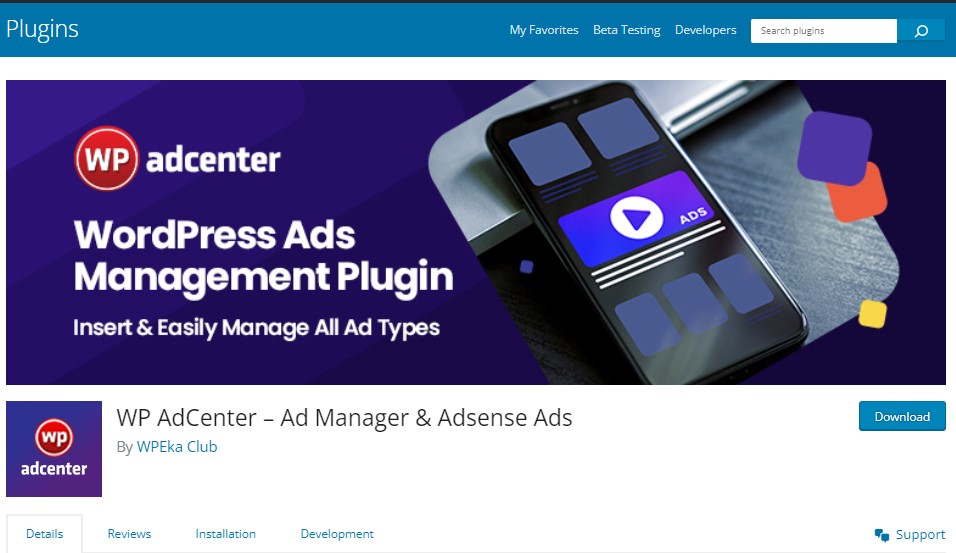
Pros of WP AdCenter:
- User-Friendly Interface: WP AdCenter provides a simple and intuitive interface, making it easy for users to manage and optimize their AdSense ads.
- Advanced Targeting Options: The plugin offers advanced targeting options, allowing users to specify where and when ads should be displayed based on criteria such as post categories, tags, and visitor demographics.
Cons of WP AdCenter:
- Limited Free Version: While WP AdCenter offers a free version, it comes with limited features compared to the premium version, which may not meet the needs of all users.
- Pricey Premium Version: The premium version of WP AdCenter can be relatively expensive compared to other AdSense plugins, which may deter budget-conscious users from upgrading.
8. Quick AdSense Reloaded
Quick AdSense Reloaded is a user-friendly plugin that makes it easy to add AdSense ads to your WordPress site. It offers various ad placement options, including before and after content, in the middle of posts, and in the sidebar. The plugin also provides ad alignment, color settings, and ad rotation features to help you maximize your ad revenue.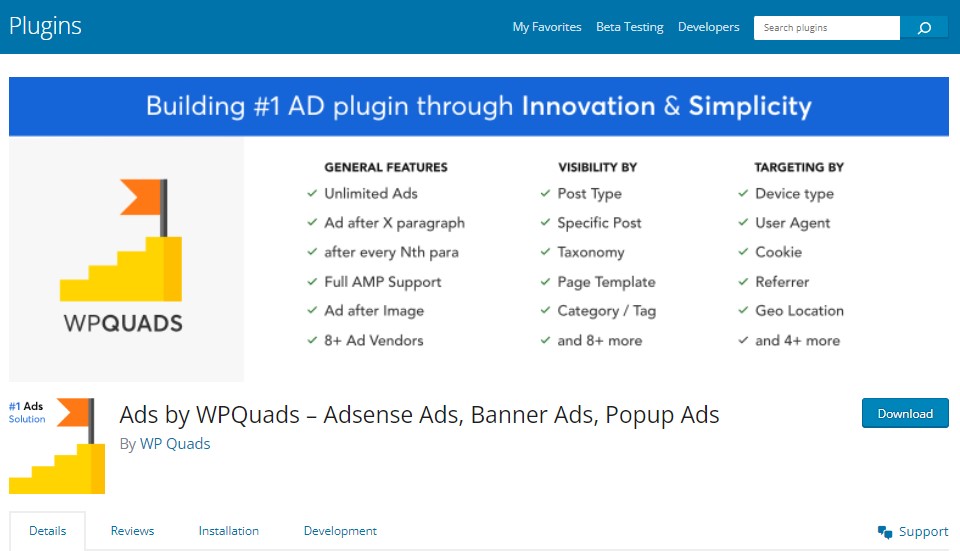
Pros of Quick AdSense Reloaded:
- Easy Integration: Simplifies the process of integrating AdSense ads into your WordPress site without requiring deep technical knowledge.
- Flexible Ad Placement: Offers multiple options for ad placement, including before and after content, within posts, and in widget areas, giving you control over where your ads appear.
- Automatic Ad Insertion: Automates the insertion of ads into posts, saving time and effort compared to manual insertion.
- Mobile Responsiveness: Ensures ads display correctly on different devices, improving user experience and potentially increasing ad revenue from mobile users.
Cons of Quick AdSense Reloaded:
- Limited Advanced Features: May lack some of the more advanced features and customization options available in other AdSense plugins, which could be a drawback for users with specific needs.
- Ad Blocker Detection: Does not include ad blocker detection, which means it doesn’t offer solutions to counteract ad blocking software used by some site visitors.
- Learning Curve: While generally user-friendly, beginners may still experience a learning curve when first configuring the plugin and optimizing ad placement.
9. Ad Inserter – Ad Manager & AdSense Ads
Ad Inserter – Ad Manager & AdSense Ads is a comprehensive ad management plugin that supports various ad networks, including Google AdSense. It offers advanced targeting options, ad rotation, and A/B testing features to help you maximize your ad revenue. With its user-friendly interface and extensive documentation, Ad Inserter is suitable for both beginners and experienced users.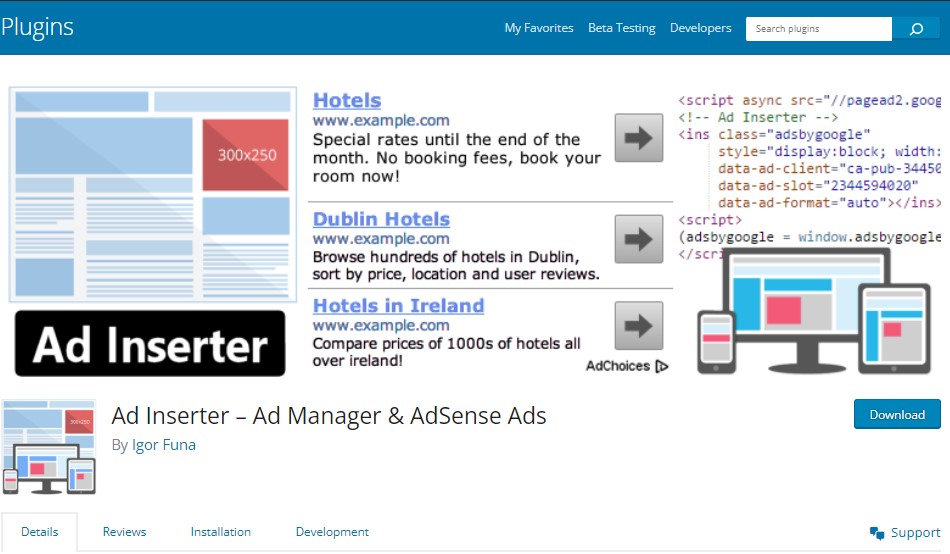
Pros:
- Versatile Ad Placement: Ad Inserter allows for automatic placement of ads in various parts of your website, including before and after content, within posts, and in sidebars, offering a high degree of flexibility.
- Advanced Features: It offers advanced features like ad rotation, scheduling, and A/B testing, which can help optimize ad performance and revenue.
- Code Insertion Support: Beyond AdSense, Ad Inserter supports the insertion of any code, including custom HTML, JavaScript, and CSS, making it versatile for various ad networks and custom scripts.
- Block Customization: Provides extensive customization options for ad blocks, including alignment, margins, and display conditions based on device type, user role, or page type.
Cons:
- Complexity for Beginners: With its wide range of features and customization options, Ad Inserter can be overwhelming for beginners or those looking for a simple ad solution.
- Performance Impact: While generally efficient, the addition of multiple ads and custom scripts can impact website load times and performance, especially if not properly optimized.
- Learning Curve: To fully leverage the plugin’s advanced features, users may need to spend time learning the interface and options, which could be a hurdle for some.
10. Corner Ad
Corner Ad is a unique WordPress plugin designed to grab the attention of website visitors without being overly intrusive. This plugin allows you to display ads in the corner of your website pages, making them highly visible without disrupting the user experience. With Corner Ad, you can effectively monetize your website while maintaining a clean and professional design. The plugin offers customization options, allowing you to adjust the ad’s position, size, and appearance to suit your website’s aesthetic.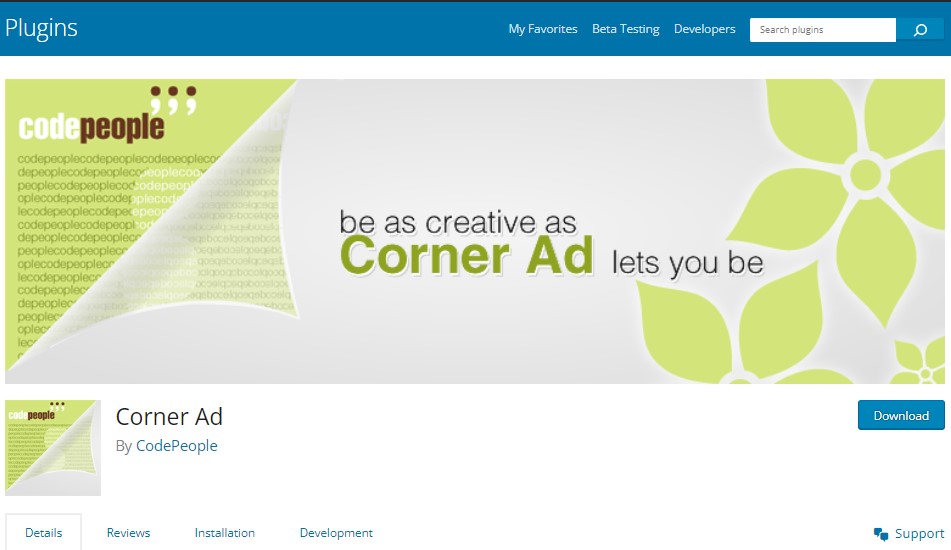
Pros of Corner Ad:
- Eye-catching Placement: Corner ads are positioned in the corners of the screen, making them highly visible to users without intruding on the main content.
- Increased Click-through Rate (CTR): The unique placement of corner ads often attracts user attention, leading to higher CTR compared to traditional ad placements.
- Minimal Disruption: Corner ads do not disrupt the user experience or obstruct the main content of the webpage, making them less intrusive for visitors.
Cons of Corner Ad:
- Limited Space: Corner ads typically have limited space for content, which can restrict the amount of information or imagery that can be included in the ad.
- Ad Blindness: Some users may develop “ad blindness” to corner ads due to their ubiquitous placement on websites, resulting in lower engagement and CTR over time.
- Compatibility Issues: Corner ads may not display properly on all devices or screen sizes, leading to inconsistencies in ad visibility and effectiveness across different platforms.





0 Comments