If you run a local business and have never heard of Google My Business (GMB), then you have left plenty of money on the table! Do you want more customers and sales? Start leveraging GMB, a free service aimed at helping businesses engage with local customers.
With GMB, each business has a profile that shows up in customer searches in the form of a knowledge card. Your business will grow considerably by creating, confirming, and maintaining a GMB profile.
Here is all the information you need to get the most from Google My Business.
Why Create a GMB Profile
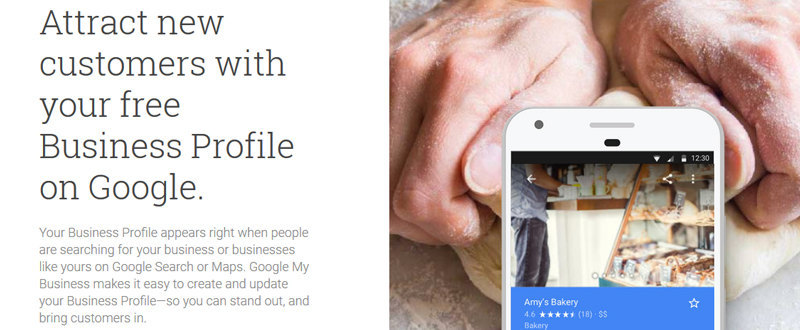
You should create a GMB profile. Here’s why:
- Increased visibility. Google dominates the search market by a considerable margin. A GMB profile is a huge opportunity to get more eyes on your business. Your local business details are shown on the first page. Is there a better place to feature your business?
- Display useful data. A GMB profile displays your business name and category, physical and Google Maps address, phone number, and website.
- More traffic to your site and social media channels. Searchers view your business profile and visit your site or social media channels for additional information.
- GMB Insights. Consult GMB Insights to find out how to improve your business listing. For instance, you can discover which actions people take on your listing: visit the site, call you, or check out the photo gallery.
According to Nectafy, 88% of local searches on mobile devices result in either a call or a visit within 24 hours. Additionally, 46% of all Google searches are local, so you simply can’t ignore GMB if you care about your business.
How to Create a GMB Listing
Visit the Google My Business web page and hit the Start Now button. Next, fill in the basic details of your business: name, address, business category, phone number, and website.
Next, confirm your account by entering the code Google sends you through email, phone, or a dual verification app.
Once you have verified your account, you can manage the GMB listing of your business and scale it up with some adjustments.
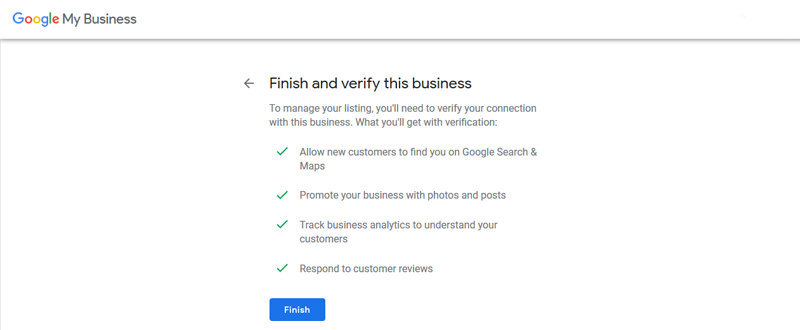
How to Optimize a GMB Listing
Just like with a website or a social media channel, listing your business isn’t the end of the journey. In fact, it’s just the beginning of never-ending tweaks and improvements.
A GMB listing can bring you more customers if you manage it properly; otherwise, it could negatively impact your business. It’s all about how you handle the listing and how you treat the customers.
The following suggestions will help you optimize the GMB listing, so apply them as soon as possible.
1. Keep Everything Updated
Your listing says a lot about your business and for good reason. Prospective customers have high expectations, and a complete and accurately updated business listing is nothing exceptional—it’s simply the norm.
Do you think this tip is a no-brainer? Surprisingly, you would be wrong. Incorrect business data is one of the most common errors in local business rankings.
What could be more frustrating than arriving at a bistro only to find it closed even though Google’s knowledge card says its open? Incorrect information on your GMB listing can make you lose clients by making them angry.
2. Accurately Describe Your Business
Google gives you 750 characters to convince prospective customers to visit your business. The business description is a section within your GMB listing where you can present the business, its history, and other significant details. This description should be original and attractive. Check out these Google recommendations for writing an effective business description.
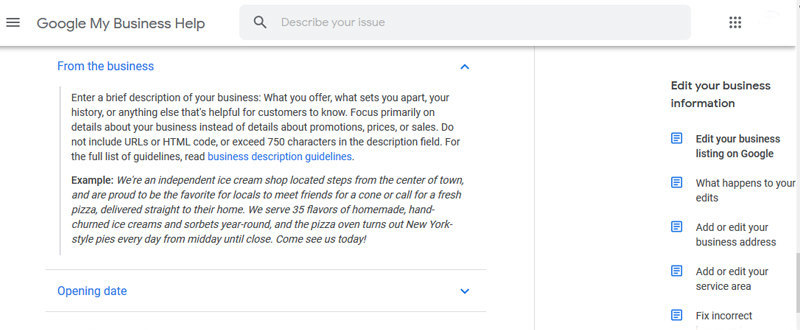
A picture is worth a thousand words, and GMB proves it. Upload relevant, unique, informative, and accurate images of your business. Take interior and exterior pictures of your business. Your cover photo should be the cherry on the ice cream that is your listing.
Not only can you upload pictures, but customers can too. Note that some people may upload inaccurate, low-quality, or offensive pictures. Moderate the users’ contributions to avoid any issues in this respect.
3. Distinguish Yourself from Competitors
Your business description is a first step in making your business distinguishable, but it’s not enough. Google Posts and uploading videos are two ways to differentiate your business.
Google Posts allow you to create and share content directly to Google Search and Maps. Google Posts are somewhat similar to social media contributions, such as tweets or Facebook updates. Unlike these, however, Google Posts are visible in your knowledge card and works like a magnet for searchers. Blog posts, promotions, upcoming events, and news can be featured as Google Posts. Create Google Posts to show people that your business is dynamic and attractive.
Video consumption is on the rise. Using video is a great way to delight prospective customers with cool clips of your business. Use videos to show off your business in an attention-grabbing and interesting way.
4. Reviews Are Powerful
People base their buying decisions on other people’s reviews.This is called social proof and is the tendency we have to change our behavior based on the behavior of others. Check out the introduction to this other article to learn more about the powerful role of online reviews.
GMB listings show a customer the business’s rating and reviews as well. Potential clients will often trust these reviews more than your content. Therefore, do your best to get excellent reviews, but handle bad reviews with respect. Responding to a poor review in a helpful manner shows that you care about your customers, which makes them happy. It’s not an exaggeration to say that a humble, problem-solving reply to a bad review attracts more customers than ten excellent reviews.
5. Leverage Your “Short Name”
Do everything possible to simplify the reviewers’ work! Even if your product or service is stellar, people won’t rate it if the review process is too complicated. Previously, we wrote an extremely practical article showing you how to get the perfect link to ask for Google reviews. Follow all the instructions in this article and use your business’s short name to get more Google reviews.
Wrapping Up
Google My Business is an effective tool to make your business more visible and allow leads and customers to interact with you. Don’t ignore this opportunity. Apply the above suggestions to get the most from your Google My Business listing.


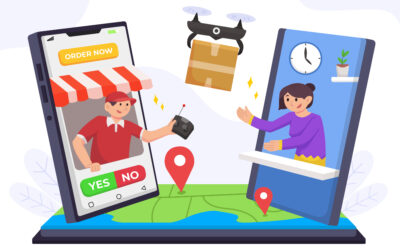


Excellant article and a wake up call for any small business struggling for online leads.