“Foot fungus cure! Call Now!” This was a phrase I read on a billboard advertising a podiatrist office. It got my attention, but I had no foot fungus to be cured (thankfully). I noticed the billboard because I was on my to host a workshop and it just so happened that a client of mine who runs a podiatrist office was going to be in attendance. I thought it was a perfect example to use during the workshop to demonstrate how people find a foot fungus doctor on the internet (I hear he’s a really “fungi”…..I’m hilarious, I know).
During the workshop I googled the phrase Foot Fungus Boise (the workshop and my podiatrist client were both in Boise). Here’s what I got:
The Idaho Foot & Ankle link caught my attention (even though it is ranked #2 on the organic listing). I went to the website, and no offense to the nice people at Idaho Foot & Ankle, but the website was ugly and not very well kept. So this was a wonderful opportunity to show in my workshop how a website (that is ugly and not presented very well) can still rank well for a powerful search term. I’ll use Idaho Foot & Ankle as an example in this article but I encourage you to try the following tactics to determine whether Google understands your website is or isn’t.
10 ways to see if your website speaks Google
First off, I need to say that there are a ton of tools out there that allow you to see how your website performs on Google. Ask any search engine optimization (SEO) nerd how your website is doing and he can bore you fast with tools that produce more data than a CPA could eat for lunch. These are valid tools, but let’s keep it simple so we don’t lose you.
How much does Google know about your website?
Google hires more people than most small countries but that doesn’t mean they have real human-beings visiting each website on the internet. In simple terms when you post a website or a new blog post Google’s computers scan and then index it on their data servers. Google then dissects your website data and tries to figure out what on earth you are and what you sell, that way it will know whether to rank you when a potential customer puts in a search term (i.e. Foot Fungus Boise).
The best place to start when trying to understand if your website speaks Google is to understand what the search engine giant already knows about you. There’s a simple way to do this:
- Go to Google.com
- type in “site:www.yourwebsite.com” (obviously, instead of typing “yourwebsite” type in your actually website url)
- This will then show you every page on your website that Google has indexed and saved on their servers anxiously waiting to rank you.
You see that that number at the top? That’s how many pages Google has indexed from your website. If you are a podiatrist office with a simple webpage and it is showing thousands of pages, something is wrong. Most likely you will not be surprised by the number that is shown there.
Scroll through the first couple of Google result pages and see if any pages seem odd to you. If they do, click on them and see if it takes you to an error page or a page that just doesn’t look right. If it does then contact your web guy and have them look into it. Pages on your website without purpose are probably hurting your chances of ranking because it is confusing Google.
What is Google really seeing when they come to your website?
As Google is indexing (or recording) the webpages that make up your website, it is also looking for clues on your site to define what type of business you are. You don’t want them to think you are a shoe store if you are, in fact, a podiatry office. That big picture of Dr. Podiatrist on your homepage isn’t going to help Google know you are not a shoe store because Google’s scanning robots can’t see pictures. They are looking for text (either in the form of words or data).
Here’s an easy way to see what Google sees when coming to your website. I just explained to you how to search all the content Google has related to your website. Now refer back to that results page and do the following:
- Go to the first listing on the results page (which is usually a link to your homepage).
- Under the line of blue text is a green website url.
- Next to the url is a green arrow.
- Click on that arrow and select “Cached”.
- It will then bring up your website with a shaded bar at the top.
- Click on “text-only version”.
Now you can see what Google is really reading when they scan your website. No pictures. No cool logos. Just text.
From here you can determine what additional text you need to add in order to give Google more meat to chew on and more accurately rank your website. It is not uncommon to see very little text, which means you need to put some more content there. Adding/changing text on your website won’t magically make you rank number 1 for all the coveted keywords in your industry, but at least Google will more accurately understand what your business is and isn’t. It’s a starting point.
Why should I care about title tags, heading tags, and alt tags when trying to speak Google?
Google is not only reading the text on your website—it is also reading the code of your website.
- Go to your website
- Right click anywhere on the webpage
- Click “View page source” (Chrome users: Ctrl+U)
This will show you all the code that makes up your website. To make sure your website is clearly communicating with Google we need to look at the components that Google considers most important. Those are title tags, heading tags, and alt tags.
- On the page source view, press Ctrl+F
- Type in
<title>to see the title tag.
There should show a word or phrase sandwiched between two title tags.
You can do that same search for <h1> and <h2>. There should only be one set of h1 tags (the “h” stands for heading). If you have more than one set of h1 tags hopefully it is because your SEO guy is strategically creating those. Just make sure you aren’t doing it for no reason.
Google considers the title tag the most important phrase on that webpage because that is what they put in blue on their result page. The h1 and h2 tags are the next most important lines of code (in that order). Alt tags are the names of pictures on your website. Like I mentioned before, Google can’t see pictures so it’s important that you name the pictures on your website with strong keyword terms that your potential clients are going to be googling.
Consider the words or phrases you have sandwiched in those tags. Are they similar to keywords that your potential clients are going to type into Google? If they are not then you need to change them (call your web guy and he will know how to do this).
Some examples of effective and less-effective tags are as follows (still using the podiatrist example):
Less-Effective
- About
- Foot doctor
- Patients
- Name of the business
More-Effective
- Foot fungus help in Boise
- 4 tips to help with ingrown toenails
- Foot doctor and fungus help in western Idaho
- 3 best doctors in the Treasure Valley
It’s also recommended that you register your business with Google My Business. It’s important to do this because Google says it’s important: when living in a Google world, we must play their games. I hope to write more on that, but in the meantime, if you have any questions contact me.
In short, the best thing you can be doing to communicate with Google is creating simple content on your website. Google eats current, relevant content for breakfast and rewards you for it.

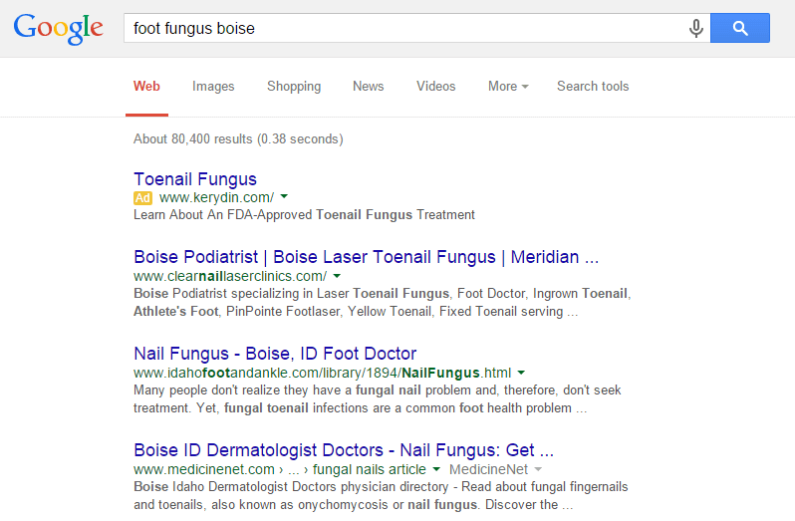
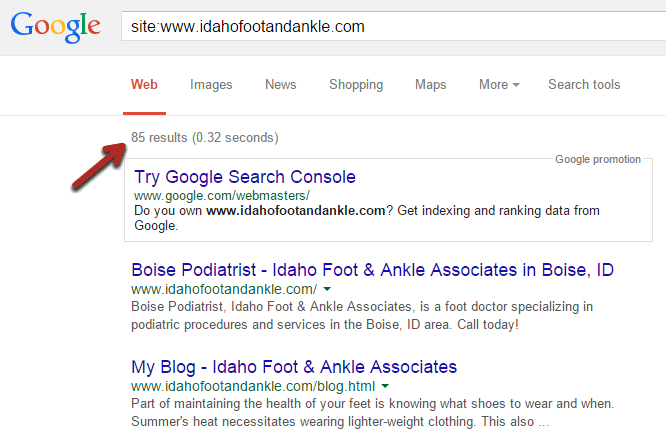



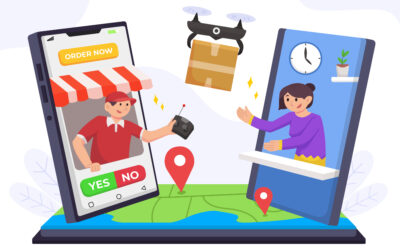

0 Comments